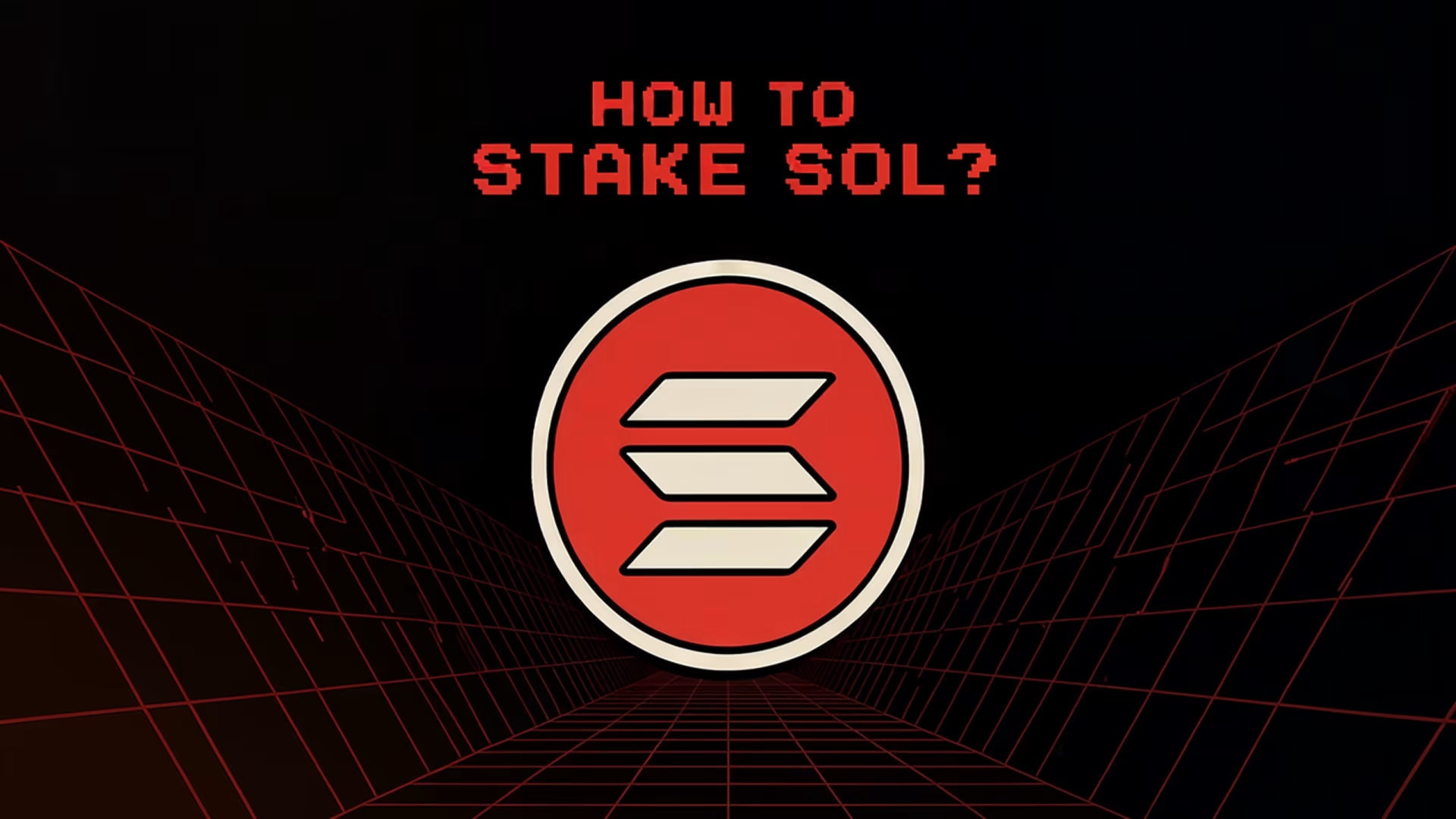How to Stake Solana (SOL)?
Stake Solana (SOL) without breaking a sweat and earn competitive staking rewards using a Solana-compatible wallet like Backpack.
Key Takeaways
- Stake Solana to earn rewards while supporting one of the fastest and most efficient blockchain networks.
- Before you stake SOL, selecting a reliable validator with high uptime and reasonable fees is crucial for maximizing rewards.
- You can natively stake or liquid stake SOL using Solana-compatible wallets like Backpack, which offers competitive staking yields with 0 commission or fees whatsoever.
- You can choose natively stake or liquid stake your SOL tokens via Solana-compatible wallets, such as Backpack Solana Wallet.
Introduction
Solana is a layer-1 blockchain network designed to facilitate fast, low-cost transactions and efficiency for dApps. Often dubbed the “Ethereum challenger”, Solana’s unique technology and thriving ecosystem make it a popular choice for developers and crypto enthusiasts.
Solana is a dynamic network full of exciting projects. By staking your SOL, you contribute to Solana’s security while earning passive income. Read along to learn how to maximize rewards while mininizing risks.
What is Solana Staking?
Solana staking involves locking up your SOL tokens into a cryptocurrency wallet to support the blockchain’s Proof of Stake (PoS) network, which relies on validators to process transactions and maintain security. You can think of staking as lending your SOL to help the Solana network process transactions securely, and in return, you earn rewards for the efforts.
When you stake SOL, your tokens are delegated to a validator—a representative who is responsible for processing transactions on the Solana network. They create blocks and vote on network proposals on your behalf, similar to elected officials in traditional government systems. Therefore, it is crucial to select a trustworthy validator that aligns with your goals and acts in the network’s best interest.
Generally, staking SOL gives you three types of rewards:
1. Staking rewards: You get a percentage of tokens based on how much SOL you’ve staked, the inflation rate, the total amount of SOL everyone staked on the network, as well as the duration of which you’ve been staking. Rewards are distributed every 2 days during a period called an epoch.
2. Governance (voting rights): You can vote on proposals that influence the Solana ecosystem. Votes are stake-weighted, meaning someone with larger stakes (staked more SOL) have greater decisioning power, as the system assumes they are motivated to act in the network’s best interest.
3. Enhanced network security: Staking bolsters Solana’s stability and security, keeping the network healthy and reliable. However, if staking is contributed by a few large wallets, it could potentially lead to centralization concerns.
What are the staking options?
Staking SOL is straightforward. You can stake by either method, which impacts the liquidity (or flexibility) of your staked tokens differently.
1. Native staking
This traditional staking method locks your SOL tokens for a certain period of time in exchange for rewards. You won’t be able to use your SOL during the staking period, unless you unstake them first.
2. Liquid staking
This method is a newer form of staking, you can earn rewards while maintaining the flexibility to use your tokens. Liquid staking gives you a tokenized version of the staked assets called liquid staking tokens (LSTs). You will receive LSTs proportional to your staked SOL, which can be utilized in Solana’s DeFi ecosystem just as you would use unstaked SOL.
For example, liquid stake SOL on Backpack will give you bpSOL, which can boost your rewards by up to 15%, and can be traded, used in DeFi, or swapped back to SOL anytime you wish.
How to Stake SOL for Rewards in Backpack Wallet?
Now, let’s go through how to stake your SOL for rewards in this comprehensive step-by-step guide.
Step 1: Get a Solana-compatible wallet
First, you’ll need to choose a Solana wallet to store and stake your SOL tokens. A secure wallet with advance protection is vital to safeguard your assets, such as the Backpack Wallet.
Backpack is a self-custodial wallet designed for Solana enthusiasts, offering unmatched security and a native Solana experience. Built by the team behind Backpack Exchange and the Mad Lads NFT project, Backpack ensures full control over your SOL keys with advanced security features, making it ideal for managing SOL, NFTs, and DeFi portfolios. In addition, Backpack allows users to stake SOL directly from the wallet and earn staking rewards with 0 commission or fees whatsoever.
1. Download and install Backpack on your mobile or desktop. We’ll use the Chrome extension version in this guide to illustrate.
2. Open the extension and agree to the Terms of Service. Click “Create a new wallet”.
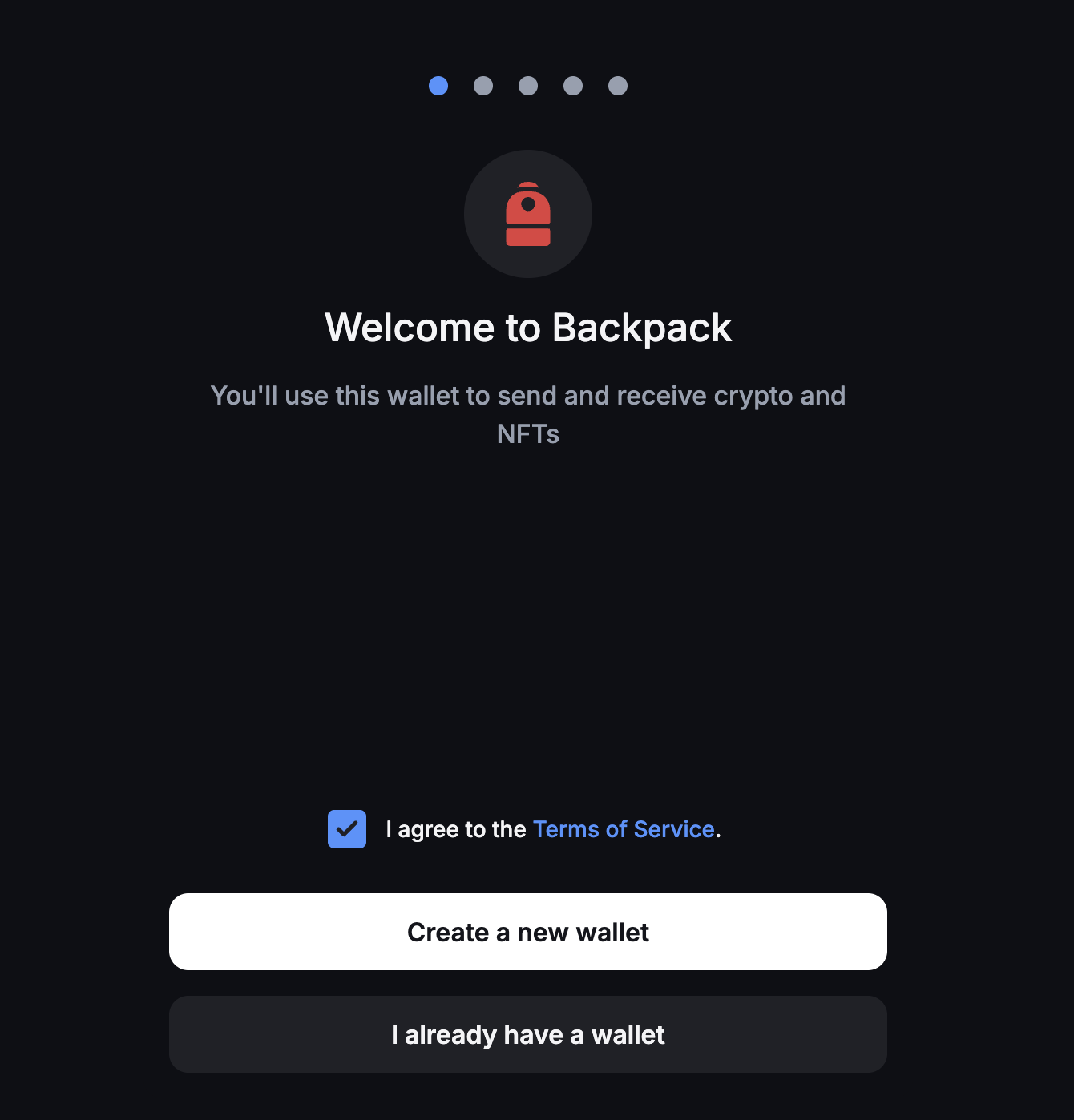
3. Choose Solana and click “Set up wallet”.
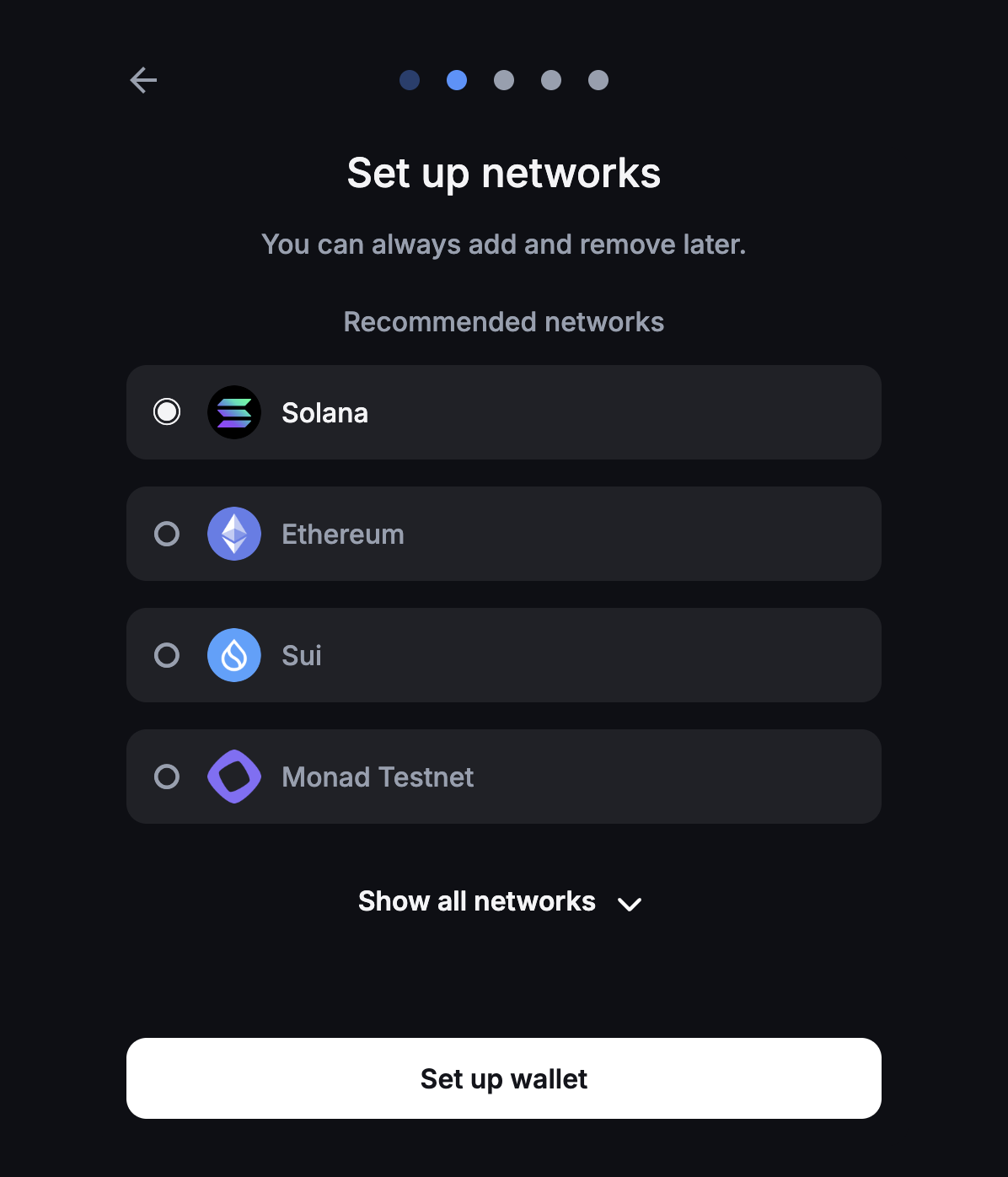
4. Set up a password. It should be at least 8 characters. Then, click “Next”.
5. You have successfully created a Backpack wallet. Click “Open Backpack”.
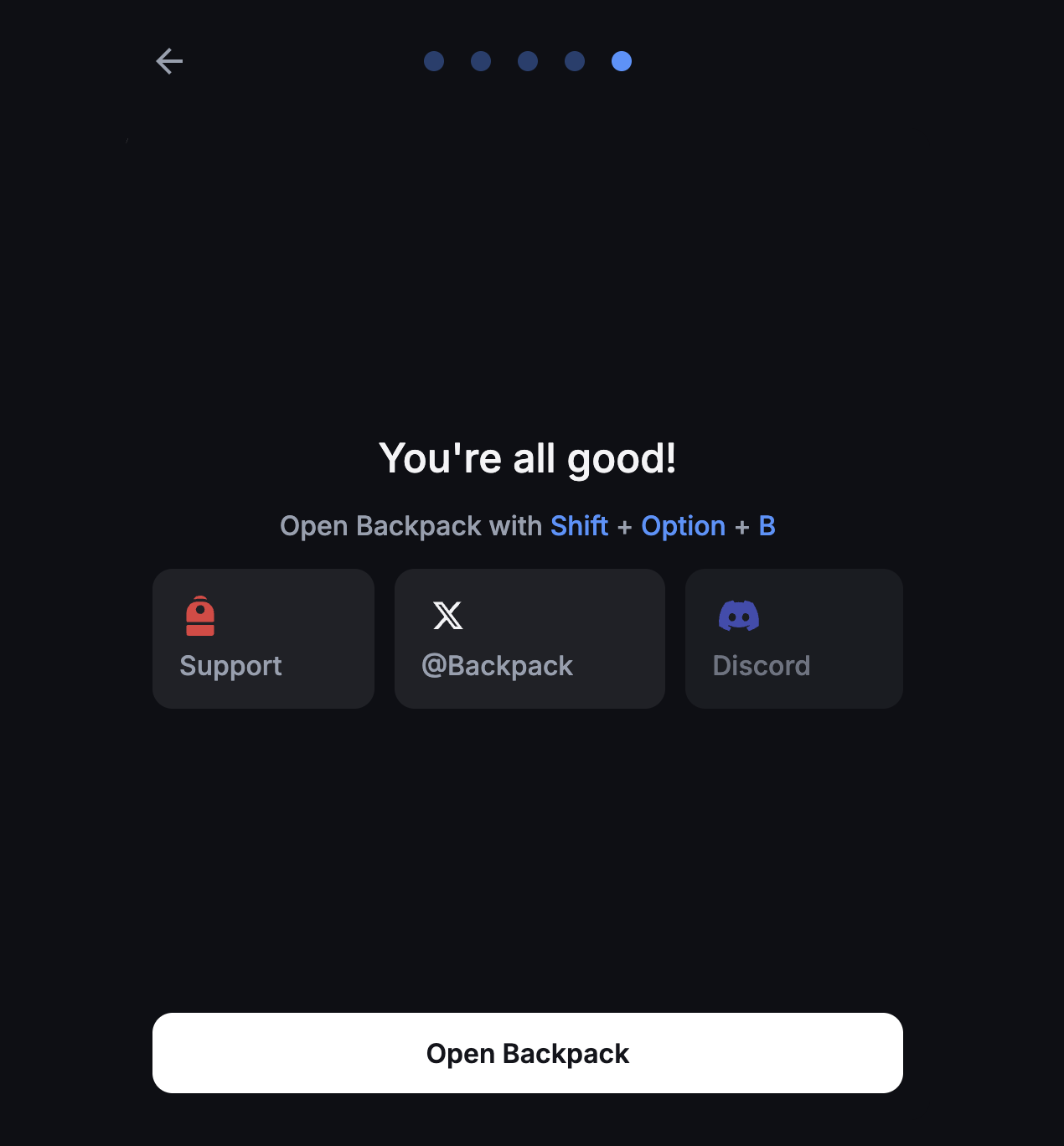
6. Now, click “Secure your wallet” to back it up.
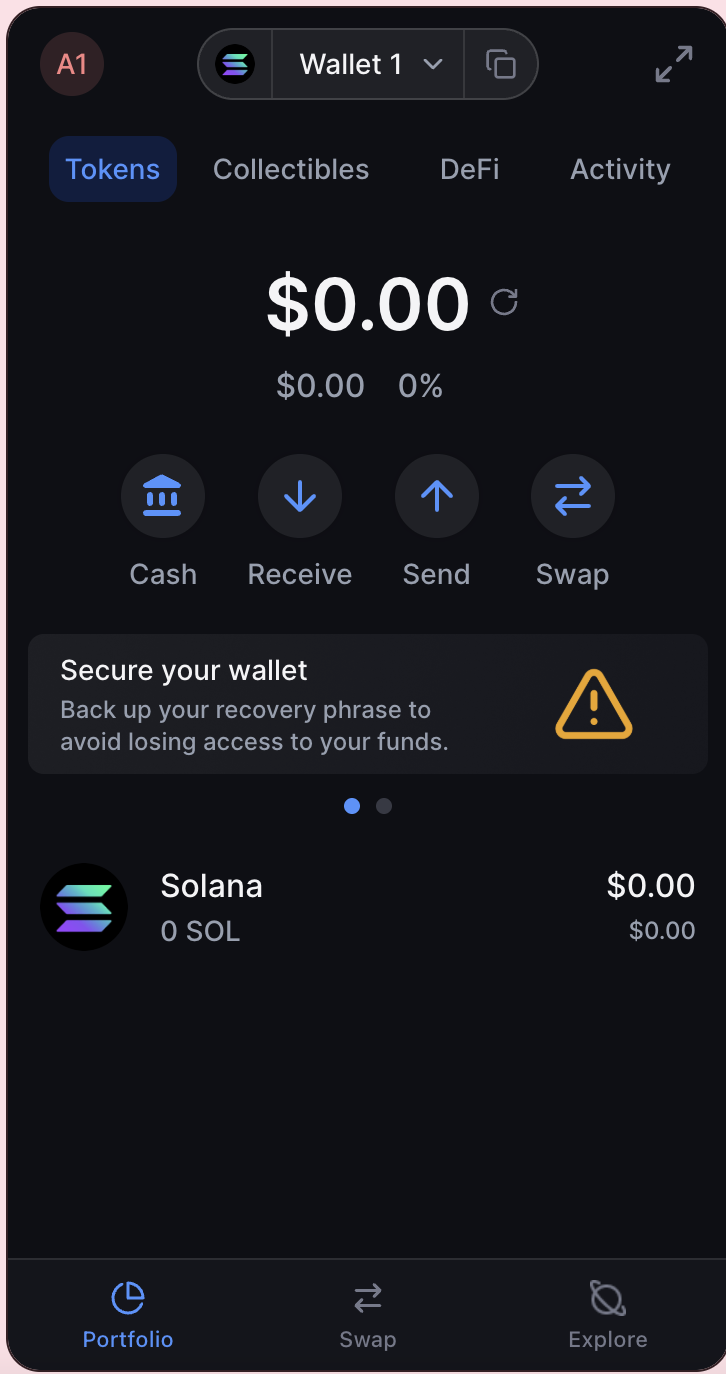
7. Enter your password and check the box to confirm that you understand losing your phrase without a backup means losing access to your wallet permanently. Click “Back up now” to proceed.
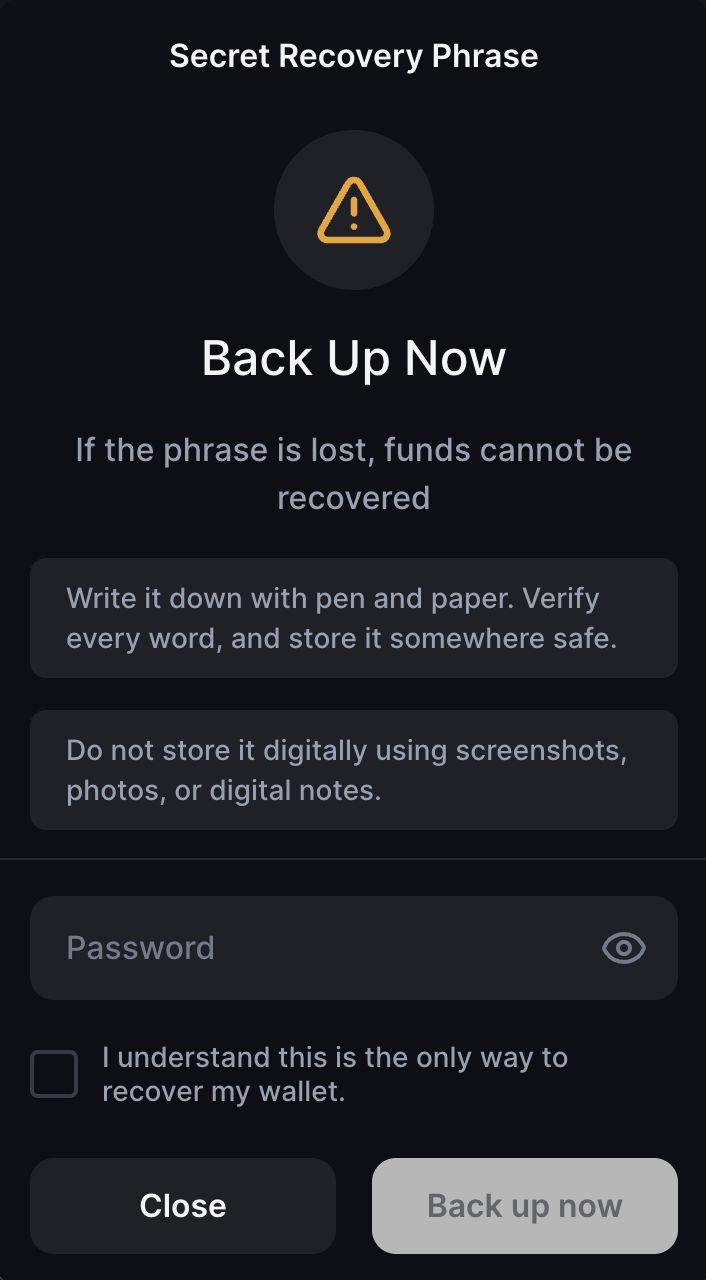
8. Backpack will generate a 12-word Secret Recovery Phrase. This is your wallet’s master key, which is critical for wallet access.
You should protect it with these steps:
- Write down the phrase on paper and store it in a safe place.
- Avoid saving it on your phone, computer, or cloud services.
- Make sure you have at least two offline copies and store them in separate, secure locations.
- Never share your Secret Recovery Phrase with anyone, Backpack won’t ask for your phrase.
Make sure you’ve written down the Secret Recovery Phrase before clicking “Confirm”. This will not be shown again.
9. Backpack will ask you to choose the sequence of the 12 words to confirm your backup. Once verified, your wallet is ready.
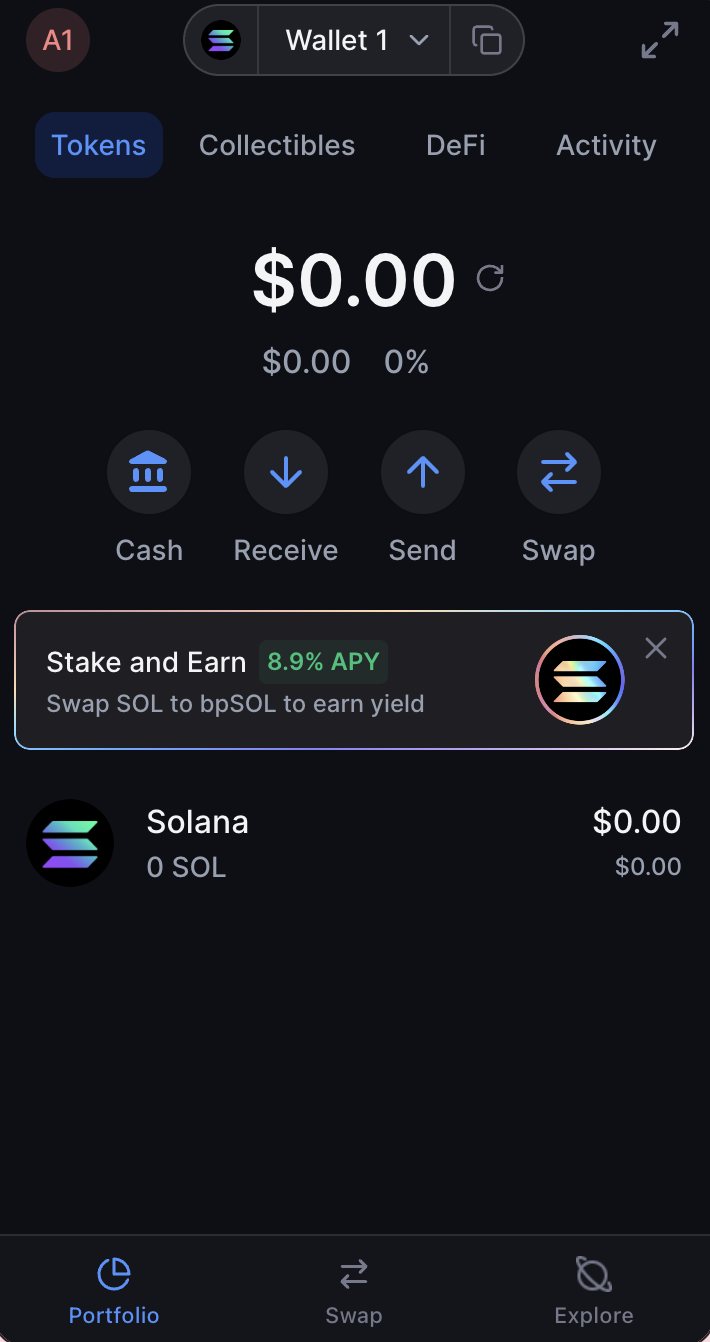
Step 2: Fund your wallet
You can add SOL by purchasing it via Backpack Exchange or transferring SOL to your Backpack Wallet.
Step 3: Stake SOL
You can choose to native stake or liquid stake SOL.
1. Choose “Solana (SOL)” from the token list.
2. Go to “Stake SOL to Earn”.
3.1 Natively Stake SOL
3.1.1. Choose “Native Staking”.
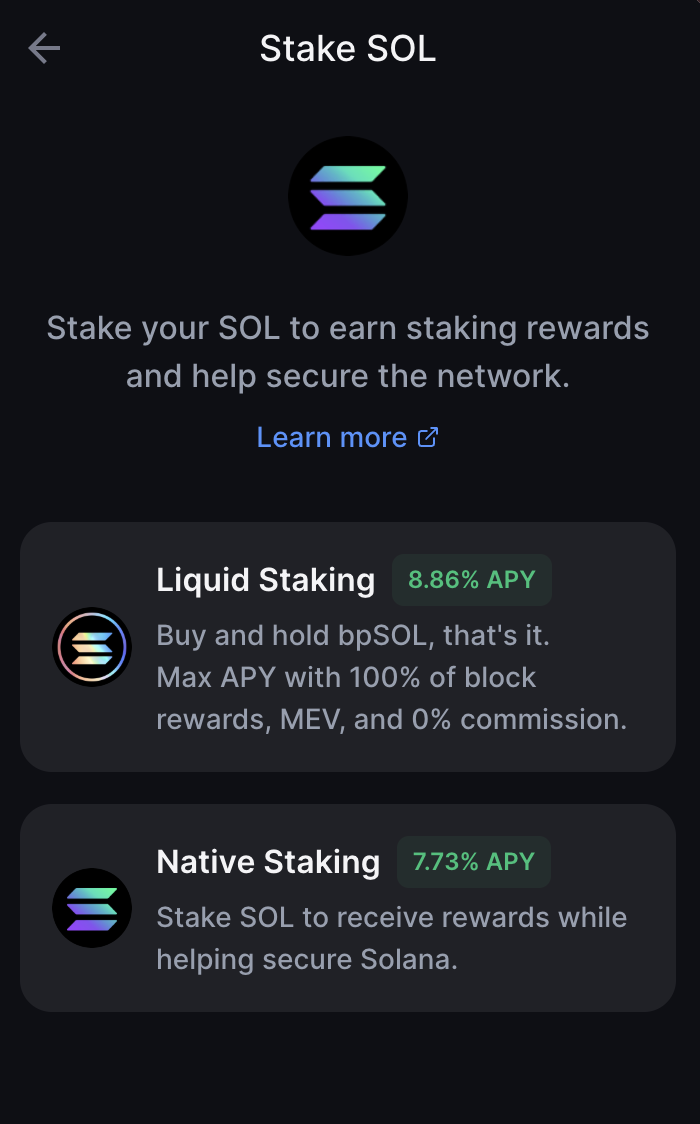
3.1.2. Choose a validator. We recommend choosing the Backpack validator or the Mad Lads validator. Then, enter the amount to stake and click “Stake”.
You’ll start earning SOL rewards in a few days.
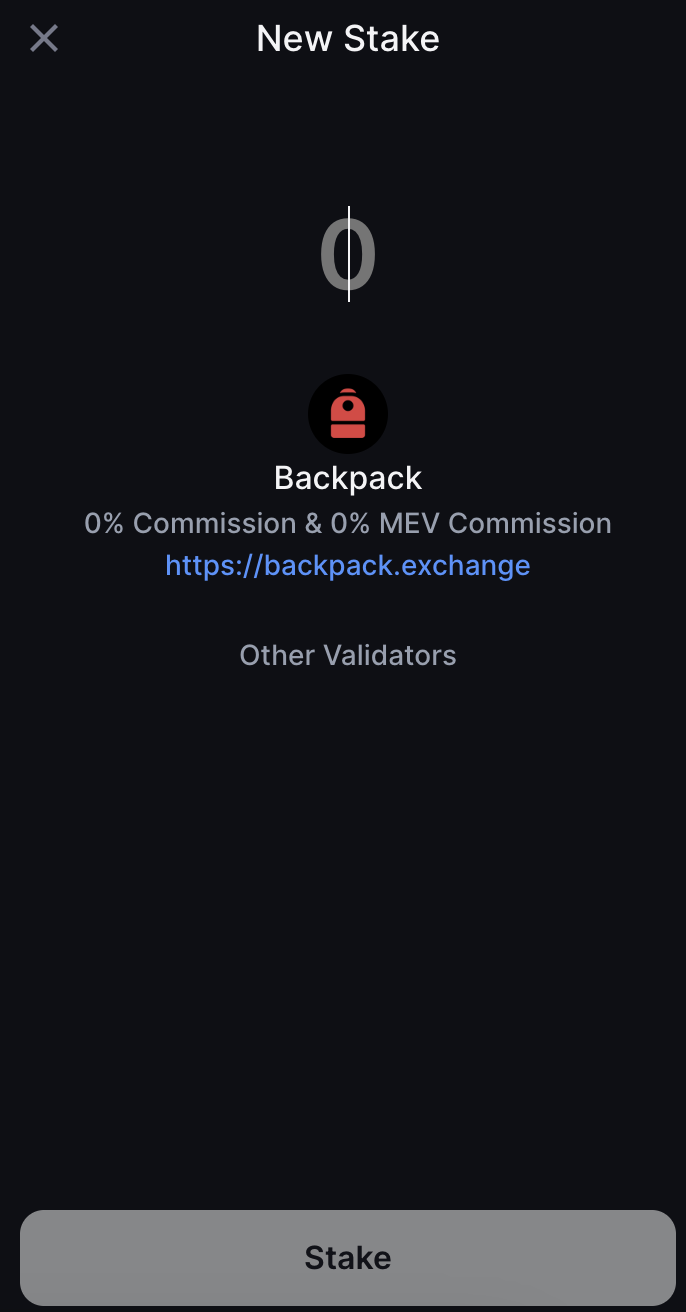
3.2 Liquid Stake SOL
3.2.1. Choose “Liquid Staking”.
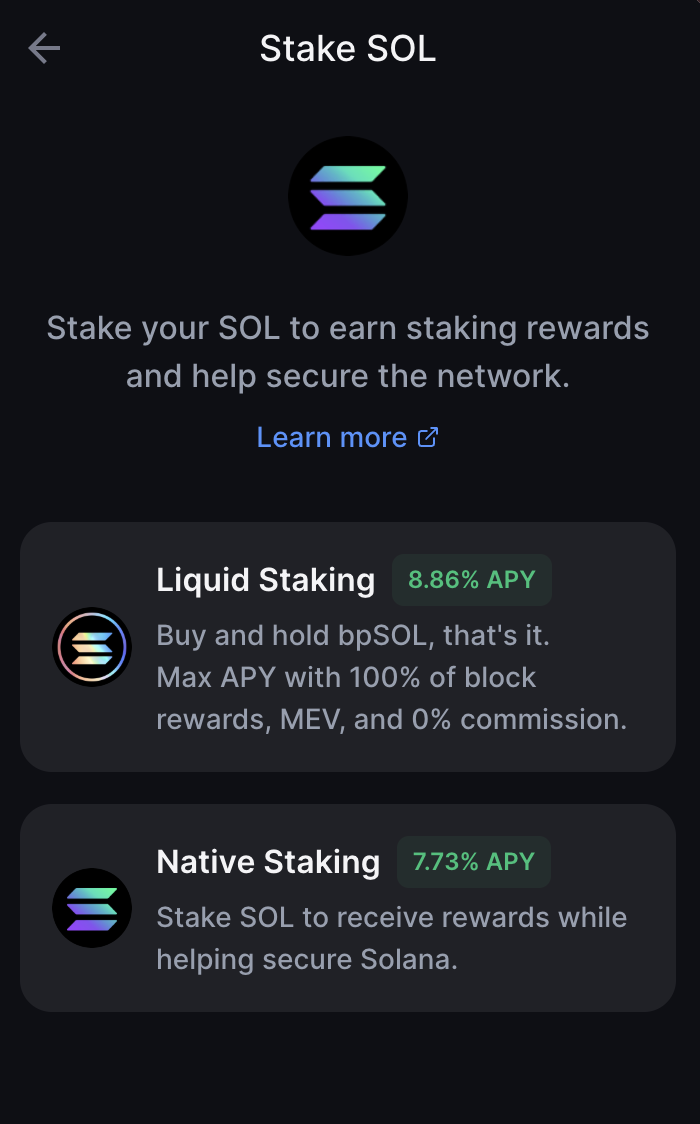
3.2.2. Swap SOL for bpSOL in the Swap tab.
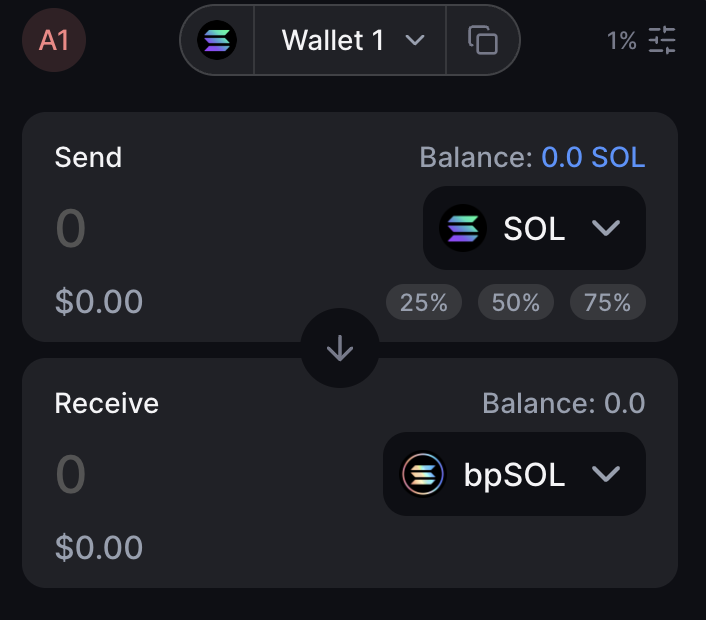
3.2.3. You’ll see bpSOL on your token list, which represents your staked SOL.
3.2.3. You’ll start receiving rewards in a few days, and can use the bpSOL to trade or on dApps.
How to unstake my SOL?
Whether you want to sell your SOL or delegate them to another validator, you need to unstake the tokens first. Please note, you may unstake SOL at any time, but you must wait for the next Solana epoch to receive the SOL back in your wallet.
Unstake natively staked SOL
Is SOL Staking Safe?
Staking SOL is generally safe, but there are a few things to watch:
- Market conditions: Just like any cryptocurrency, SOL is subject to market volatility and its price could rise or fall. This may affect your staked SOL and total portfolio value.
- Validator: If your validator isn’t reliable or acts against the network’s interest, you may earn less or, in rare cases, lose a certain amount of rewards due to “slashing”. We recommend following Solana’s official channels, X communities, or platforms like Solana Beach for updates on validators and projects.
- System downtime or network congestion: In the past, Solana had experienced several outages due to network congestion. Your staked SOL are not necessarily at risk, but malicious actors may target the network during these weak moments. Therefore, it is important to choose a trustworthy validator, such as Backpack, to protect your assets.
Are Solana Staking Rewards Taxable?
In the United States, Solana staking rewards are subject to both income and capital gains taxes as they are considered income, so it is essential to keep a good record of your activities.
- Income tax: You must pay income tax on the value of your SOL when you unstake them. Staking rewards are taxable as income at the time they become available for withdrawal.
- Capital gains tax: You are liable for capital gains tax when you sell or swap your SOL tokens for another asset.
Conclusion
Staking Solana is like planting a seed in one of crypto’s most fertile ecosystems. With a solid wallet, a reliable validator, and a few clicks, you can start earning passive income while supporting a blockchain that’s redefining speed and scalability. Always keep your wallet secure, stay informed, and research before jumping in.
To start staking SOL, use the Backpack Solana Wallet to earn high staking yield with no commission or fees, access power-user controls like custom RPC and priority fees, and track your assets across DeFi in one place.
Learn more about Backpack
Exchange | Wallet | Twitter | Discord
Disclaimer: This content is presented to you on an “as is” basis for general information and educational purposes only, without representation or warranty of any kind. It should not be construed as financial, legal or other professional advice, nor is it intended to recommend the purchase of any specific product or service. You should seek your own advice from appropriate professional advisors. Where the article is contributed by a third party contributor, please note that those views expressed belong to the third party contributor, and do not necessarily reflect those of Backpack. Please read our full disclaimer for further details. Digital asset prices can be volatile. The value of your investment may go down or up and you may not get back the amount invested. You are solely responsible for your investment decisions and Backpack is not liable for any losses you may incur. This material should not be construed as financial, legal or other professional advice.