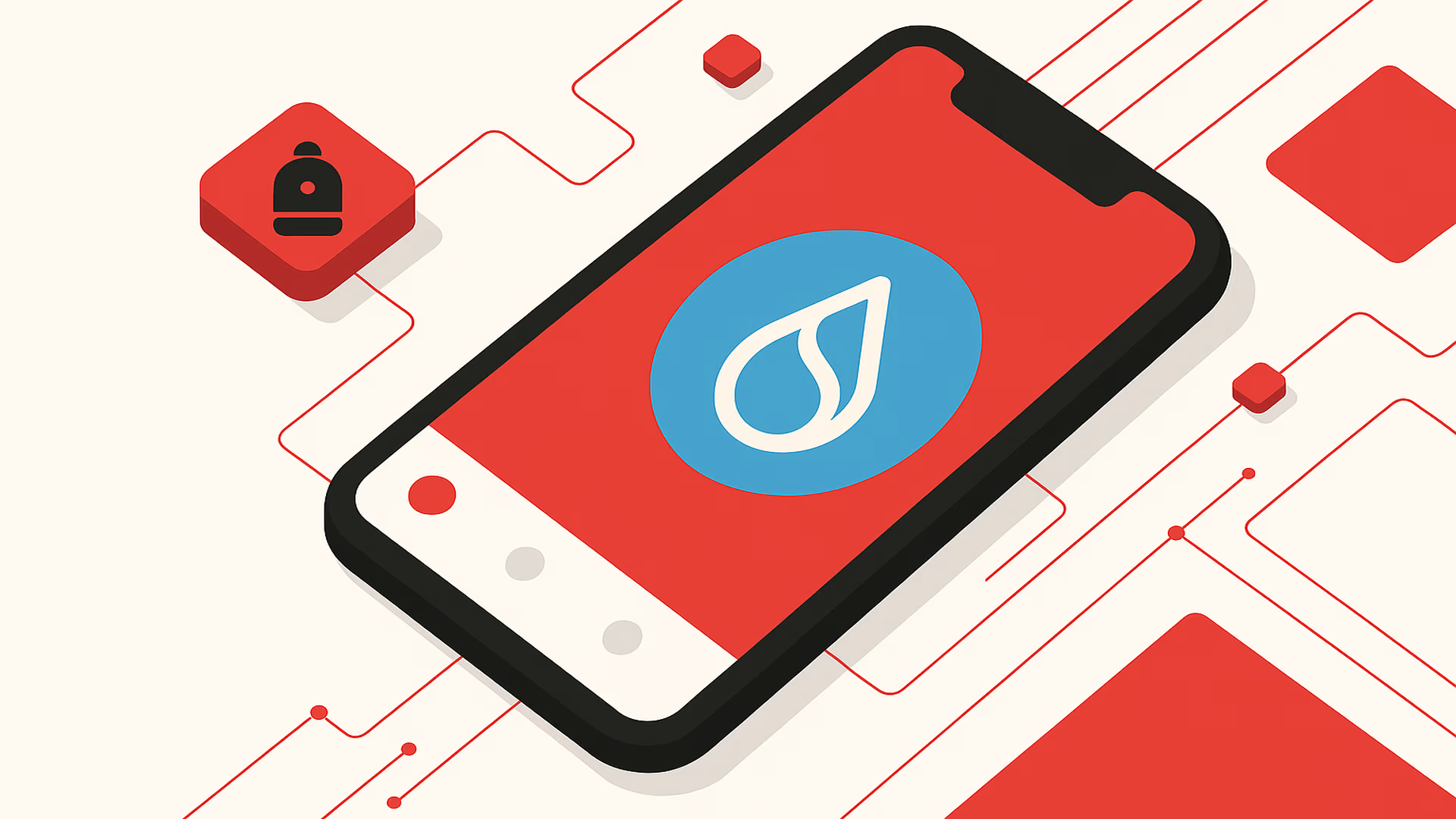What Is a Sui Wallet? Everything You Need to Know About Sui Wallets
A Sui wallet is your key to managing assets on the Sui blockchain, a fast and efficient platform for cryptocurrencies and NFTs. Whether you’re trading tokens, collecting NFTs, or using decentralized apps (dApps), a Sui wallet is essential. This guide explains what a Sui wallet is, why it’s important, how wallet addresses work, how to use the Backpack Sui Wallet, and tips for keeping your funds secure.
Key Takeaways
- Sui Wallets Enable Blockchain Access: A Sui wallet is your entry to the Sui blockchain, letting you securely store, send, receive, swap, and trade SUI tokens and NFTs.
- Backpack Sui Wallet Offers Versatility: The non-custodial Backpack Sui Wallet combines strong security with multi-platform access, NFT management, and dApp connectivity, ideal for both beginners and experts.
- Security Comes First: Keep your recovery phrase private, check dApps for legitimacy, and update your wallet regularly to protect your assets while exploring the Sui blockchain.
What Is a Sui Wallet and Why Do You Need One?
A Sui wallet is your tool for interacting with the Sui blockchain, a high-speed layer-1 designed for quick and cost-effective transactions. It lets you store and swap SUI tokens, send or receive funds, create and manage NFTs, and use dApps for DeFi, gaming, social, or NFT marketplaces. Without a Sui wallet, you can’t participate in these activities on the Sui network.
Why Sui Wallets Are Important
Sui wallets make blockchain transactions simple and safe. They’re approachable for beginners starting with crypto and offer advanced users the tools to manage diverse portfolios. With online risks like hacking and phishing scams growing, a dependable Sui wallet is crucial to protect your money and digital assets.
How Sui Wallet Addresses Work
When you create a Sui wallet, you create a unique address, e.g. 0x21fbfa33afe2dd541fe049607e308ad86bd1bc8451b1f8ac7478e461028c5aee string of characters similar to an account number that identifies you on the network. Share this address to receive tokens or NFTs, send assets to other users or dApps, and connect to decentralized applications. Sui’s object-centric design and parallel execution allow near‑instant confirmation for many transactions
a
Hot vs Cold Storage
Sui wallets fall into two categories:
- Hot wallets: These are browser extensions or mobile apps connected to the internet. They provide quick access for trading, using dApps, and browsing NFTs.
- Cold wallets: These are hardware devices that store your private keys offline. They’re best for large or long‑term holdings, though less convenient for everyday use.
You can also choose between custodial and non‑custodial versions. Custodial wallets are managed by exchanges and hold keys on your behalf. Non‑custodial wallets let you control your keys and rely on yourself for security. Many users prefer non‑custodial wallets for day‑to‑day use.
Explore Options: Top 5 Sui Wallets for 2025
Why Choose the Backpack Sui Wallet?
Backpack brings Sui support to its established multi‑chain wallet and exchange. It’s designed for flexibility and ease of use, serving beginners and experienced traders.
Benefits
- Security: You hold your private keys, with support for hardware devices like Ledger. Backpack uses a regulated exchange and non‑custodial wallet built on a credible infrastructure.
- Control: There’s no third‑party custody, so your funds aren’t exposed to exchange hacks.
- Intuitive design: The interface keeps setup and daily actions straightforward.
- Cross‑chain: Backpack lets you manage assets across Sui, Solana, Ethereum, Arbitrum, Base, Monad, Optimism, Polygon, Eclipse, Berachain, and Sonic from one place.
- Multi‑platform: Use it on Chrome, Brave, iOS, or Android.
- NFT and dApp tools: You can store and trade Sui NFTs, and connect to DeFi platforms and games via the “Explore” tab.
- Hardware support: Pair with Ledger for enhanced protection.
Backpack’s integration with Sui brings high transaction speed and scalability to a global user base. It is available as a mobile app and Chrome extension
Start Now: Download the Backpack Sui Wallet
How to Set Up Your Backpack Sui Wallet
Setting up a Backpack Sui Wallet is quick and secure. Follow these steps:
- Download the Wallet: Go to your device’s app store (iOS or Android) or browser extension (Chrome or Brave). Verify it’s the official Backpack.
- Create Your Wallet: Open the app, set a strong password with letters, numbers, and symbols, and follow the prompts.
- Secure Your Recovery Phrase: Write down the recovery phrase and store it offline, like in a safe. Never share it, it’s the key to your funds.
- Access Your Address: After setup, Backpack generates your unique Sui wallet address for transactions and dApp use.
Pro Tip: Check our guides for detailed, platform-specific instructions.
Setup takes just a few minutes, but staying secure is ongoing. Let’s look at how to use your Backpack wallet next.
Using Backpack for Sui
- Sending tokens: Select “Send,” enter the recipient’s Sui address, set the amount, and confirm. Keep a small amount of SUI to cover fees.
- Receiving tokens or NFTs: Copy your address from the “Receive” tab and share it. Only accept items from trusted sources.
- NFT management: View and organize collectibles in the “Collectibles” section.
- dApp connectivity: Use the “Explore” tab to link with DeFi platforms, games, and marketplaces. Review permissions before approving each action.
- Tracking activity: Check the “Activity” tab for a history of transactions and dApp interactions
Backpack’s tools make managing your Sui assets straightforward and safe. Now, let’s cover mistakes to avoid.
Common Mistakes to Avoid with Your Sui Wallet
Using a crypto wallet requires caution. Here are key mistakes to avoid:
- Don’t Share Your Recovery Phrase: It’s the key to your wallet. Never give it to anyone, even if they claim to help you.
- Update Your Wallet: Regularly update the app for the latest security fixes and features, reducing risks from outdated software.
- Check dApps Carefully: Research dApps before connecting your wallet to avoid phishing scams or harmful contracts.
- Use a Strong Password: A complex password with mixed characters strengthens your wallet’s defenses.
These steps help you use the Sui ecosystem safely, keeping your assets protected.
Take Charge of Your Crypto with Backpack
Sui wallets open doors to the blockchain world. Whether you’re new to crypto or managing a large portfolio, a good wallet makes a big difference. The Backpack Sui Wallet offers security, ease of use, and features that let you explore Sui’s possibilities, from trading tokens to collecting NFTs. You can also buy SUI and trade SUI directly on Backpack Exchange, pairing your wallet with seamless access to the broader ecosystem.
Don’t wait to take control of your crypto future. Download the Backpack Sui Wallet today from your app store or browser extension marketplace to manage your Sui assets with confidence. Check out our Backpack Wallet guides for tips and tutorials to get the most out of your wallet.
Frequently Asked Questions (FAQs)
Is Backpack safe for storing Sui tokens?
Yes, Backpack’s non-custodial design keeps your private keys secure, and it supports hardware wallets like Ledger for extra protection.
Can I use Backpack for other blockchains?
Backpack is built for Sui but also supports Solana, Ethereum, Arbitrum, Base, Monad, Optimism, Polygon, Eclipse, Berachain, and Sonic.
How do I recover my Backpack wallet if I lose my device?
Use your recovery phrase to restore your wallet on a new device. Keep this phrase safe and offline to prevent unauthorized access.
What makes Backpack a standout Sui wallet for 2025?
Its strong security, user-friendly design, and integration with Sui’s dApp ecosystem make it a top choice for managing Sui assets.
Learn more about Backpack
Exchange | Wallet | Twitter | Discord
Disclaimer: This content is presented to you on an “as is” basis for general information and educational purposes only, without representation or warranty of any kind. It should not be construed as financial, legal or other professional advice, nor is it intended to recommend the purchase of any specific product or service. You should seek your own advice from appropriate professional advisors. Where the article is contributed by a third party contributor, please note that those views expressed belong to the third party contributor, and do not necessarily reflect those of Backpack. Please read our full disclaimer for further details. Digital asset prices can be volatile. The value of your investment may go down or up and you may not get back the amount invested. You are solely responsible for your investment decisions and Backpack is not liable for any losses you may incur. This material should not be construed as financial, legal or other professional advice.