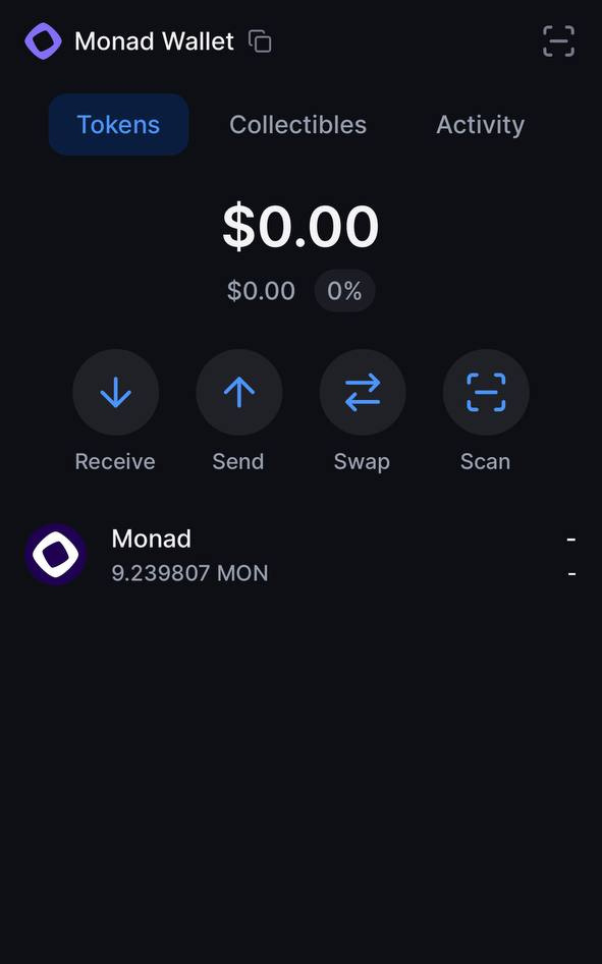Backpack Monad Wallet: Simple, Native and Multi-Chain
Take control of your MON and digital assets with Backpack, a self-custodial wallet built for Monad and beyond. Enjoy top-tier security and a seamless crypto experience.
Why Backpack Stands Out
Secure Monad Wallet
Full control of your MON keys with hardware wallet support, real-time scam protection, and NFT locking.
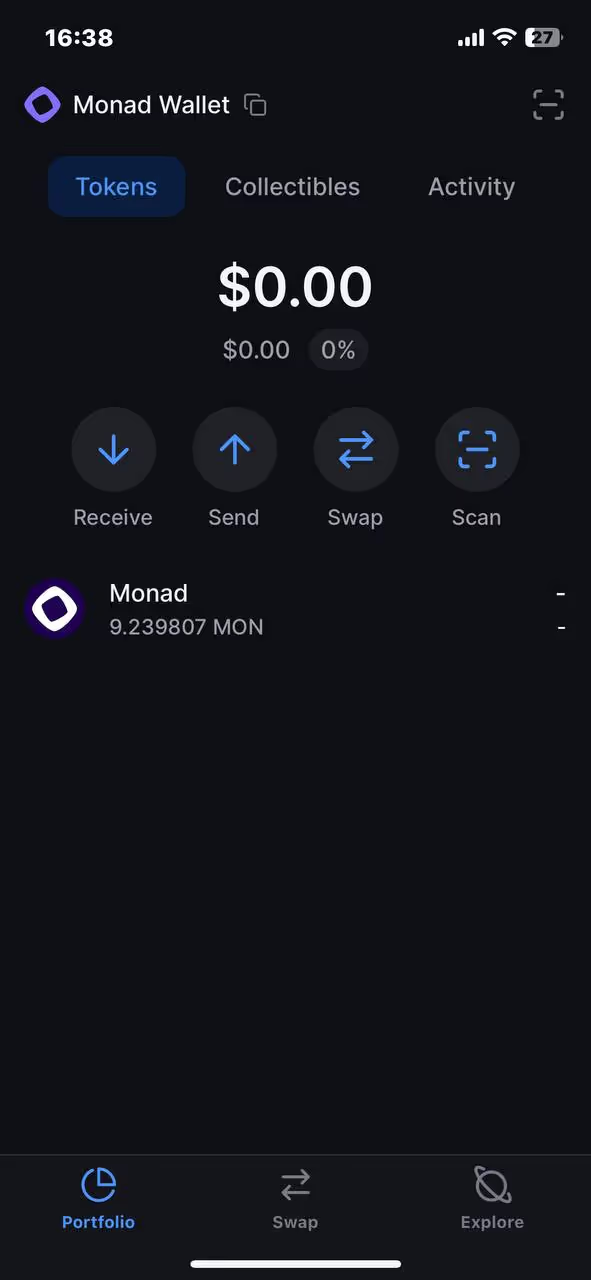

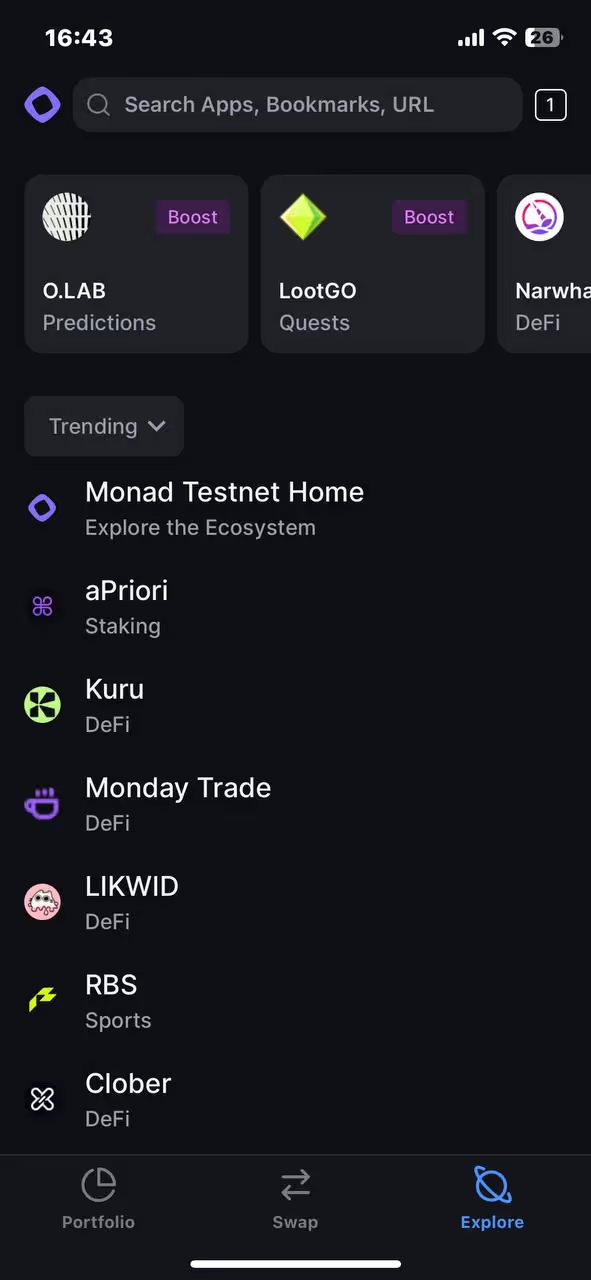
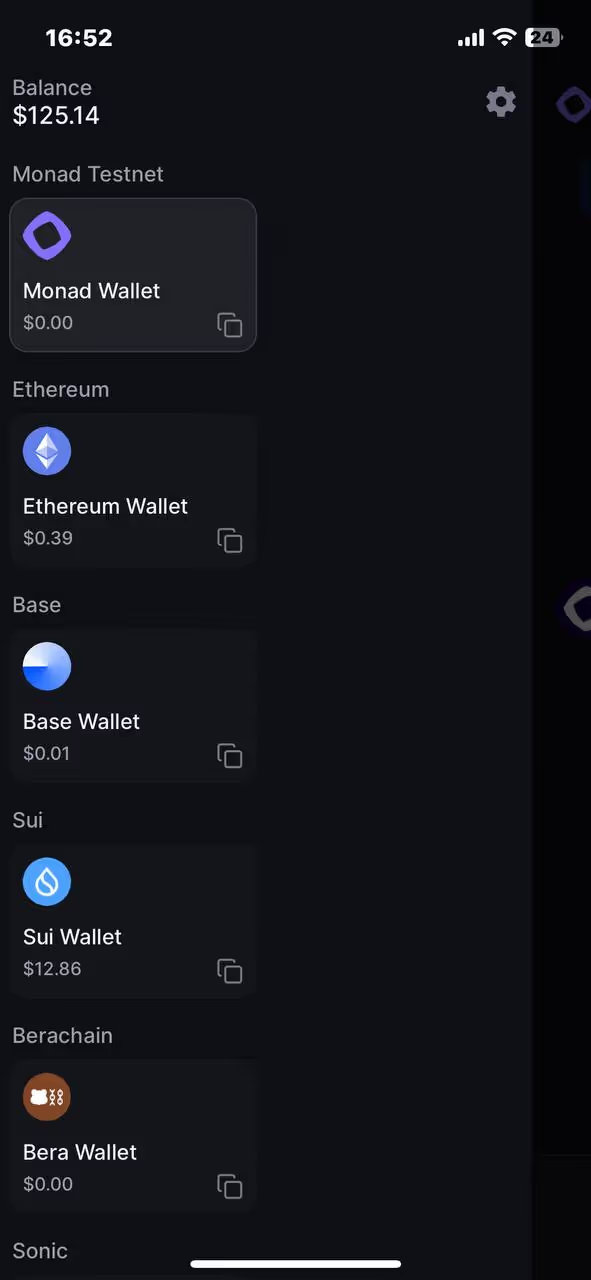
First-Class Monad Experience
Optimized for Monad with dedicated explore section, smooth dApp conections, and network-specific asset management.
Multi-Chain Mastery
Manage MON, ETH, and assets on 9+ chains like Monad, Ethereum, Solana and Sui with frictionless cross-chain bridging.
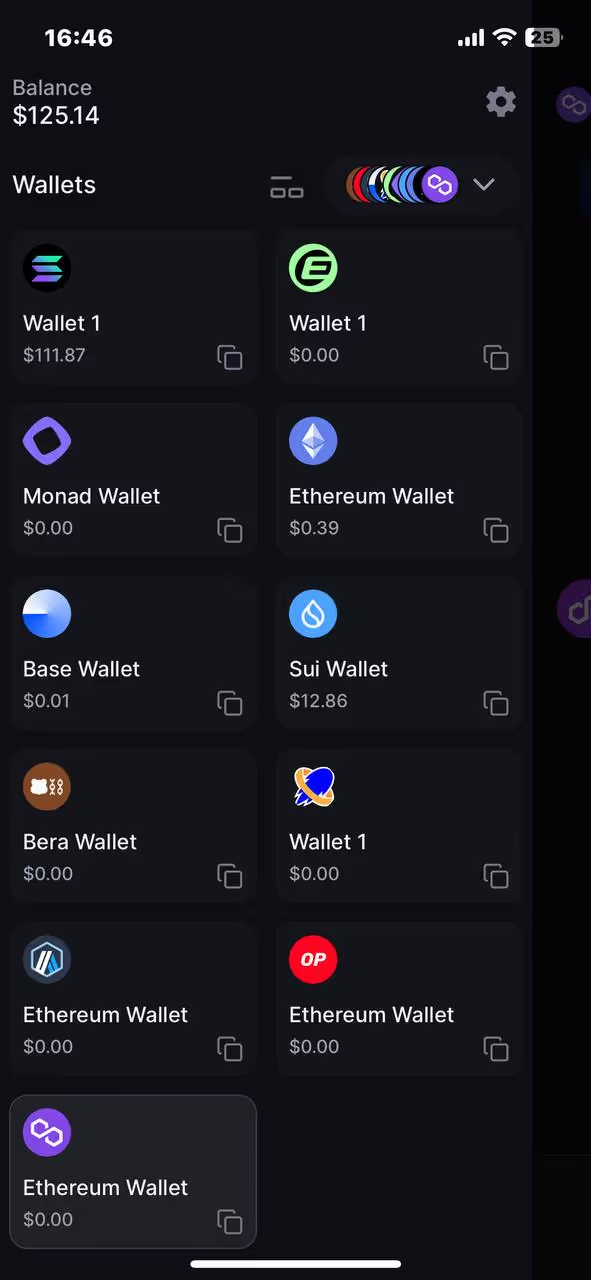
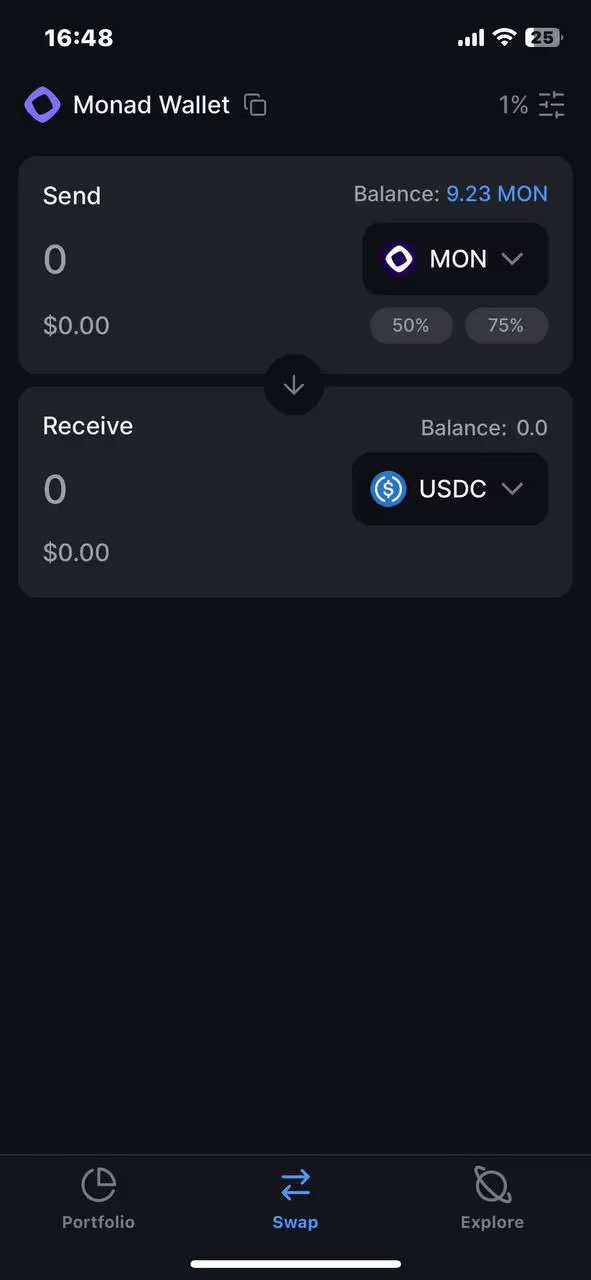
Monad DeFi Simplified
Trade MON tokens with low fees, manage DeFi portfolios, and access top Apps effortlessly.
Manage Assets,
Effortlessly
Your best partner for ecosystem exploration. Discover best apps and explore the Monad ecosystem with ease.
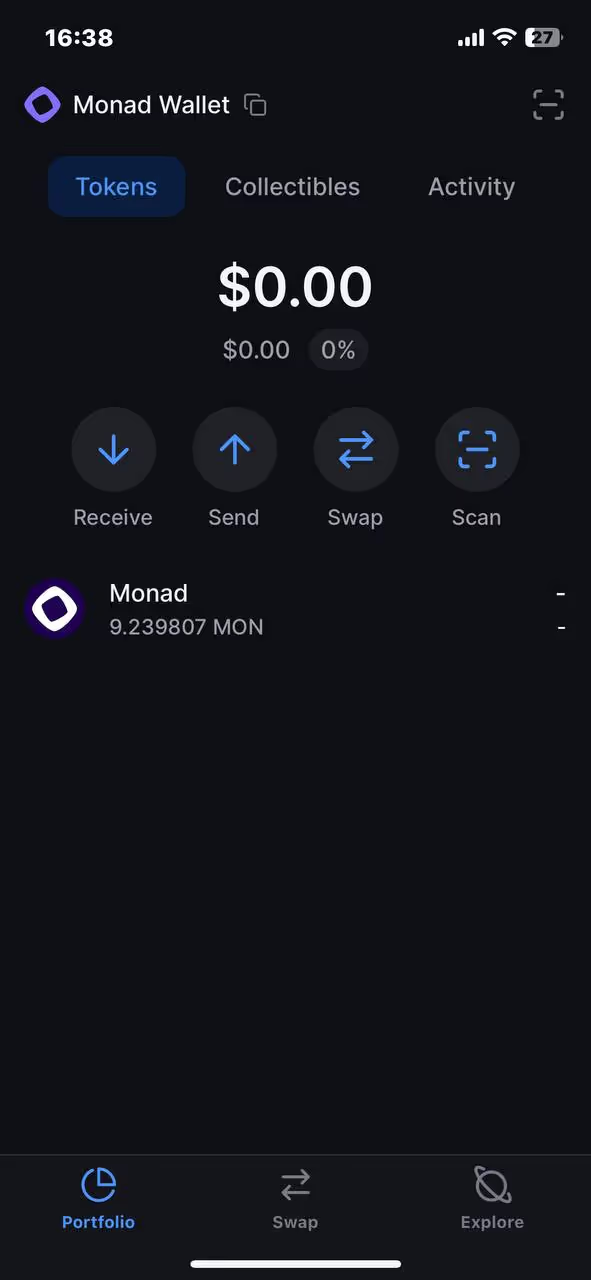
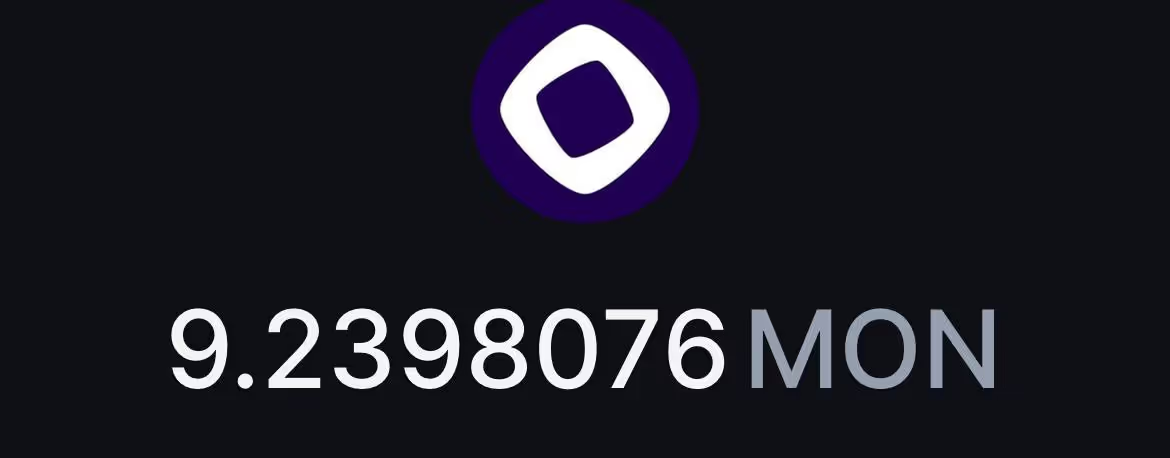
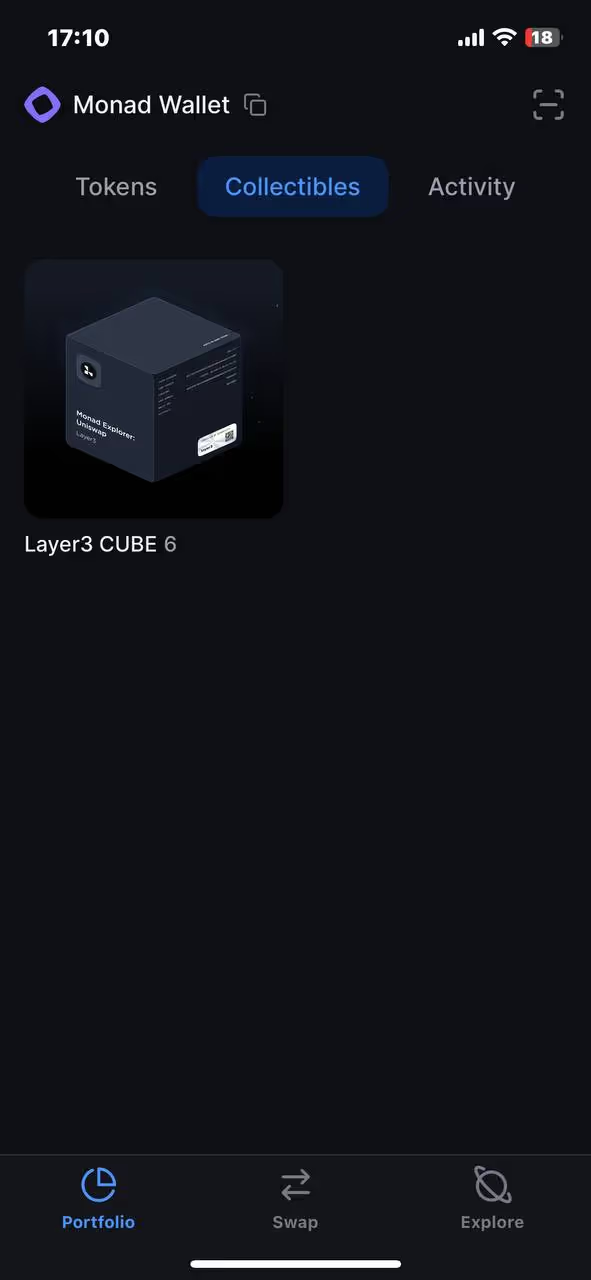
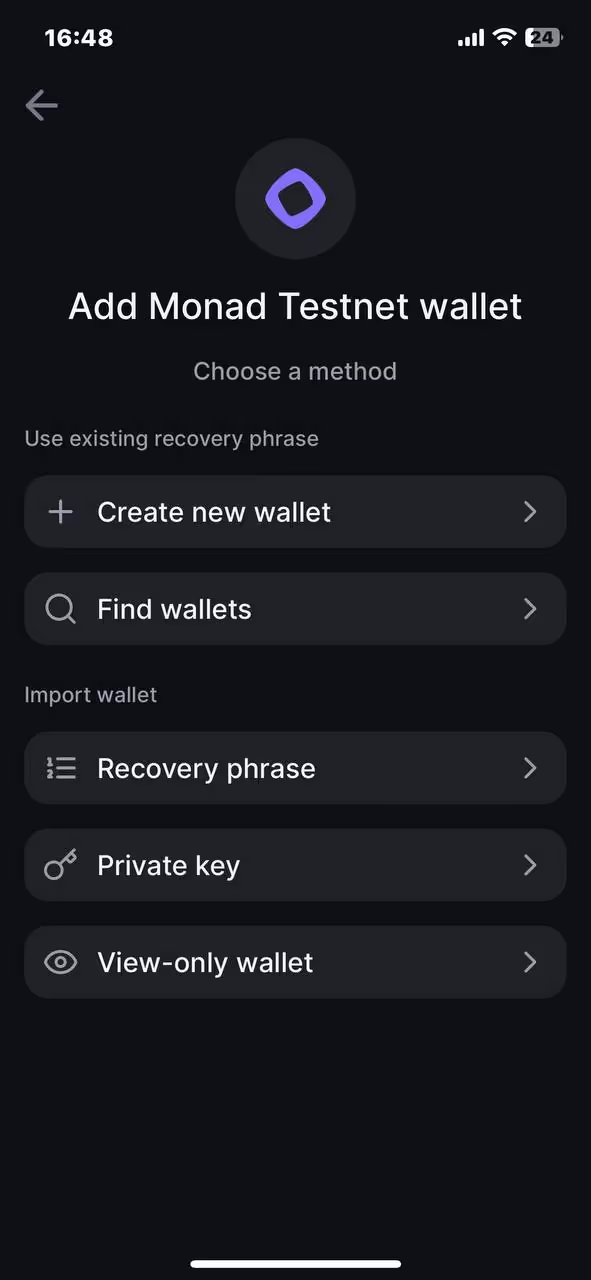
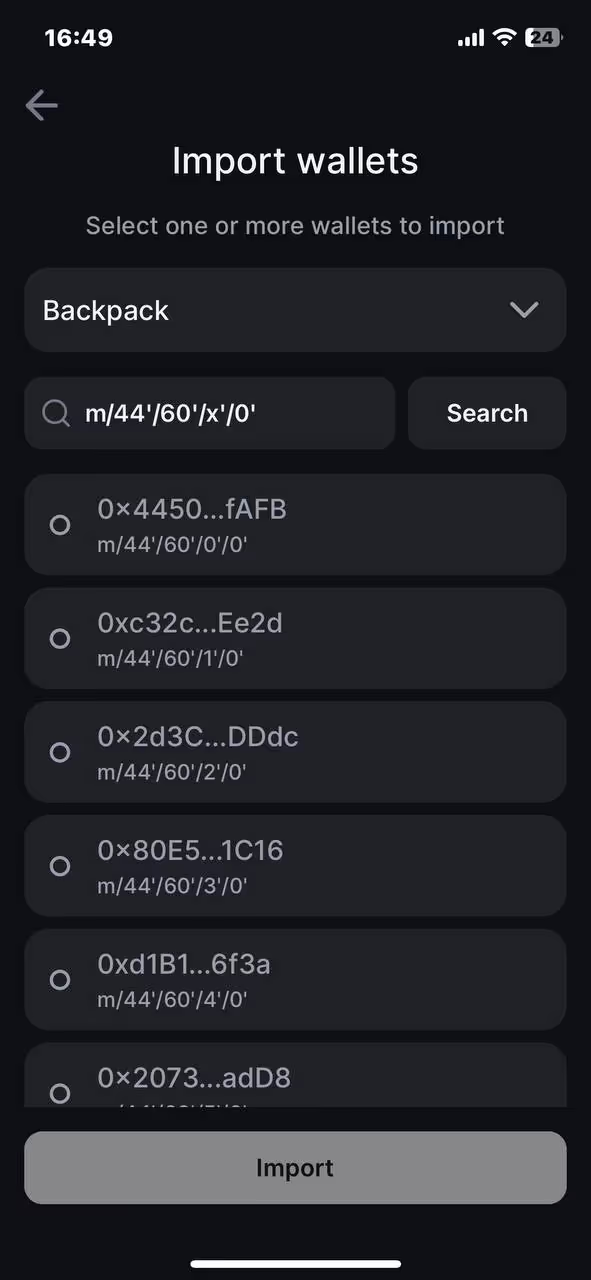
Power Tools for
Pro Users
Two-dimensional account model to organise multiple seed phrases & wallets with folders. Set custom RPCs, and enjoy unlimited imports.
Why Trust Backpack?
Backed by Backpack
Native Monad Experience
DeFi and CEX Integration
All-in-One Mobile App
Privacy First
Start Your Monad Journey Today
Download Backpack Wallet and securely manage your MON, NFTs, and DeFi assets in minutes. Available on iOS, Android, and Desktop.
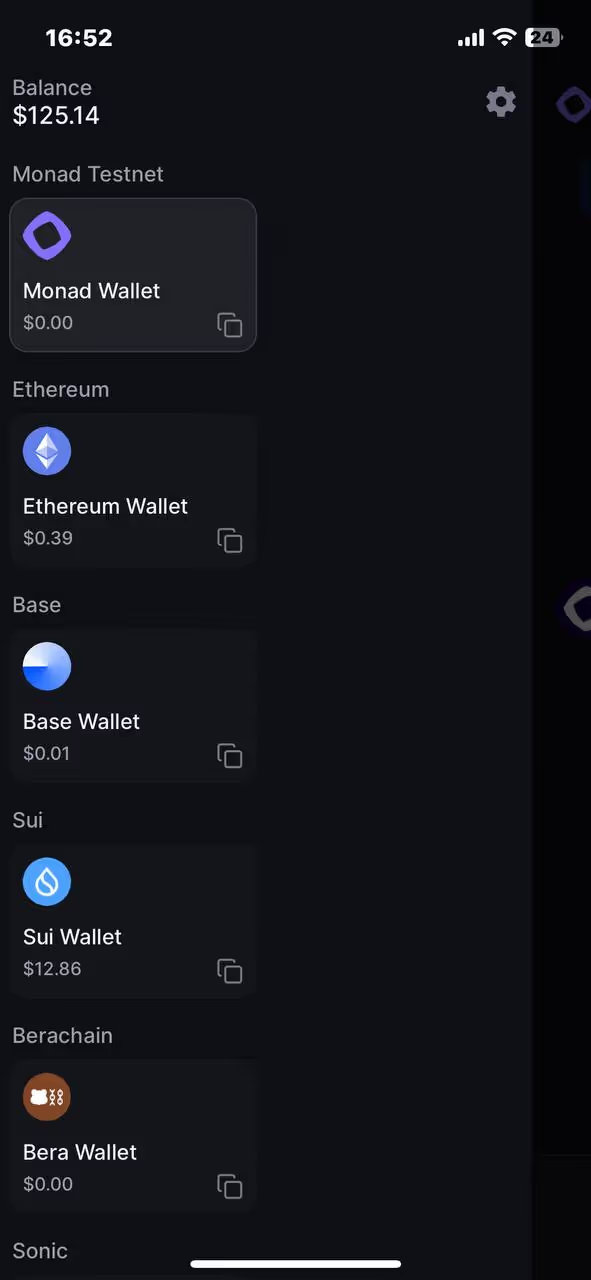
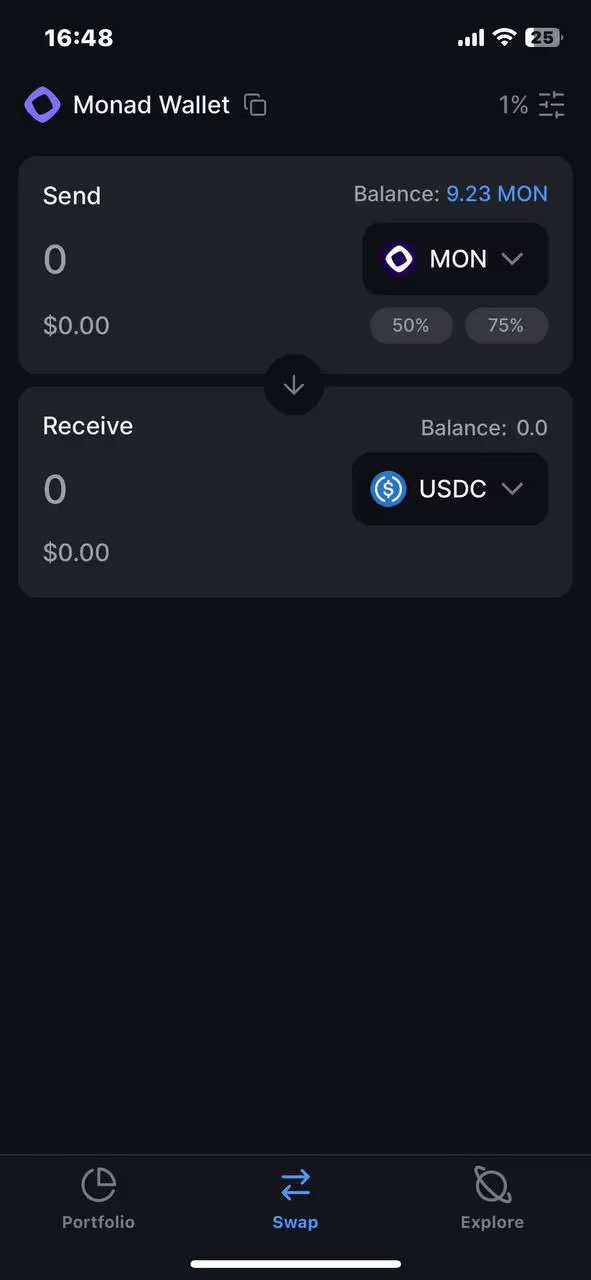
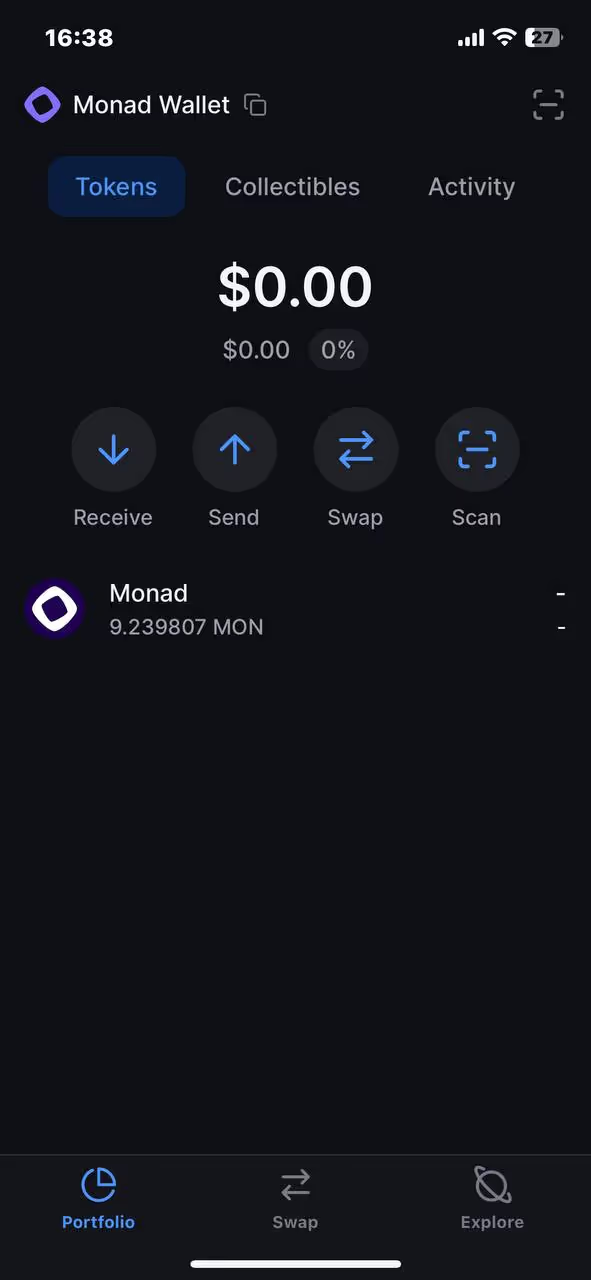

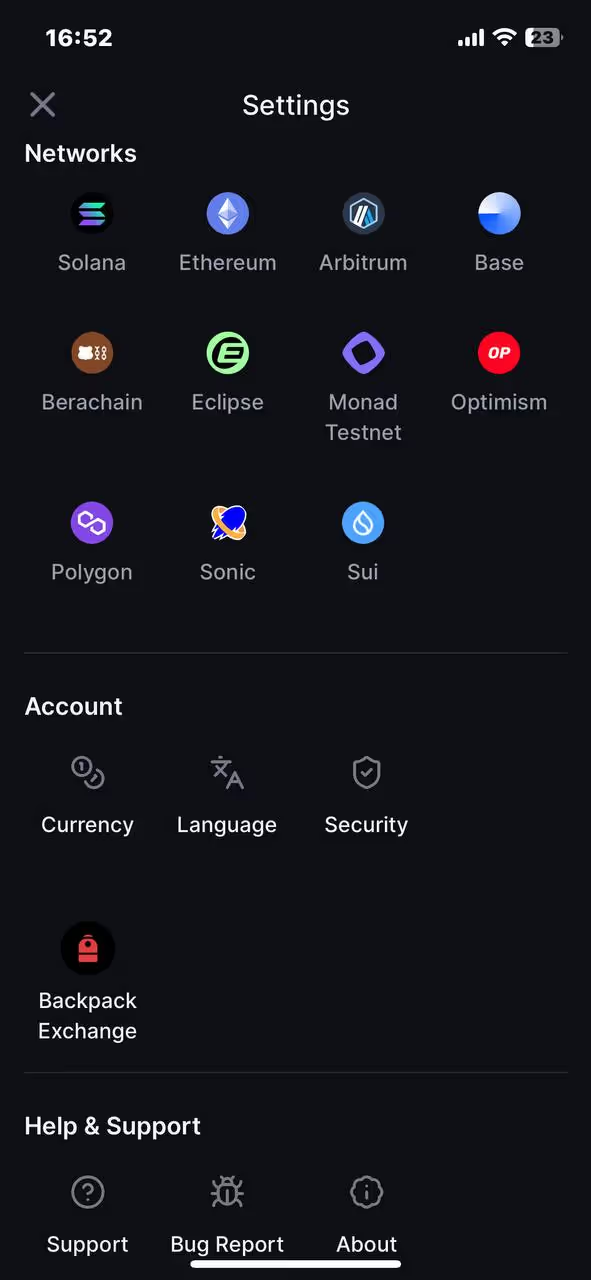
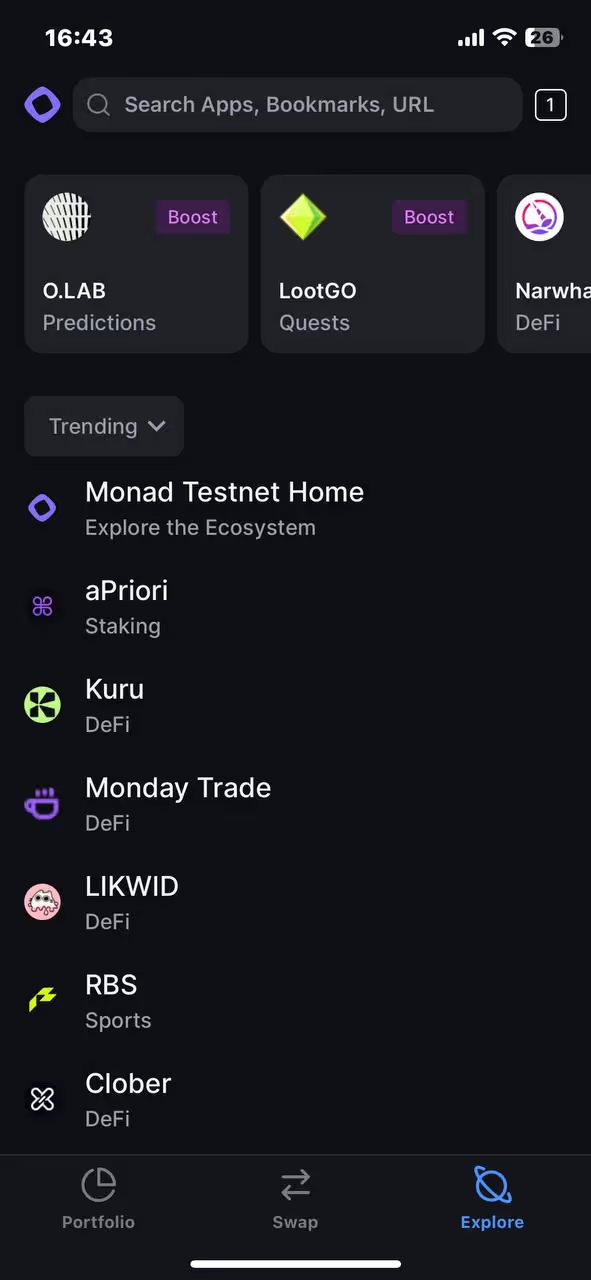
Tips to Secure Your Backpack Monad Wallet
Keep your recovery phrase offline and private
Your recovery phrase is the master key to your wallet. Never share it with anyone, and store it securely offline, such as in a safe or locked drawer. Avoid saving it digitally, as this increases the risk of hacking or phishing attacks. Remember, Backpack will never ask for your recovery phrase.
Back up your recovery phrase
Protect your wallet by creating multiple offline backups of your recovery phrase. Backpack does not store your phrase, so keep backups in a secure location to ensure full control over your assets.
Back Up Your Recovery Phrase
Backing up your recovery phrase is critical to maintaining control over your wallet. Create multiple offline copies and store them in secure locations. Backpack does not store your recovery phrase, as a self-custodial wallet. Without proper backups, losing your recovery phrase means losing access to your wallet and assets permanently.
Use a Cold Wallet for Long-Term Holdings
For significant or long-term storage of cryptocurrency and NFTs, move your holdings to a cold wallet, such as a hardware device. Cold wallets like Ledger, Trezor or Keystone keep your private keys offline, protecting them from online threats.
Activate Multi-Sig Security
Always verify the recipient's wallet address before sending funds to avoid errors or fraud. A small mistake in the address can result in irreversible loss of assets. Additionally, Backpack's NFT locking feature allows you to secure your collectibles from unauthorized transfers or theft.
Stay Vigilant Against Phishing Attempts
Be cautious of phishing scams that attempt to steal your wallet credentials. Avoid clicking on suspicious links or responding to unsolicited messages requesting wallet details. Always verify the source of communications and only use Backpack's official website or app to ensure your data is safe.
Monad Wallet FAQs
Monad(MON) is a next-generation Layer 1 blockchain designed to be fully compatible with the Ethereum Virtual Machine (EVM)—the core software that powers Ethereum and all networks built on it. This compatibility allows developers to seamlessly deploy existing Ethereum smart contracts and applications on Monad without any modifications, eliminating interoperability barriers and simplifying migration.
However, Monad isn't just another EVM-compatible chain. It is being rebuilt from the ground up to overcome the scalability, performance, and cost limitations that have plagued Ethereum. While Ethereum processes around 10 transactions per second (TPS) and the fastest EVM chain, Binance Chain, manages approximately 200 TPS, these figures pale in comparison to networks like Solana, which utilizes parallel execution for dramatically higher throughput.
Monad wallets come in various forms, each offering features tailored to how you plan to use and store your MON. Here are the main types:
- Centralized Exchange Wallets: Provided by crypto exchanges like Backpack, Binance and Coinbase, these wallets make it easy to buy, sell, and hold MON directly within the exchange environment. They are beginner-friendly and ideal for traders but less secure, as the exchange controls the private keys.
- Software Wallets (Hot Wallets): These wallets are available as mobile apps, desktop programs, or browser extensions. Options like Backpack allow users to fully manage private keys and access features such as staking, NFTs, and decentralized applications (dApps). They are user-friendly and provide quick access to the Monad ecosystem, though they are connected to the internet, making them more vulnerable to online threats.
- Hardware Wallets: Physical devices designed to store private keys offline, hardware wallets (e.g., Ledger, Trezor, Keystone) offer maximum security for managing large balances. They are often used in combination with software wallets to interact with Monad’s dApps and features.
- Paper Wallets: A simple and secure option for long-term holding, paper wallets involve printing out your public and private keys and storing them offline. While safe from cyber threats, they are less user-friendly and prone to physical damage or loss.
Each wallet type caters to different needs, from trading and daily transactions to secure, long-term storage, ensuring users can choose the solution that best fits their goals.
A Monad wallet is a digital tool that allows you to manage your Monad (SOL) cryptocurrency. It enables you to:
- Send, receive, and store MON, tokens, and NFTs.
- Access the Monad ecosystem, including decentralized applications (dApps) and marketplaces.
- Trade, stake, and manage assets with user-friendly features.
Monad wallets are essential for seamless interaction with the blockchain and cross-chain activities.
Follow these steps to create a Monad wallet using Backpack Wallet:
- Download and Install the Wallet: Get the Backpack app from the App Store, Google Play, or as a browser extension for Chrome.
- Create a New Wallet: Select “Create a new wallet” and choose Monad as your network.
- Secure Your Recovery Phrase: Write down the 12-word Secret Recovery Phrase provided and store it securely offline.
- Fund Your Wallet: Add MON tokens to start transacting or staking.
Sending MON is fast and easy:
- Enter the recipient’s Monad wallet address.
- Specify the amount of MON to send.
- Confirm the transaction.
Wallets like Backpack make the process simple and efficient for trading, purchasing NFTs, or everyday use.
A Monad wallet address is a unique string of characters that identifies your wallet on the blockchain.
- It is used to send, receive, and store MON and other assets.
- The address is automatically generated when you create a wallet.
Sharing your wallet address is safe for receiving funds, but your private keys should always remain confidential.
Backing up your wallet ensures you can recover it if access is lost.
- Write down your 12-word recovery phrase during wallet setup.
- Store the phrase securely offline, such as in a safe or locked drawer.
- Avoid saving the recovery phrase digitally to prevent hacking risks.
This phrase is critical for wallet recovery, so never share it with anyone.
Yes, creating a Monad wallet with Backpack is free.
- The only costs are minimal Monad network fees for transactions like sending MON, staking, or swapping assets.
- Backpack supports staking, bridging assets across multiple blockchains, and NFT trading—all at low costs.
Backpack Wallet supports a wide range of blockchains, including Monad, Ethereum, Solana, Sui, Arbitrum, Base, Optimism, Polygon, Eclipse & Sonic.
This multi-chain capability makes Backpack a versatile wallet for managing assets across different networks.