How to Install Sui Wallet Extension on Browser
- A Sui wallet extension lets you manage SUI, store your NFTs, and explore dApps from the comfort of your web browser.
- Backpack Wallet extension installs in minutes, enabling seamless entry to Sui’s thriving ecosystem of innovative DeFi protocols and creative projects.
- Non-custodial control, hardware wallet compatibility, and NFT locking ensures your Sui-based digital assets stay safe.
If you’re planning to buy SUI or just looking to explore the Sui network—a crucial first step in your journey is choosing the right wallet.
Among the many options available, the Backpack Wallet extension stands out as an all-in-one Web3 app. It gives you full control of your crypto with a simple interface anyone can use, while also offering powerful features for advanced users.
Ready to dive in? Our step-by-step guide will walk you through:
- Installing a Sui Wallet extension.
- Backing up and securing your recovery phrase.
- Exploring Backpack Wallet’s diverse toolkit.
What is a Sui Wallet Extension?
Sui is a high-performance Layer-1 blockchain. Its architecture enables faster transaction speeds and lower fees over traditional blockchains, while also being user-friendly for both developers and everyday users.
Interested in learning more about Sui? This guide covers everything you need to know.
To interact with Sui’s ecosystem—whether for transactions, staking, or interacting with dApps—you’ll need a compatible wallet. Backpack makes this seamless with a Sui wallet extension that combines security and convenience within supported browsers like Chrome, Brave, and Arc.
(For on-the-go access, Backpack also offers an app tailored for mobile devices. Learn How to Create a Sui Wallet App on Mobile)
How to Set Up Your Sui Wallet Extension
Setting up a Sui wallet extension with Backpack is simple and only takes a few steps. Here’s how it works:
1. To get started, install the Backpack Wallet Extension for Chrome or your preferred browser. Ensure you’re downloading the app from the official Backpack website.

2. Locate the “Extensions” icon in the top-right corner and click the pin icon next to Backpack Wallet to keep it visible on your toolbar.

3. Open the installed extension and log in with your existing wallet or select “Create a new wallet” if needed.

4. Select “Sui” and click “Set up wallet” to continue. You can always add more networks later in your wallet settings.

5. Create a secure password. You’ll need this every time you open your Backpack Wallet.

6. Tap “back up your recovery phrase” at the screen’s header.
7. Carefully note down your 12-word Secret Recovery Phrase and safeguard it offline.

How to Secure Your Sui Wallet Extension
Backpack’s advanced security measures can only do so much to protect your crypto wallet— the rest comes down to you.
Stay vigilant and only connect your wallet to reputable platforms. You have sole control of your Secret Recovery Phrase—Backpack cannot access or recover it for you. If you lose your phrase, your funds may be lost forever. To stay safe:
- Write it down on paper (never digitally).
- Store it securely, e.g. in a safe or lockbox.
- Keep it private—never share your phrase with anyone.
If you’re an NFT collector, make sure to take advantage of Backpack’s Collection Locking feature. This will automatically block transaction requests that involve NFTs locked within your Backpack Wallet.
Now that your wallet is ready, you’re all set to add SUI and explore the Sui network with Backpack’s suite of powerful features. If you encounter any issues, our support team is available 24/7.
Unpacking Your Backpack’s Potential
Let’s take a look at several key features that will enhance your experience on the Sui network.
Cross-Chain Support
Beyond Sui, Backpack supports over 10 major blockchain networks, including Solana, Ethereum, and Polygon. Built-in Wormhole integration makes cross-chain swaps instant without extra tools needed.
Bridge From Wallet to Exchange
Instead of juggling different apps, transfer funds with one tap between Backpack Wallet and Backpack Exchange, a regulated platform packed with advanced trading tools.
Built for Collectors and Developers
Sui-based NFT collectors can easily view and trade their digital collectibles, with special locking features to protect against theft. Testnet faucets, on the other hand, enable developers to earn free SUI tokens by testing dApps and supporting the Sui community.
Security You Can Trust
Your data and crypto stay in your control with Backpack’s non-custodial design. For added security, you can pair with a hardware wallet or set up multi-signature transaction approvals.
Final Thoughts
Backpack Wallet is an excellent choice if you want a safe, reliable, and feature-packed gateway to the Sui ecosystem. For beginners and seasoned crypto users alike, Backpack provides a plethora of benefits, including seamless cross-chain swaps, support for over 10 blockchain networks, and robust security measures.
The Sui ecosystem awaits you—download the Backpack Wallet extension, buy or deposit SUI, and dive in today!
Learn more about Backpack
Exchange | Wallet | Twitter | Discord
Disclaimer: This content is presented to you on an “as is” basis for general information and educational purposes only, without representation or warranty of any kind. It should not be construed as financial, legal or other professional advice, nor is it intended to recommend the purchase of any specific product or service. You should seek your own advice from appropriate professional advisors. Where the article is contributed by a third party contributor, please note that those views expressed belong to the third party contributor, and do not necessarily reflect those of Backpack. Please read our full disclaimer for further details. Digital asset prices can be volatile. The value of your investment may go down or up and you may not get back the amount invested. You are solely responsible for your investment decisions and Backpack is not liable for any losses you may incur. This material should not be construed as financial, legal or other professional advice.



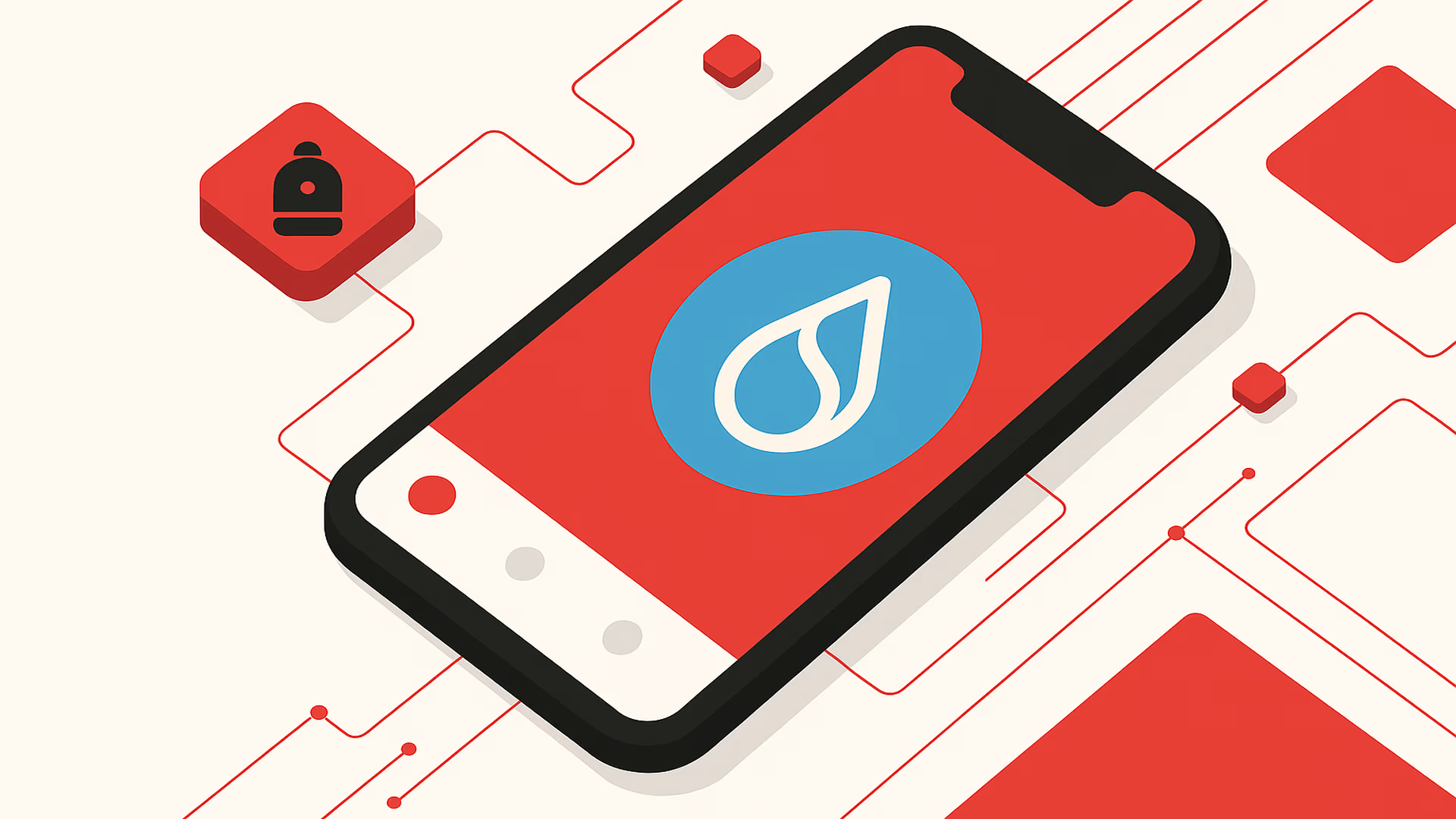
.png)