Backpack Beginner's guide
Key Takeaways
- Backpack is trusted by a growing global community—join us today and start trading in minutes.
- Getting started is simple: Create an account, verify your identity, and deposit to start trading.
- Security first: Strengthen your account with strong passwords and two-factor authentication (2FA).
Backpack Exchange is your gateway to crypto trading. This guide will walk you through how to set up your account, make your first crypto purchase, and start trading, borrowing and lending on Backpack.
If you're new to crypto, be sure to visit the rest of our Backpack Learn articles to learn all about blockchain and crypto, or check out our Backpack News section for our latest announcements.
How to Create a Backpack Account
Before trading, you’ll need to create an account. Here’s how:
- Visit Backpack Exchange on desktop or download our mobile app on iOS or Android and click Sign Up.
- Enter your email address or mobile number and create a secure password.
- Verify your account by entering the 6-digit code sent to your email.
- Complete identity verification (KYC) for full access.
- Once verified, you’re ready to fund your account and start trading.
(Check out our supported regions here).


How to Deposit Crypto on Backpack
If you already hold cryptocurrencies in another wallet or platform, you can deposit them into your Backpack account. For more in-depth details, please refer to these deposit/withdrawal guides.
Once KYC verification is complete, you can deposit crypto funds into any of your Backpack subaccounts.
- Click on “Deposit” located in the upper-right corner of your screen.
- Select your funding method from the available options, either USD (for fiat deposits) or Cryptocurrency.
- For USD deposits:
- Choose Wire Transfer (no fees, typically 1–3 business days), or
- Debit/Credit Card (instant deposit with small processing fees).
- Follow the on-screen instructions to complete your transaction.
- Copy your unique deposit address and send funds from an external wallet, or
- Purchase crypto directly on Backpack using your credit or debit card (where available).
- Choose Wire Transfer (no fees, typically 1–3 business days), or
.png)
How to Trade Crypto on Backpack
You can trade on margin on Backpack via the Spot and Futures markets. If you are a Mad Lads NFT holder and connect the wallet that holds your Lad you will automatically qualify for VIP Tier 1 trading fees.
If you're new to crypto, be sure to visit the rest of our Backpack Learn articles to learn all about blockchain and crypto, or check out our Backpack News section for our latest announcements.
Spot Trading:
- Open the Spot Trading interface from the Spot menu.
- Browse available trading pairs and choose one.
- Place a Market Order (instant execution) or Limit Order (set a specific price).
- Monitor and manage your open orders.

How to Buy SOL with USD
- Select SOL/USD from the trading pair list.
- Choose an order type: Market (instant) or Limit (custom price).
- Enter the amount and confirm your order.
- Once executed, your SOL will be credited to your Backpack wallet.
Note: Always check the live SOL price before placing your order to ensure you’re buying at your preferred rate.
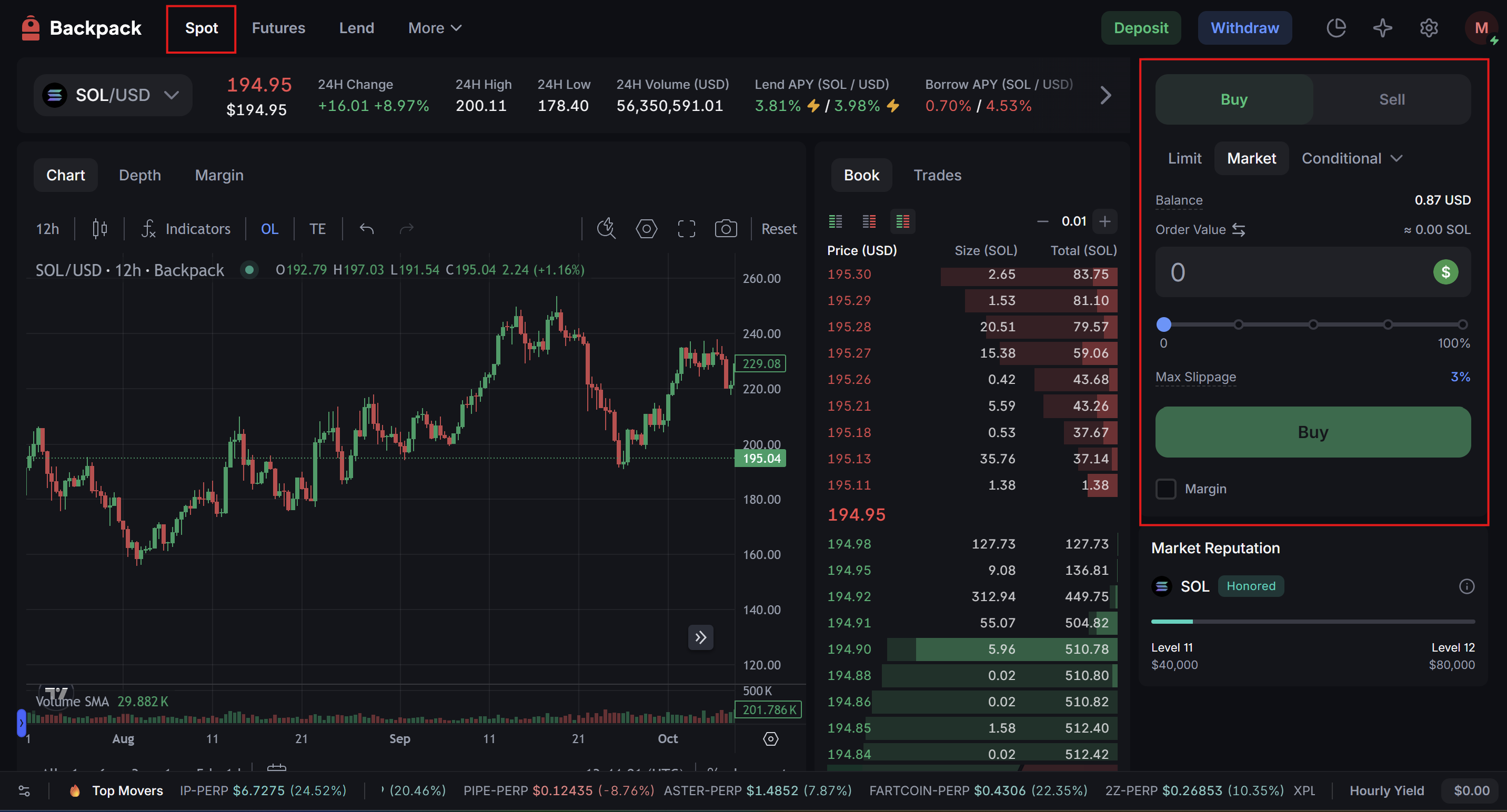
How to Sell SOL for USDC
- Select SOL/USDC and choose an order type.
- Enter the amount of SOL you want to sell.
- Confirm the transaction, and the USDC will be credited to your account.
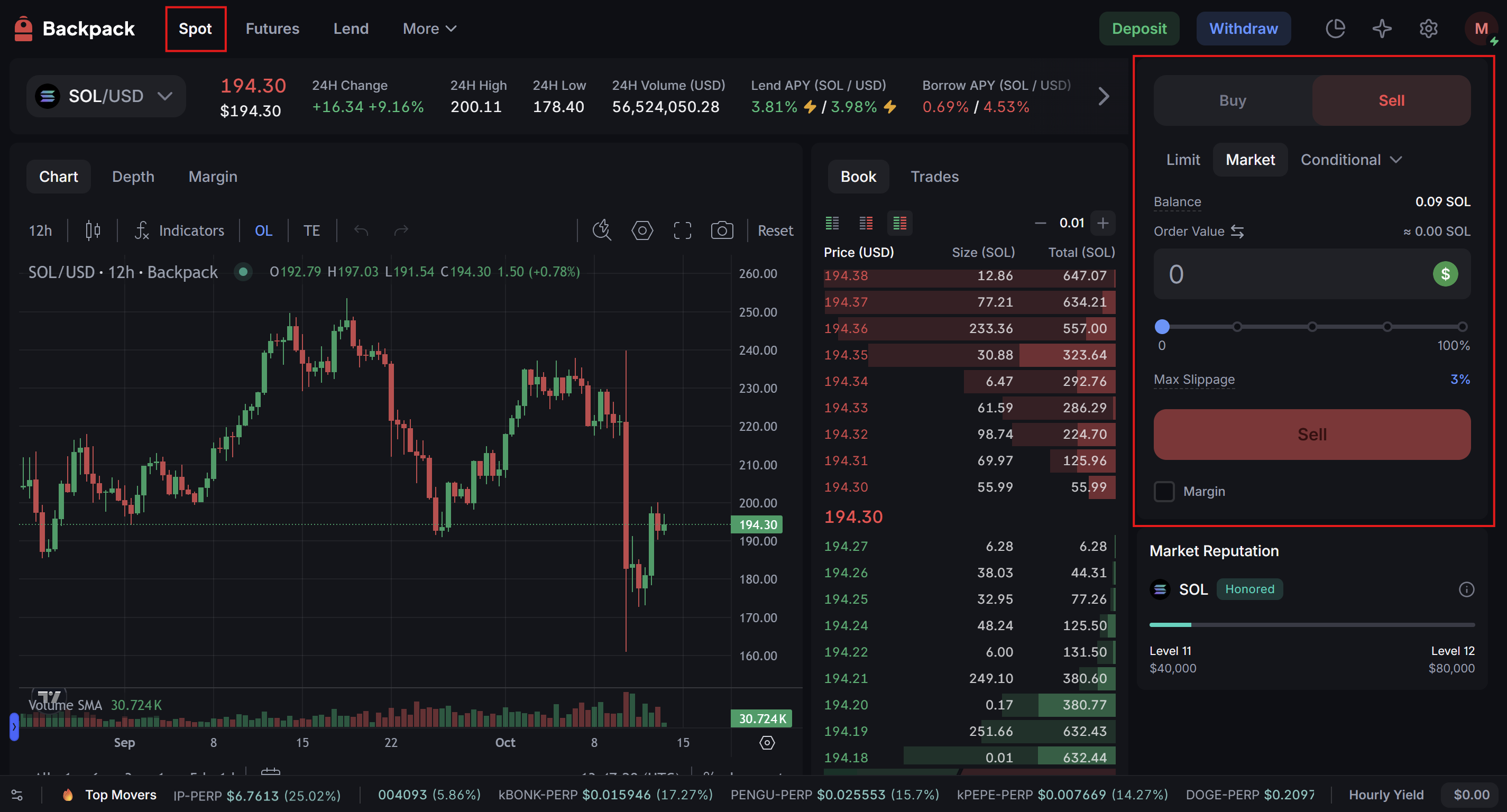
How to Borrow and Lend on Backpack
It's to Borrow and Lend on Backpack using the Lend tab.
How to Borrow/Lend
- Select the Lend tab.
- Choose borrow or lend.
- Enter the amount of SOL you want to borrow or lend.
- Select your margin amount.
- Confirm the transaction and the borrow or lend will go into effect.
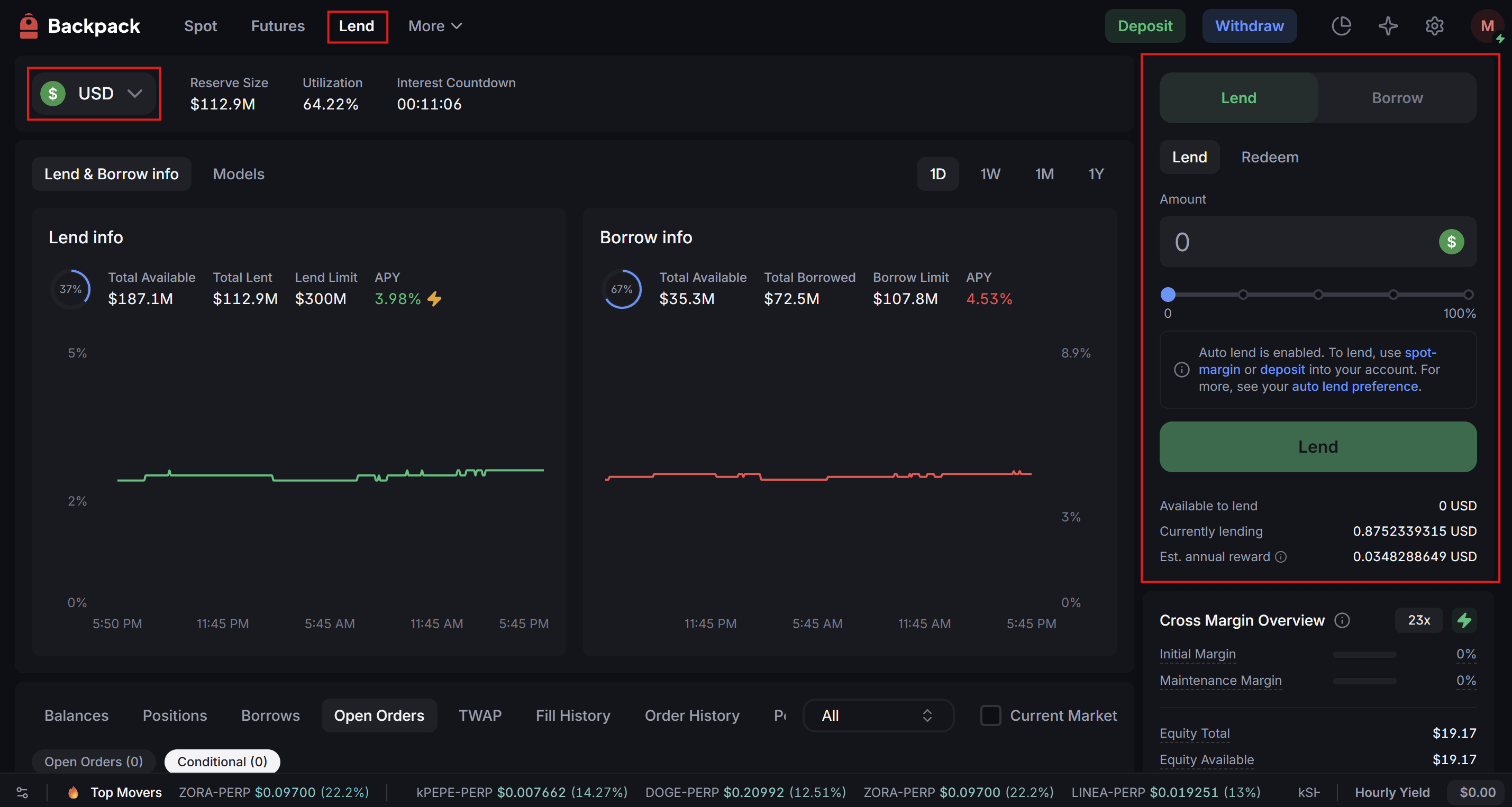
Here's a quick video showing the three ways to borrow on Backpack:
Securing Your Backpack Account
Protect your funds with these essential security steps:
- Use a strong, unique password and update it regularly.
- Enable Two-Factor Authentication (2FA) via an authenticator app or SMS.
- Set up an anti-phishing code to verify official Backpack emails.

Closing Thoughts
Opening an account and trading on Backpack is fast and easy, but it’s just the beginning. Whether you're a beginner or an advanced trader, Backpack offers the tools, security, and flexibility to grow your crypto portfolio. Ready to get started? Sign up, or download today.
Learn more about Backpack
Exchange | Wallet | Twitter | Discord
Disclaimer: This content is presented to you on an “as is” basis for general information and educational purposes only, without representation or warranty of any kind. It should not be construed as financial, legal or other professional advice, nor is it intended to recommend the purchase of any specific product or service. You should seek your own advice from appropriate professional advisors. Where the article is contributed by a third party contributor, please note that those views expressed belong to the third party contributor, and do not necessarily reflect those of Backpack. Please read our full disclaimer for further details. Digital asset prices can be volatile. The value of your investment may go down or up and you may not get back the amount invested. You are solely responsible for your investment decisions and Backpack is not liable for any losses you may incur. This material should not be construed as financial, legal or other professional advice.

