How to Buy Pepe: A Step-by-Step Guide Using Backpack Exchange
Pepe is one of the most famous meme coins, launched in April 2023 on Ethereum. Inspired by the internet’s iconic Pepe the Frog meme, Pepe quickly went viral, delivering massive returns for early adopters and gaining a strong community following. With no official roadmap and no intrinsic utility, Pepe thrives on community hype, speculation, and meme culture, making it one of the most volatile meme coins on the market.
Backpack Exchange offers fast, secure, and reliable access to Pepe trading. With deep liquidity, competitive fees, and the integrated Backpack Wallet, you can easily buy, hold, or trade PEPE while keeping your assets safe under self-custody.
PEPE Token Details
- Name: Pepe
- Ticker: PEPE
- Contract Address (CA): 0x6982508145454ce325ddbe47a25d4ec3d2311933
- Backpack Spot Trading Page: https://backpack.exchange/trade/PEPE_USD
Step-by-Step Guide to Buy PEPE
To get started, sign up and verify your account on Backpack Exchange, then fund it with USD or crypto. Go to the trading section, find the PEPE/USD pair, review the market, and place a market or limit order. Once you've bought Pepe, you can keep it in the Backpack's internal wallet or move it to your own Backpack Wallet. Be sure to track your investment, set price alerts, and use stop-losses to help manage risk.
Step 0: Choose a Platform
- Popular centralized exchanges offer a wide range of cryptocurrencies and trading pairs. Backpack Exchange offers the Pepe trading pairs that you are looking for.
- Some Decentralized Exchanges (DEXs) allow direct peer-to-peer trading on the blockchain, but may require more technical knowledge. You can access DEXs with a Backpack Wallet.
Step 1: Create and Verify Your Account
- Visit Backpack Exchange on desktop or download our mobile app on iOS or Android and click Sign Up.
- Enter your email address or mobile number and create a secure password.
- Verify your account by entering the 6-digit code sent to your email.
- Complete identity verification (KYC) for full access.
- Once verified, you’re ready to fund your account and start trading.
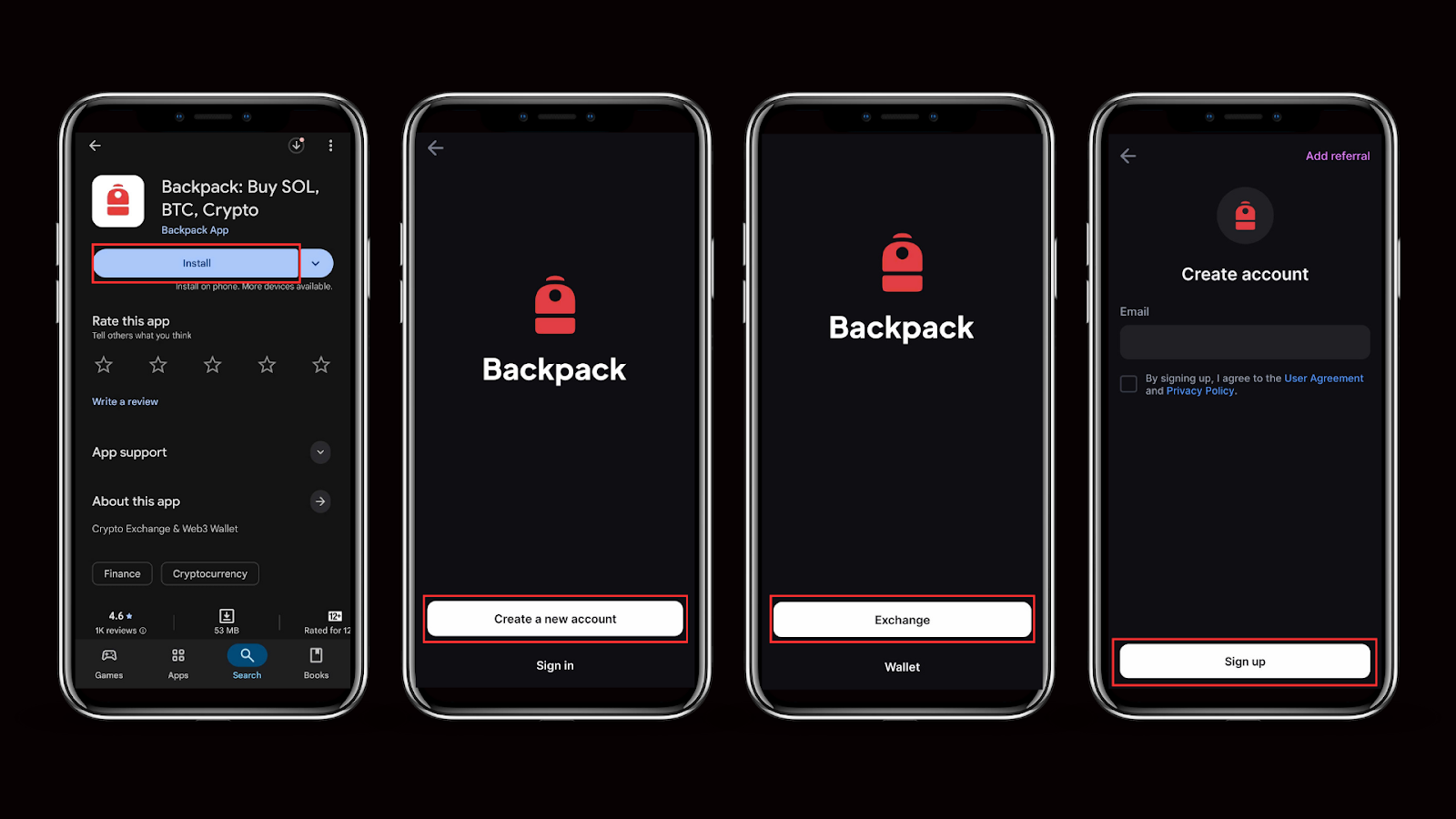
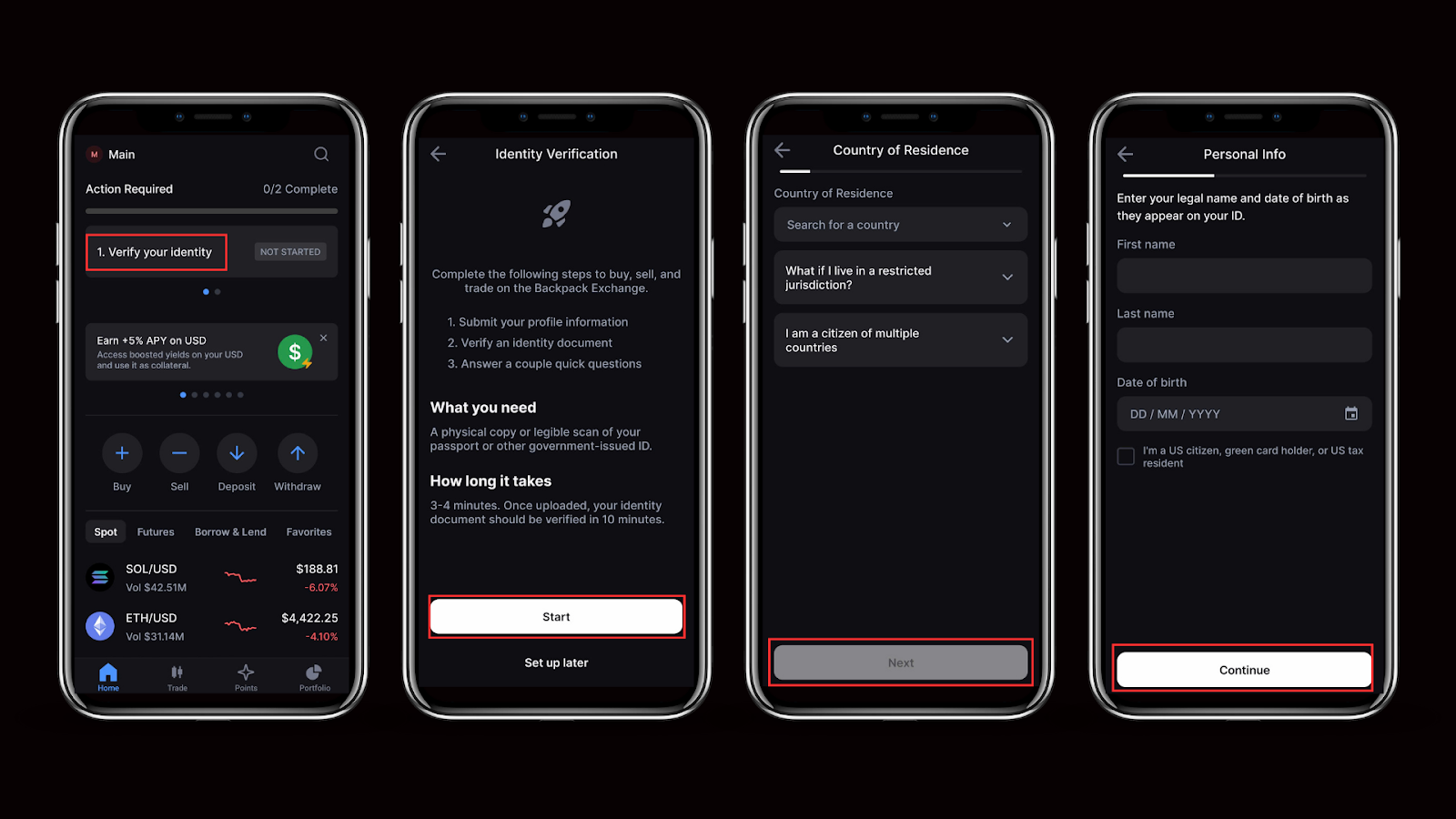
Step 2: Fund Your Account
- Click on "Deposit" in the upper right corner of your screen
- Select your funding method from the available options - either USD for fiat deposits or cryptocurrency
- For USD deposits: Choose wire transfer (no fees, 1-3 days) or debit card (instant with fees) and follow the provided instructions
- For cryptocurrency deposits: Copy the provided deposit address to send funds from an external wallet, or purchase crypto directly on Backpack using credit/debit cards where available
Step 3: Navigate to the Trading Section
- Once your account is funded, go to the "Trade" or "Spot" section of the platform.
- From the available trading pairs, look for Pepe listed with trading pairs PEPE/USD.
- Use the search function if you're looking for a specific token.
- Tip: Always confirm you're trading the correct token by verifying the contract address on the trading pair page.
Step 4: Analyze the Market
- Before trading, examine the price chart of your chosen token to understand recent price movements.
- Check trading volume to ensure there's sufficient liquidity for your intended trade size.
- Review the order book to see current buy and sell orders.
- Consider consulting external sources for sentiment analysis, as cryptocurrency prices are heavily influenced by social media trends.
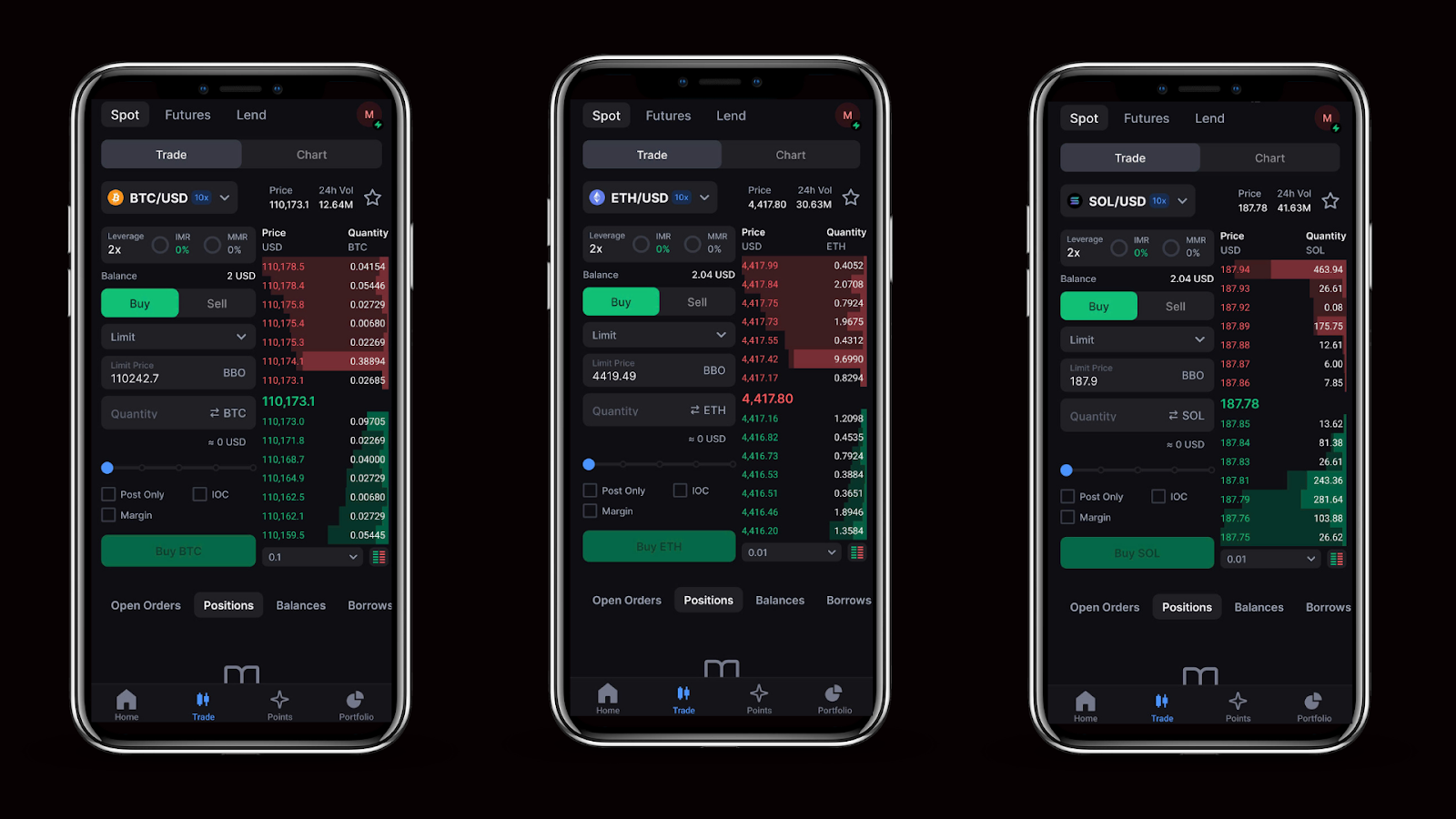
Step 5: Buy PEPE
- Decide whether you want to place a market order (executed immediately at the current price), a limit order (executed only at your specified price), a conditional order (triggered automatically once certain conditions are met, such as stop-loss or take-profit levels), or a TWAP order (splits your trade into smaller parts over time to reduce slippage).
- For a market buy, simply enter the amount of Pepe you wish to purchase and click “Buy.”
- For a limit order, set your desired purchase price and quantity, then submit the order.
- For a conditional order, set your trigger price and conditions; the order will execute once triggered.
- For a TWAP order, set the total quantity, running time, and frequency; the system will automatically break your order into smaller trades and execute them gradually over the selected period.
- Your order will either execute immediately (market), remain open until your price is met (limit/conditional), or execute progressively over time (TWAP).

Step 6: Store Your PEPE
If you bought Pepe on an exchange, like Backpack, it's always stored in our safe custodial wallet.
For greater control, you consider using a non-custodial wallet like Backpack Wallet. You'll need to transfer your Pepe from the exchange to your chosen wallet.
Step 7: Manage Your Position
- After purchasing a token, monitor its performance regularly in your portfolio.
- Set price alerts to notify you of large price movements.
- Determine your exit strategy in advance. Do you plan to hold for the long term or take profits at specific price targets?
- Remember that cryptocurrency are highly volatile. Use stop-loss orders to protect against sudden downturns.
Important Considerations When Buying PEPE
Before investing in crypto, it’s essential to understand the key factors that can impact your safety, costs, and legal obligations.
Fees: Exchanges and trading platforms charge varying fees for transactions, including trading, deposits, and withdrawals. Always review the fee structure before making a purchase.
Security: Choose reputable platforms with strong security measures. Protect your accounts using strong, unique passwords and enable two-factor authentication (2FA).
Risk: Cryptocurrency is a volatile asset class. Prices can fluctuate dramatically, and you could lose some or all of your investment. Invest only what you can afford to lose.
Regulations: Cryptocurrency laws differ by country. Understand the legal and tax implications in your region to ensure compliance and avoid penalties.
Conclusion
Backpack Exchange is a secure and user-friendly platform tailored to Solana-based assets, making it an excellent choice for people looking to explore cryptocurrency coin trading and buy Pepe. With its regulated environment, integrated wallet functionality, and competitive features, Backpack ensures traders can navigate the market with confidence. Check the live Pepe price today on Backpack Exchange before you buy.



