How to Pay with Solana Pay: The Complete Guide
In a world of digital everything, payments can still feel surprisingly slow and expensive. Solana Pay is changing that by leveraging the blockchain for everyday transactions. Whether you're a customer ready for a better payment experience or a merchant looking to embrace the future, this guide will walk you through everything you need to know.
What is Solana Pay?
Solana Pay is a standard protocol and set of reference implementations that enable developers to incorporate decentralized payments into their apps and services. Built on the Solana blockchain, this open-source payment framework eliminates intermediaries while providing near-instant transaction confirmations.
The key advantages of Solana Pay include:
- Transaction confirmations in less than a second
- Average transaction costs of $0.0005
- No intermediaries or payment processors
- Support for SOL and all SPL tokens
- Integration with major eCommerce platforms

How Solana Pay Works
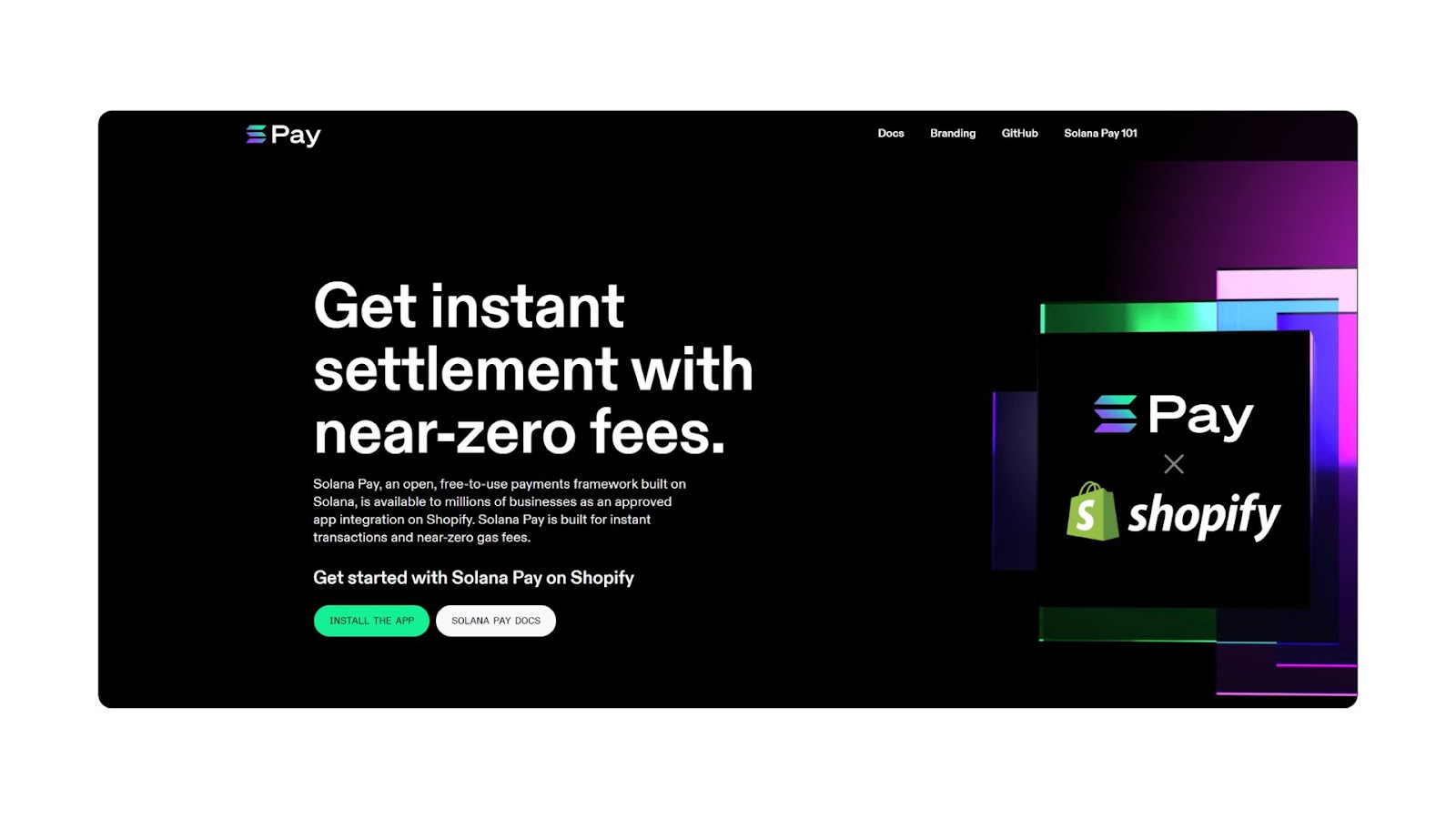
Understanding the payment flow helps you use Solana Pay effectively. The process varies slightly depending on whether you're making a simple transfer or using the more advanced transaction request feature.
Simple Transfer Requests
The primary feature of Solana Pay is the Transfer Request, a non-interactive request for a transfer of SOL or SPL Tokens. Here's how it works:
- Merchant Creates Payment Link: The website generates a Solana Pay transaction request URL, which may include payment links, "Pay Now" buttons, or QR codes.
- Customer Scans QR Code: Using a compatible wallet like Backpack, scan the QR code or click the payment link
- Review Transaction Details: Your wallet displays the payment amount, recipient, and any additional information
- Approve Payment: Confirm the transaction in your wallet to complete the payment
- Instant Confirmation: The transaction is processed on the Solana blockchain within seconds
Transaction Requests (Advanced)
With transaction requests, it's now possible to bring any Solana transaction into the real world through an interactive request between a checkout app and a mobile wallet, enabling NFT minting, dynamic discounts, tokenized loyalty programs, and so much more.
The advanced flow works as follows:
- The customer scans a merchant QR code, which their wallet app interprets as a Solana Pay transaction request URL.
- The wallet makes an HTTP request to the merchant API.
- The merchant receives the wallet address in the request and can respond with a customized transaction for the customer.
- The customer reviews and approves the customized transaction
Making Payments: Step-by-Step Guide
For In-Person Payments
- Look for Solana Pay Support: Check if the merchant displays Solana Pay QR codes or logos
- Open Your Wallet: Launch Backpack wallet on your mobile device
- Scan the QR Code: Use your wallet's QR scanner to read the payment request
- Verify Details: Confirm the payment amount and recipient address
- Approve Transaction: Sign the transaction to complete the payment
For Online Payments
- Shop as Normal: Add items to your cart on supported websites
- Select Solana Pay: Choose Solana Pay at checkout
- Connect Wallet: If using a desktop, connect your Backpack browser extension
- Confirm Payment: Review and approve the transaction in your wallet
Supported Wallets
While we've focused on Backpack wallet, several wallets support Solana Pay, including Phantom, Solflare, Glow, Decaf Wallet, Espresso Cash, Ottr, Ultimate, and Tiplink. Most major Solana wallets have implemented support for the protocol.
Getting Started: Setting Up Your Wallet
Before you can make payments with Solana Pay, you'll need a compatible wallet. While several wallets support the protocol, we'll focus on Backpack wallet as a comprehensive solution for managing your Solana assets.
Setting Up Backpack Wallet
Backpack offers a robust, user-friendly platform for seamlessly trading, managing, and securing your cryptocurrency assets. Here's how to get started:
1. Download the Wallet: Visit backpack.app to download Backpack wallet as a browser extension or mobile app (available on iOS and Android)
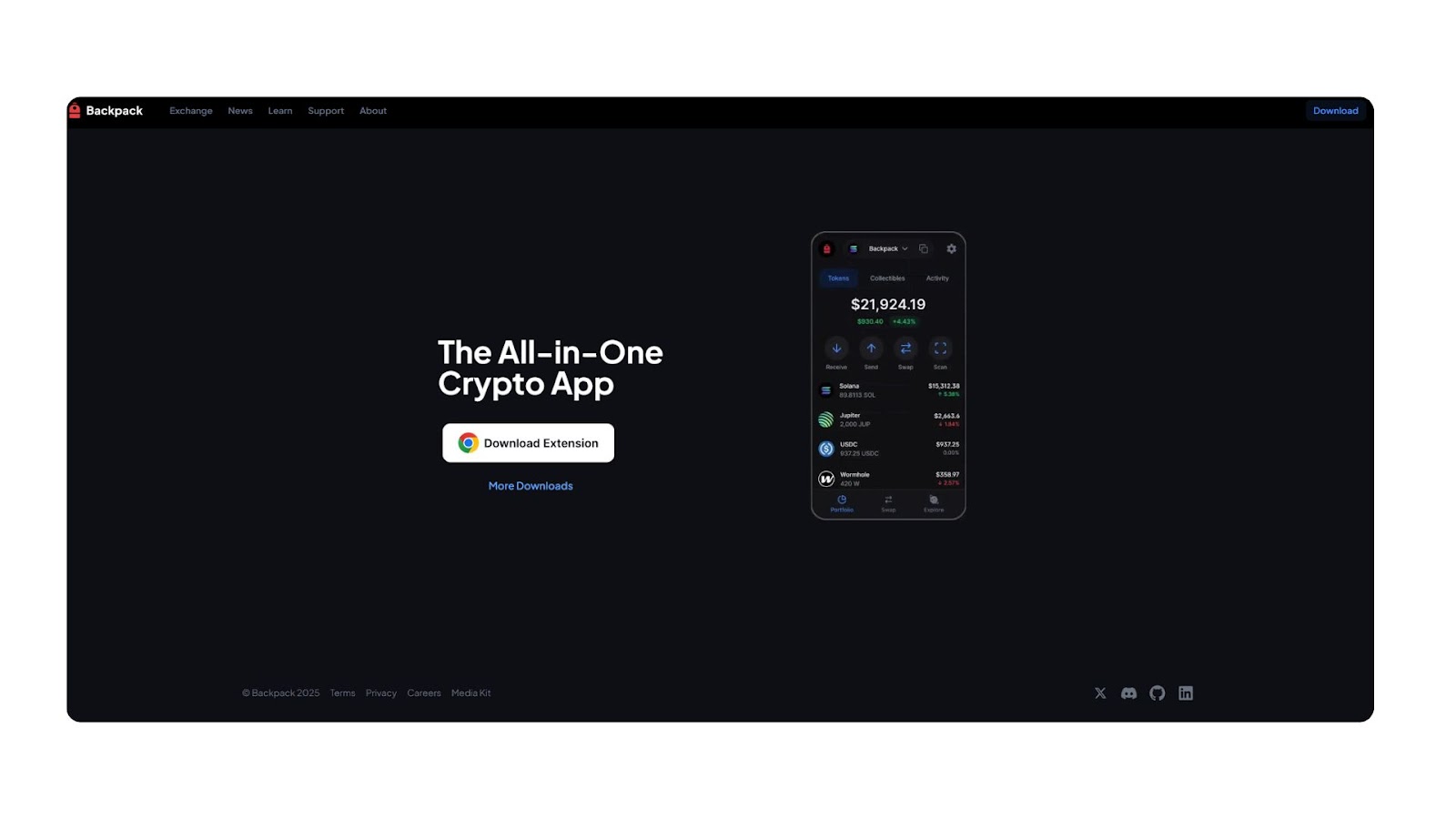
2. Create Your Wallet: Users begin by creating a new wallet or importing an existing one, followed by establishing a secure password and safely storing their recovery phrase.
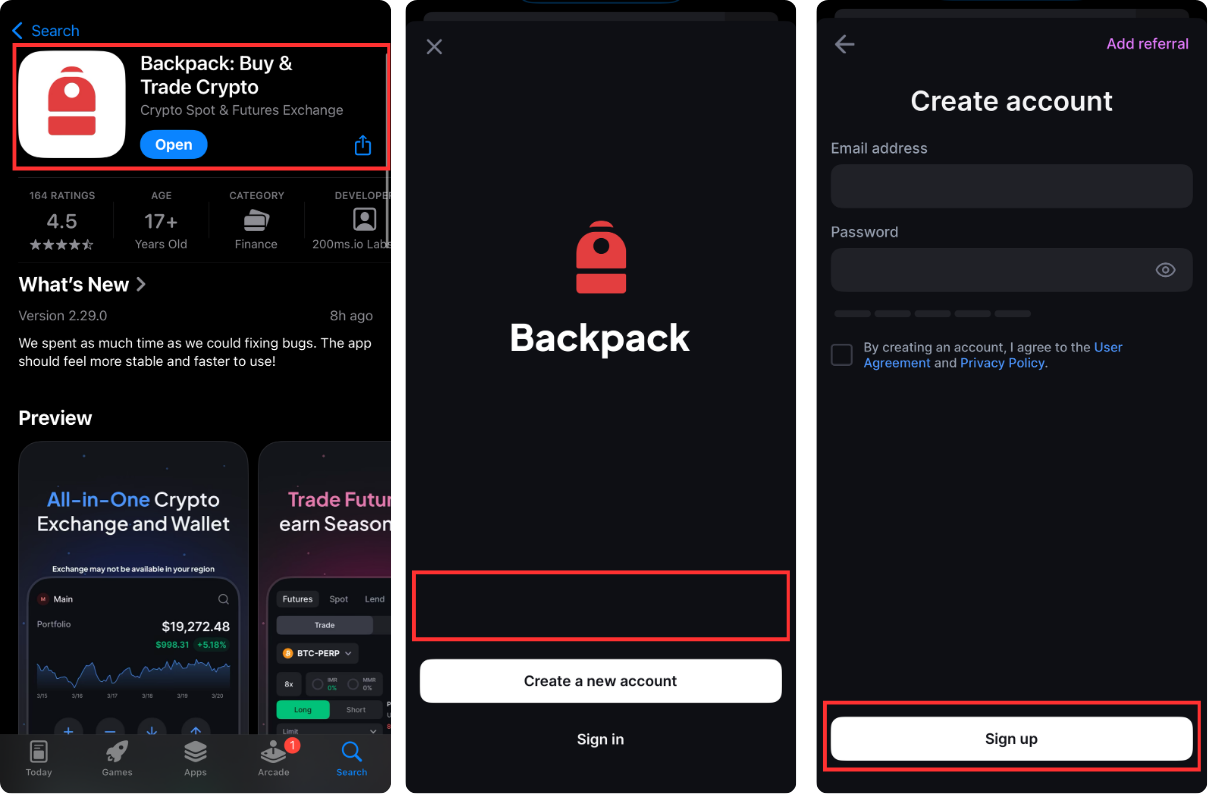
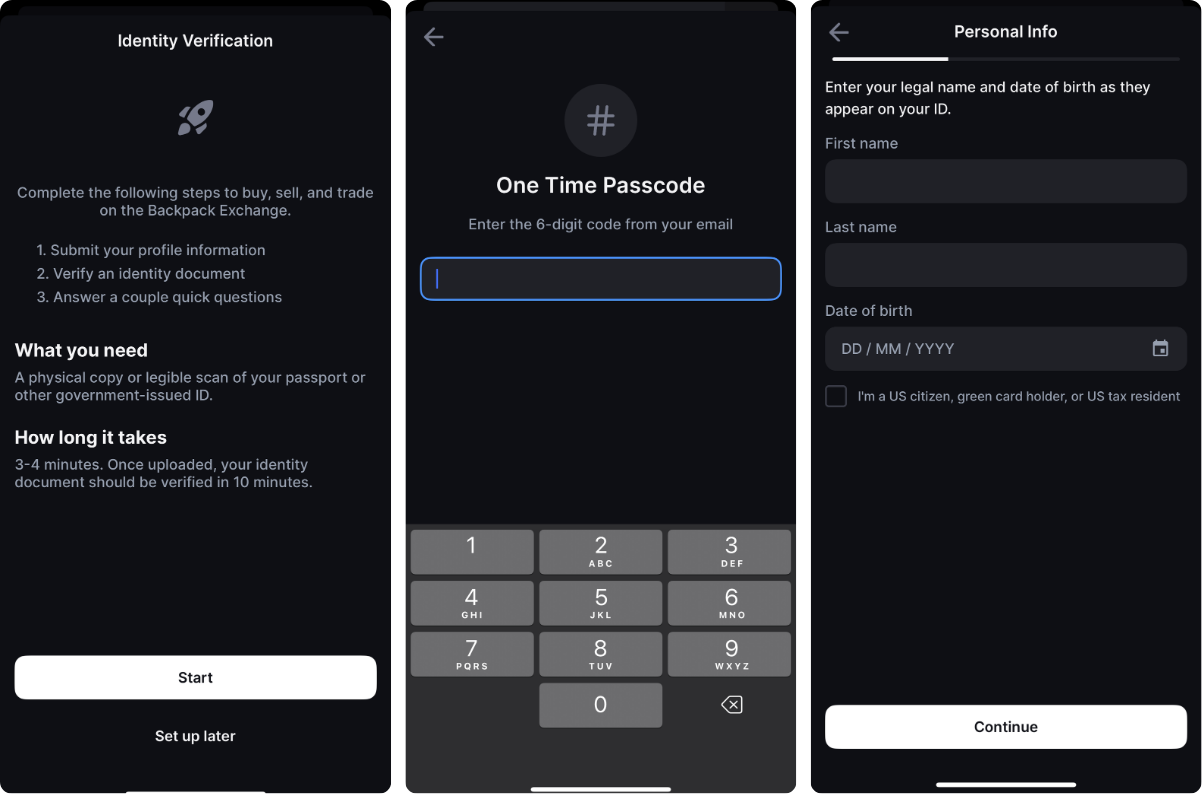
- Secure Your Assets: Your recovery phrase is the master key to your wallet. Never share it with anyone, and store it securely offline, such as in a safe or locked drawer.
- Fund Your Wallet: Add SOL to your wallet to cover transaction fees and any tokens you plan to use for payments
Why Choose Backpack for Solana Pay?
Backpack is a smart wallet for Solana that lets you do everything from one place—trade tokens, collect NFTs, and run apps directly inside your wallet without needing to visit separate websites. Key features include:
- Multi-chain support (Solana, Ethereum, Sui, and more)
- Built-in token swapping capabilities
- Hardware wallet integration for enhanced security
- Collection Locking, which allows users to prevent unauthorized transfers of specific NFT collections
- Direct integration with Backpack Exchange
For more detailed wallet setup guides and security best practices, visit learn.backpack.exchange.
Security Best Practices
When using Solana Pay with any wallet, including Backpack, follow these security guidelines:
- Verify Transaction Details: Always double-check the recipient address and amount before approving
- Use Hardware Wallets: For large transactions, consider using Backpack with a hardware wallet like Ledger
- Beware of Scams: Scam detection protects you from malicious transactions and NFTs.
- Keep Software Updated: Ensure your wallet is always running the latest version
- Network Verification: Important: the payer must be connected to the same Solana cluster as specified in our backend.
Advanced Features and Use Cases
Solana Pay enables more than simple payments. Here are some advanced capabilities:
Loyalty Programs and NFTs
Merchants can enact a true bi-directional communication channel with customers. They can atomically mint an NFT or transfer loyalty tokens in the transaction at the point of sale.
DeFi Integration
Composable DeFi transactions involving borrowing, swaps, escrow, privacy, and more, can occur at the point of sale, enabling refunds, chargebacks, insurance, buy-now-pay-later, discounts, rewards, and yield generation.
Fee Sponsorship
Merchants can opt to pay for transaction fees, token account creation, and NFT minting on their customers' behalf so they don't need SOL in their wallet, reducing the friction of interacting with the Solana ecosystem.
Troubleshooting Common Issues
Transaction Not Found
If you receive a "transaction not found" error, ensure:
- You're on the correct network (mainnet/devnet)
- The transaction has been confirmed on-chain
- You're checking the correct wallet address
Insufficient Funds
Remember that you need:
- Enough tokens for the payment amount
- Small amount of SOL for transaction fees (typically less than $0.001)
Wallet Connection Issues
- Ensure your wallet is unlocked
- Check that you're on a supported website
- Try refreshing the page and reconnecting
Future of Payments with Solana Pay
As Solana Pay continues to evolve, we're seeing innovative implementations across various sectors. Merchants and brands can create dynamic experiences that send tokens, invitations, and gifts to customers. The protocol's flexibility allows for creative payment solutions that go beyond traditional transactions.
Getting Help and Resources
For additional support and resources:
- Backpack Wallet Support: Visit learn.backpack.exchange for comprehensive guides and tutorials
- Solana Pay Documentation: Access technical documentation at docs.solanapay.com
- Community Support: Join the Solana Discord or Backpack community channels
Conclusion
Solana Pay represents a paradigm shift in digital payments, offering speed, low costs, and programmability that traditional payment systems can't match. By using a compatible wallet like Backpack, you gain access to a comprehensive ecosystem that seamlessly integrates payments, DeFi, NFTs, and more.
Whether you're making your first Solana Pay transaction or exploring advanced features, the combination of Solana's high-performance blockchain and user-friendly wallets like Backpack makes cryptocurrency payments more accessible than ever. As the ecosystem continues to grow, Solana Pay is positioned to become a standard for decentralized payments globally.
Start your journey with Solana Pay today by setting up your Backpack wallet at backpack.app and exploring the growing number of merchants accepting this revolutionary payment method.
Learn more about Backpack
Exchange | Wallet | Twitter | Discord
Disclaimer: This content is presented to you on an “as is” basis for general information and educational purposes only, without representation or warranty of any kind. It should not be construed as financial, legal or other professional advice, nor is it intended to recommend the purchase of any specific product or service. You should seek your own advice from appropriate professional advisors. Where the article is contributed by a third party contributor, please note that those views expressed belong to the third party contributor, and do not necessarily reflect those of Backpack. Please read our full disclaimer for further details. Digital asset prices can be volatile. The value of your investment may go down or up and you may not get back the amount invested. You are solely responsible for your investment decisions and Backpack is not liable for any losses you may incur. This material should not be construed as financial, legal or other professional advice.


