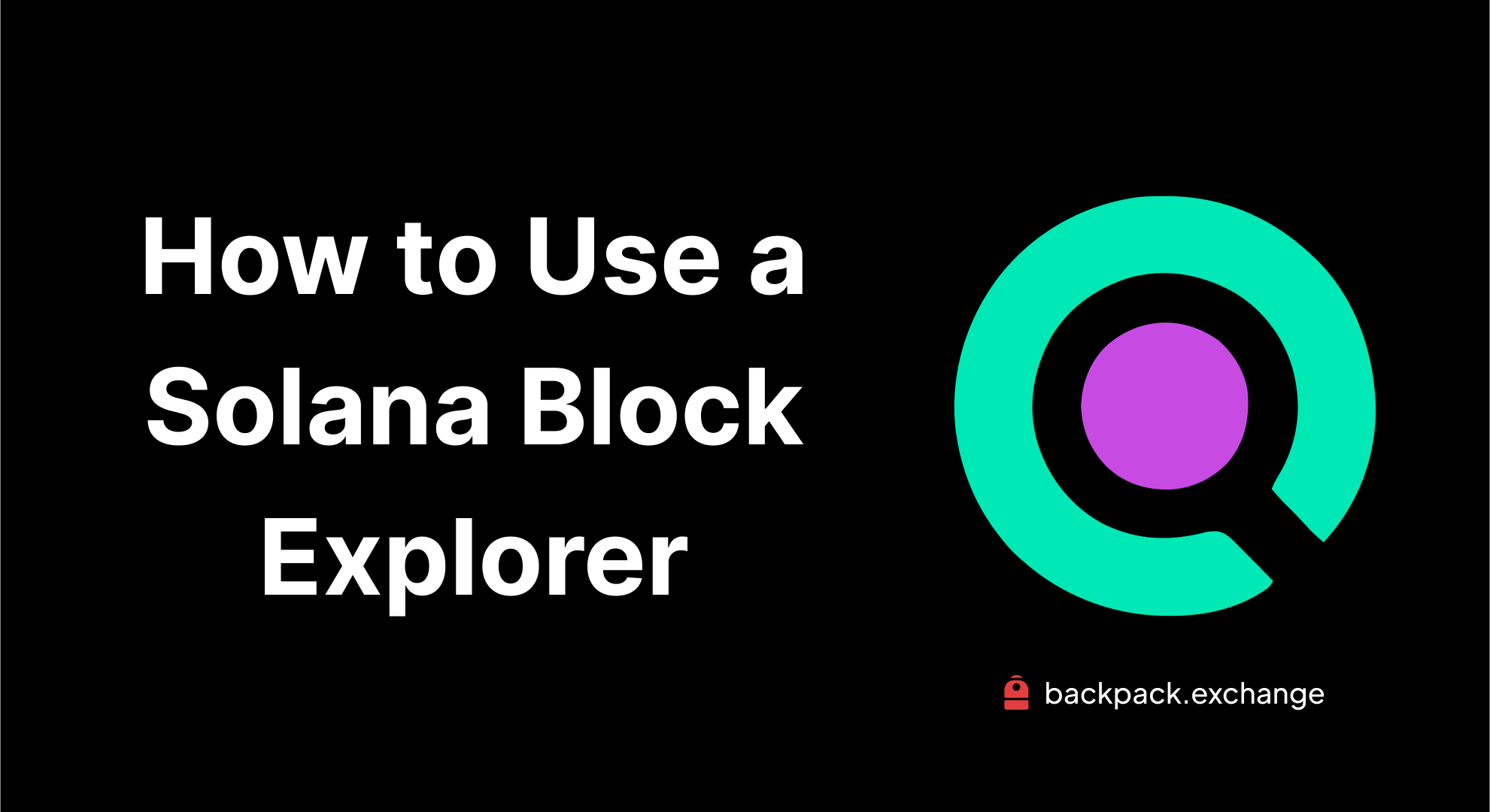How to Use a Solana Block Explorer to Track Your Transactions
If you’ve been using Solana for a while – swapping tokens, minting NFTs, testing protocols – there’s a decent chance you’ve been airdropped free tokens without even realizing it.
Maybe it was from a protocol you used once and forgot about. Or maybe you spun up a burner wallet and never checked it again. Either way, it’s surprisingly easy to leave money on the table in crypto.
This guide walks you through the easiest (and free) ways to check whether you’ve got unclaimed airdrops sitting on Solana. No need to pay for premium dashboards or connect to sketchy websites.If you've ever sent SOL, swapped tokens, or minted NFTs on Solana and thought “Wait, did that go through?” You are not alone.
Solana’s speed can make it easy to miss what’s actually happening on-chain. Fortunately, you can get a full picture of every transaction using a Solana block explorer.
In this guide, we’ll cover:
- What a Solana block explorer is (and how it works)
- The best explorers to use in 2025
- How to track any wallet, token, or transaction
- What to do if your transaction is stuck or failed
Whether you're a seasoned user or new to Solana, learning how to use a block explorer is a key part of navigating Solana.
Top Solana Block Explorers to Use
A block explorer is like a search engine for the Solana blockchain.
Here are the three most trusted block explorers for Solana users in 2025:
Explorer.Solana.com (Official)
This is the default, official block explorer for Solana maintained by the Solana Foundation. It provides real-time transaction status, validator activity, and network health metrics.
Best for:
- Raw blockchain data
- Confirming transaction finality
- Validator status
Solscan.io (Community Favorite)
Solscan is often preferred by users because of its clean UI and detailed breakdowns, including token transfers, failed transactions, and DeFi interactions.
Best for:
- Tracking token balances
- Airdrops and NFT transfers
- Error debugging
Tip: Solscan usually shows clearer error messages than explorer.solana.com. If your transaction fails, check both.
Orb (Most User Friendly)
Orb is a Solana block explorer built by Helius using their new archival system and custom `getTransactionsForAddress` RPC method, which makes reading Solana easier and faster.
Best for:
- Fast, filterable data with powerful sorting options
- Clear, AI-assisted explanations of what’s happening on-chain
- Program IDLs, transaction heatmaps, and Solana network statistics
How to Track a Transaction on Solana
Tracking a transaction is simple. All you need is your wallet address or transaction signature.
Steps:
- Go to your preferred Solana block explorer
- Paste in the wallet or transaction hash
- Review the transaction status, fees, token movements, and more
You’ll see whether it was:
- Successful: Transaction confirmed and finalized
- Failed: Usually due to program error or insufficient funds
- Dropped: Never processed due to timeout or congestion
New to wallets? Read What Is a Solana Wallet?
Troubleshooting Solana Transactions
Solana block explorers also let you track SPL token transfers, so you can:
- Verify an airdrop landed in your wallet
- See which wallet sent or received a specific token
- Track staking rewards or NFT mints
Just search your wallet on Orb and check the “Transfers” tab. You’ll see all incoming and outgoing tokens, timestamps, and values. Open the filter menu to filter by date, address, token, program, direction (i.e., incoming vs. outgoing), and hide spam.
Need to Check Token Transfers or Airdrops?
Having trouble with a swap? NFT not showing up? Here’s how a Solana block explorer can help:
- Check if the transaction actually went through
- View which contract or program was called
- Look for error messages if something failed
For more complex DeFi or NFT actions, tools like Step Finance or Hyperspace can help supplement what explorers show.
Final Thoughts: Solana Block Explorers Are Your Best Friend
Solana moves fast. But with a block explorer in your toolkit, you’ll always be able to:
- Confirm whether a transaction happened
- See what’s going in and out of your wallet
- Troubleshoot issues when something feels off
Whether you're trading, staking, minting, or just watching Solana wallet activity, knowing how to use a Solana block explorer gives you visibility, control, and peace of mind.
Learn more about Backpack
Exchange | Wallet | Twitter | Discord
Disclaimer: This content is presented to you on an “as is” basis for general information and educational purposes only, without representation or warranty of any kind. It should not be construed as financial, legal or other professional advice, nor is it intended to recommend the purchase of any specific product or service. You should seek your own advice from appropriate professional advisors. Where the article is contributed by a third party contributor, please note that those views expressed belong to the third party contributor, and do not necessarily reflect those of Backpack. Please read our full disclaimer for further details. Digital asset prices can be volatile. The value of your investment may go down or up and you may not get back the amount invested. You are solely responsible for your investment decisions and Backpack is not liable for any losses you may incur. This material should not be construed as financial, legal or other professional advice.