Complete Monad Explorer Tutorial: Track Transactions and Network Activity
Monad Explorer is the official block explorer for the Monad blockchain. It enables both users and developers to view live on-chain data: transactions, blocks, validators, token transfers, and network performance.
If you are using Monad Wallet, interacting with dApps on Monad, or simply curious about on-chain activity, mastering the explorer is a key step. This guide takes you through every major function and shows how to use the explorer in practice.
What is Monad Explorer
Monad Explorer is a web interface that indexes and presents data from the Monad network. Think of it as a public ledger viewer: anyone can access it to verify what is happening on chain.
You can use it to:
- Search and confirm individual transactions
- Explore wallet balances and token histories
- Investigate recent blocks and validator behaviour
- Monitor network metrics such as throughput and gas usage
- Inspect smart contract interactions and token transfers
It provides transparency and helps users verify what happens on the Monad blockchain without needing to run a node.
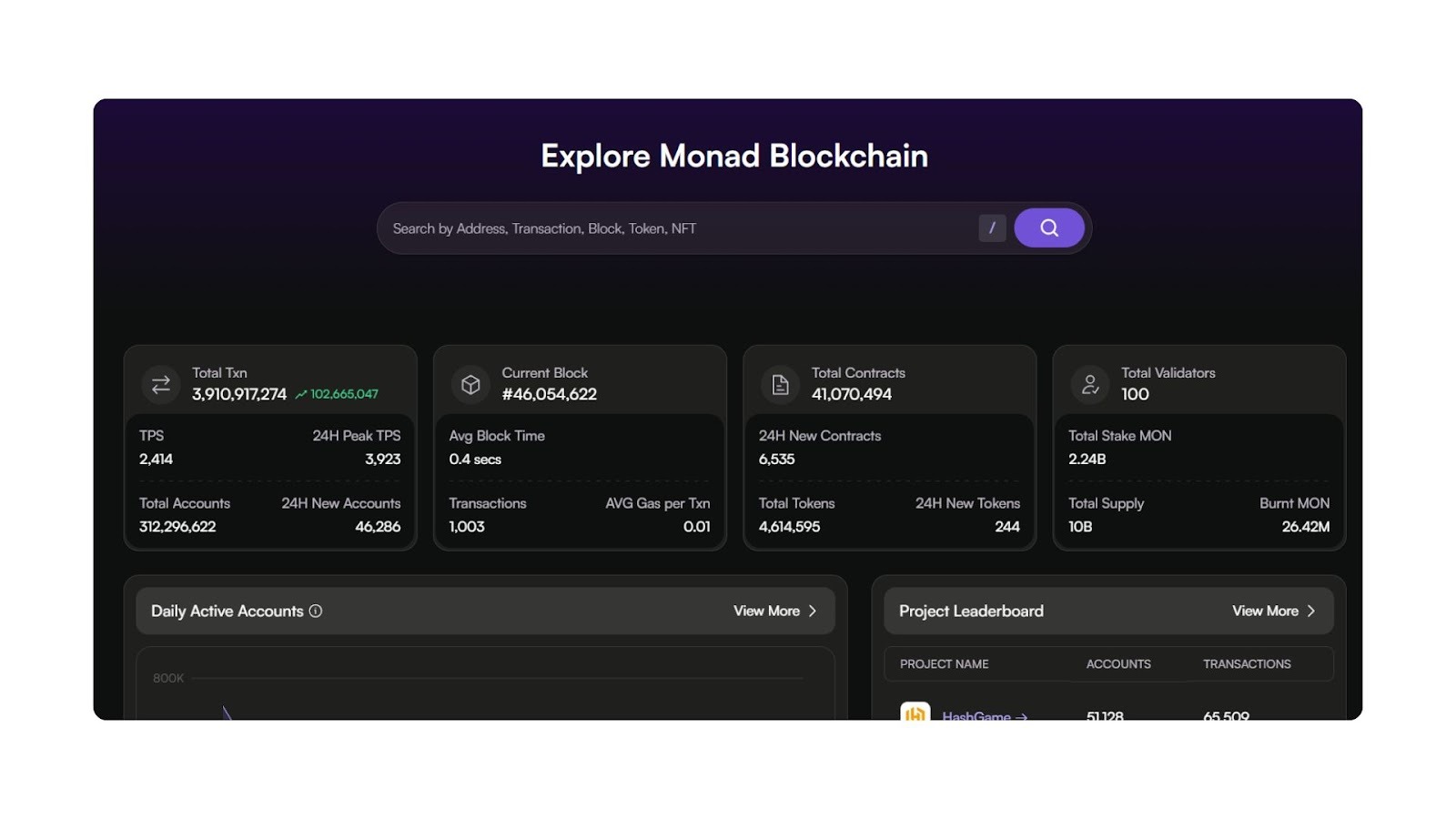
Why Use Monad Explorer
Monad Explorer is designed for both regular users and developers.
For users: It helps confirm that a transaction was processed successfully and shows where tokens moved.
For developers: It provides transaction traces, gas data, and contract call information that are useful for debugging.
For analysts or validators: It offers network-level statistics such as TPS, block times, and validator uptime.
How to Use Monad Explorer
Monad Explorer provides a clear interface for exploring everything that happens on the Monad blockchain.
The homepage includes a global search bar, a live feed of recent blocks and transactions, and network performance statistics updated in real time.
You can use the explorer in four primary ways: to search transactions, view wallet activity, analyze blocks, and check validator performance.
Search and Verify Transactions
When you send or receive a transaction on Monad, you can confirm its status using the explorer.
- Copy the transaction hash from your wallet or dApp.
- Paste it into the search bar at the top of testnet.monadscan.com and press Enter.
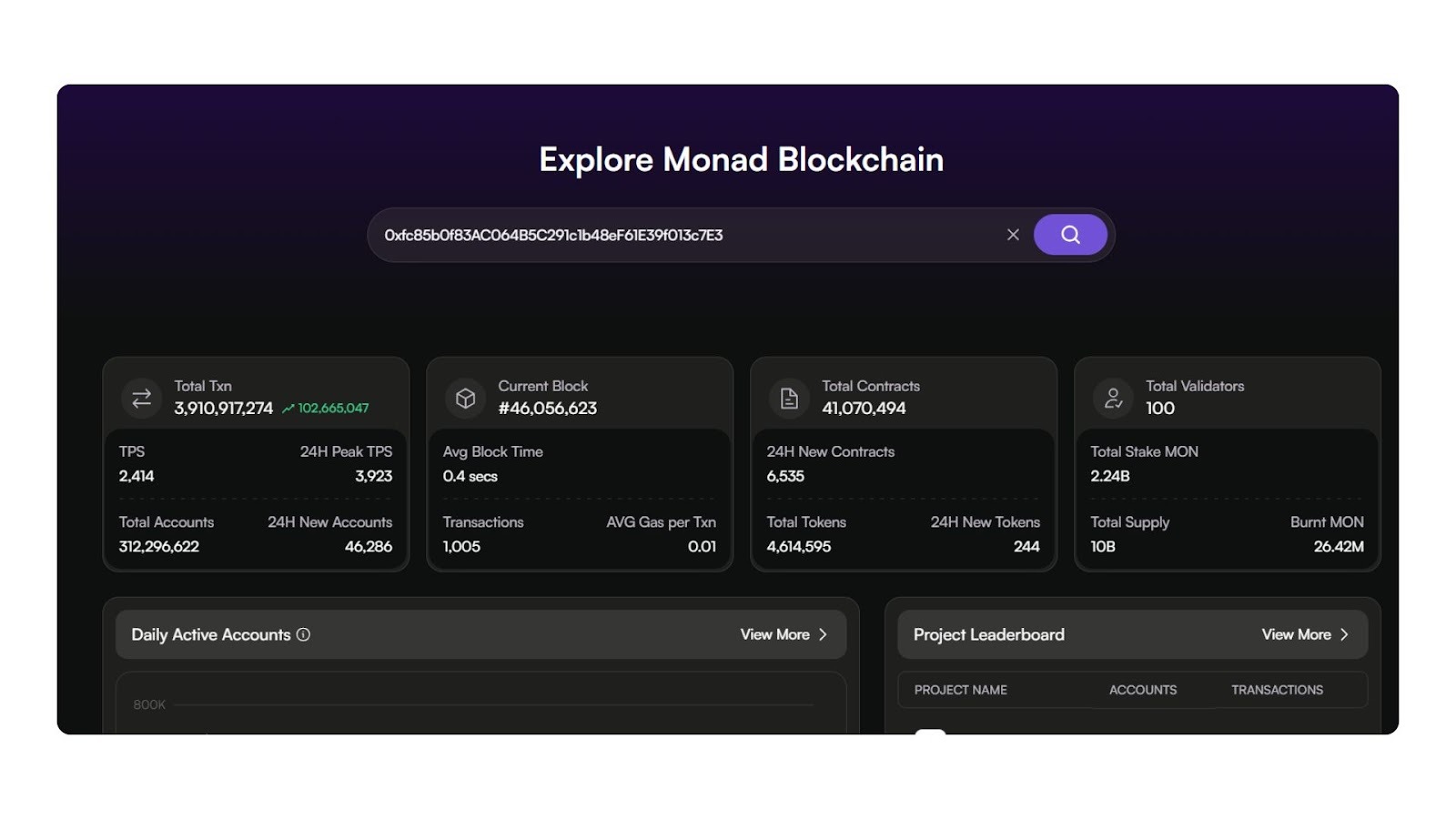
- The transaction page will display:
- Status: whether the transaction succeeded or failed
- Sender and receiver: the addresses involved
- Block number: where it was recorded on-chain
- Gas usage and total fee: how much it cost to process
- Timestamp: exact confirmation time
- Smart contract events: visible if the transaction interacted with a contract
- Status: whether the transaction succeeded or failed
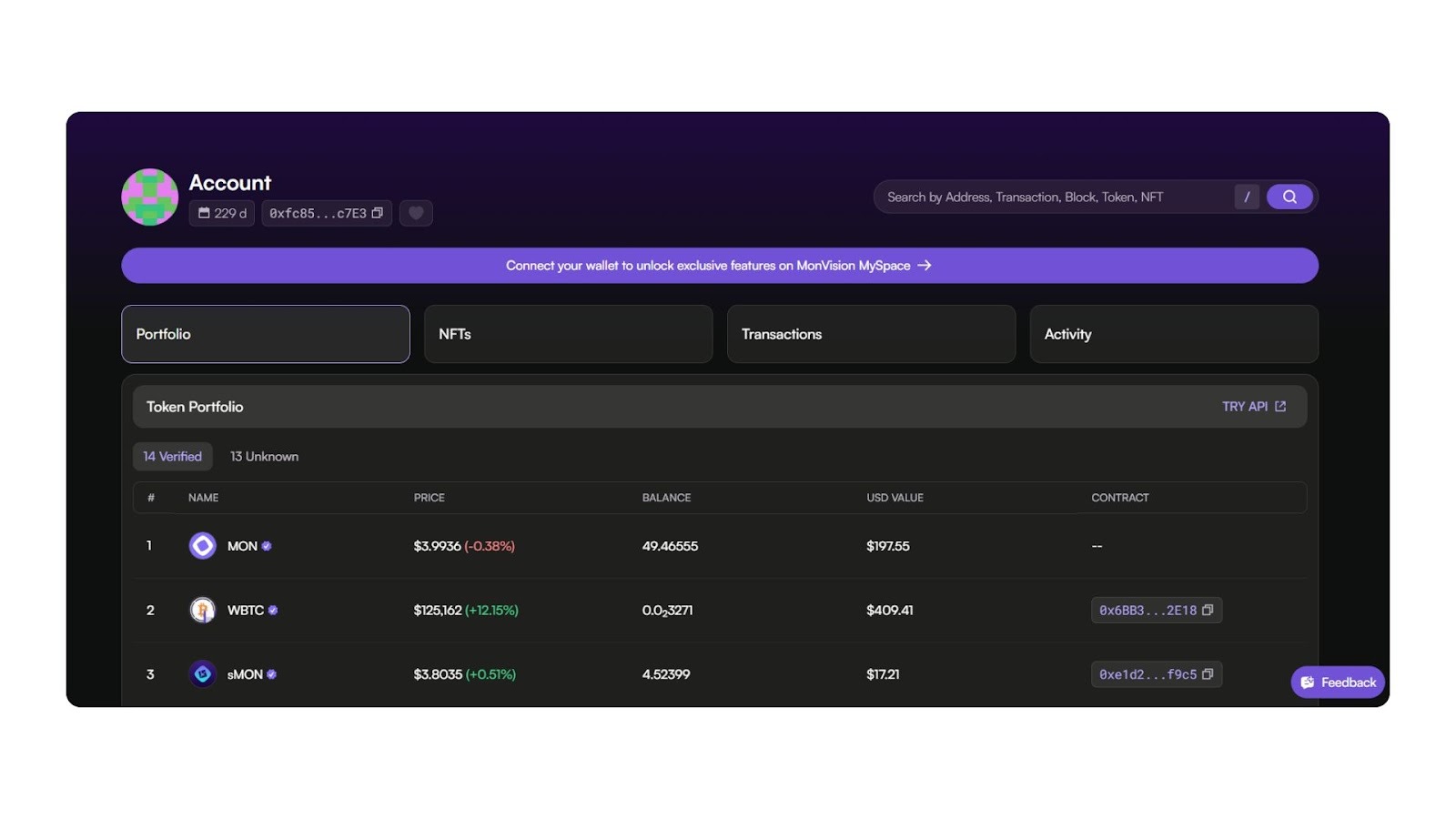
This view is useful for verifying if a transfer completed, checking gas costs, or debugging transactions during development.
View Wallet Activity
You can track all activity linked to a Monad address by searching the wallet address directly.
The wallet detail page provides:
- Current MON balance and list of token holdings
- Complete transaction history, including incoming and outgoing transfers
- Interactions with contracts or dApps on Monad
For active wallets, this page also shows the latest block confirmations, helping you verify that your address is synchronized with the network.
Explore Blocks
Each block page offers a snapshot of network progress.
When you select a block from the homepage or search by block height, you’ll find:
- Block height and hash
- Timestamp when it was finalized
- Validator (proposer) who produced it
- Number of transactions included
- Gas usage and total execution time
This data helps developers understand throughput and block efficiency, and lets validators verify when their nodes produced blocks.
Check Validator Performance
Validators maintain Monad’s network integrity. Their pages in the explorer provide detailed performance metrics, including:
- Validator name and public key
- Voting power or delegated stake
- Block production history
- Uptime and current status (active or inactive)
These insights allow stakers and ecosystem participants to identify reliable validators and assess decentralization across the network.
Explore Network Tabs
The navigation bar at the top of the explorer includes tabs for:
- Transactions: a live list of all recent on-chain operations
- Blocks: every block produced on Monad
- Accounts: searchable directory of wallet addresses
- Validators: list and statistics of all active validators
- Tokens: token-level data (once available)
Using these tabs, you can move from a single transaction view to a full overview of the network in just a few clicks.
Advanced Tips
- Bookmark frequently visited wallet or validator pages for faster access.
- Filter transactions by type or time range to focus on specific data.
- Switch between tabs (Overview, Transactions, Validators, Tokens) to explore different network areas.
- Export data or use the explorer’s API for deeper analysis or integration with custom tools.
- Check the latest version of the explorer, as interface updates may be released with future testnet or mainnet upgrades.
Conclusion
Monad Explorer provides a clear window into the Monad blockchain. It allows users to verify transactions, analyze validator performance, and monitor network activity in real time. Whether you are exploring Monad for the first time or building on its ecosystem, the explorer is the essential tool for understanding what happens on-chain. To explore the Monad blockchain yourself, set up a wallet that supports the ecosystem. Backpack Monad Wallet lets you securely store, send, and interact with MON and other assets on Monad. It integrates seamlessly with Monad Explorer, allowing you to track your on-chain activity and manage your assets in one place.
Create your wallet, connect to the Monad Testnet, and start exploring the network directly through Backpack.
Learn more about Backpack
Exchange | Wallet | Twitter | Discord
Disclaimer: This content is presented to you on an “as is” basis for general information and educational purposes only, without representation or warranty of any kind. It should not be construed as financial, legal or other professional advice, nor is it intended to recommend the purchase of any specific product or service. You should seek your own advice from appropriate professional advisors. Where the article is contributed by a third party contributor, please note that those views expressed belong to the third party contributor, and do not necessarily reflect those of Backpack. Please read our full disclaimer for further details. Digital asset prices can be volatile. The value of your investment may go down or up and you may not get back the amount invested. You are solely responsible for your investment decisions and Backpack is not liable for any losses you may incur. This material should not be construed as financial, legal or other professional advice.

.avif)


