How to Find Any Solana Token Address: A Beginner's Guide
Key takeaways:
- A Solana Token Address is a "Mint Address": This is the unique, official identifier for a specific cryptocurrency on the Solana network, different from your personal wallet address.
- There are 3 Simple Methods to Find it: You can locate a token's Mint Address by checking its details in your Backpack wallet, searching for it on a block explorer like Solscan, or looking it up on data sites like CoinGecko.
- Verification is Key to Safety: Always cross-reference the address with the token's official website or social media channels to ensure you are interacting with the legitimate asset and not a fake one.
- Never Send Funds to a Mint Address: A Mint Address is for identification only. Sending funds to it will result in a permanent loss of your assets. You must always send crypto to a user's specific wallet address.
Introduction
Ever found an exciting new token on the Solana network but were unsure how to find its official address to trade or track it? You're in the right place. A token address is a unique identifier for each cryptocurrency on the blockchain. Knowing how to find it is essential for verifying a token's authenticity and ensuring your trades are secure.
This guide will walk you through three simple methods to find any Solana token address using your Backpack wallet, a block explorer, or a crypto listing site.
What is a Solana Token Address?
Think of it like an official serial number for a specific cryptocurrency. On the Solana blockchain, this unique address is most accurately called the Mint Address. It ensures you are interacting with the correct asset and not a fake or scam version.
This is different from your wallet address, which is used to receive funds. A Mint Address identifies the token itself, while your wallet address identifies your personal account. It's a key distinction between a coin and a token.
Method 1: Find a Token Address in Your Backpack Wallet
The easiest way to find the address of a token you already own is by looking inside your Backpack wallet.
- Open Your Backpack Wallet: Unlock your wallet and go to your main token view.
- Select the Token: Click on the cryptocurrency whose address you want to find.
- FInd the Token Address: You can find the token's address on its details page.
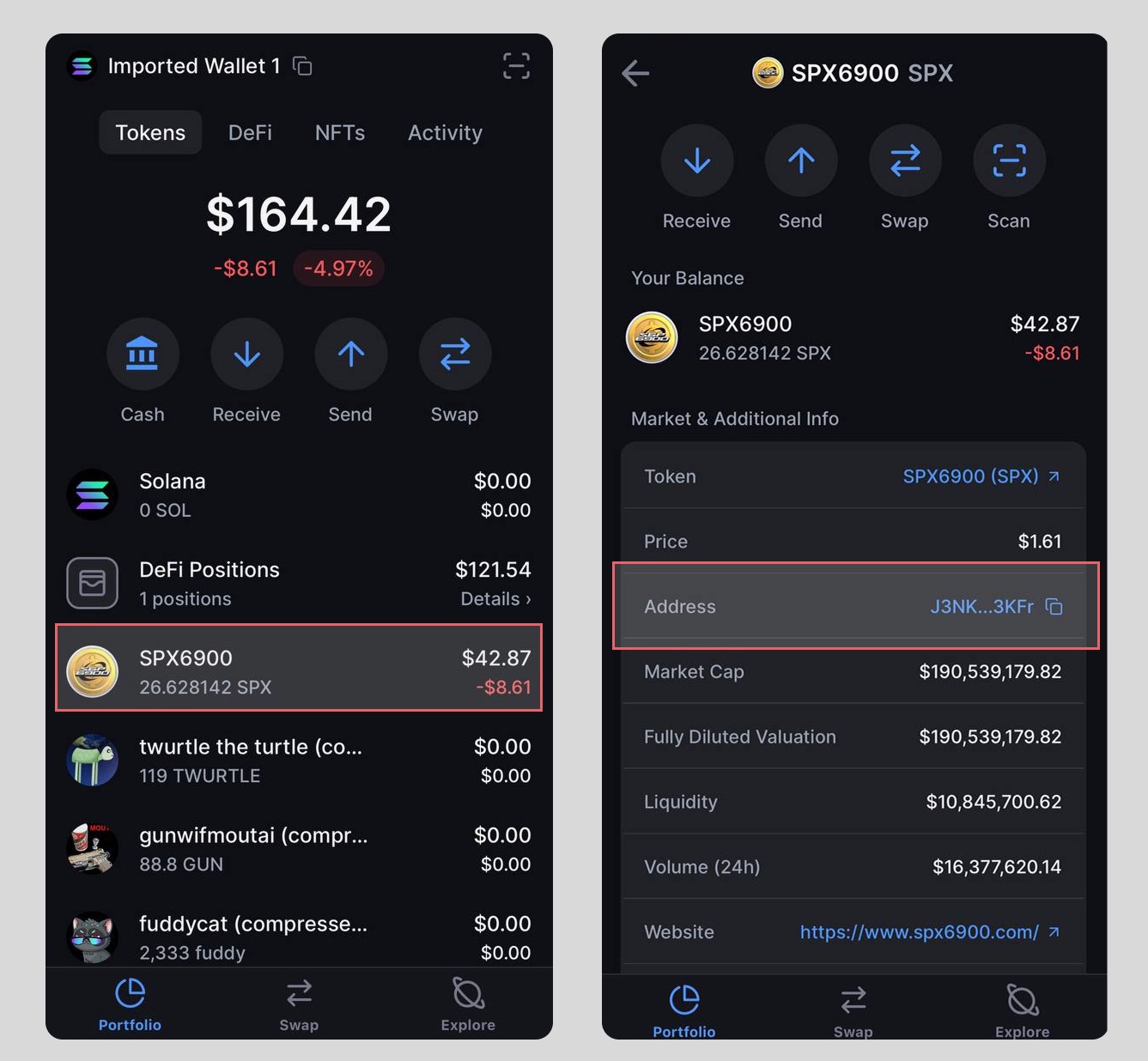
Method 2: Use a Block Explorer like Solscan
A Solana block explorer is like a search engine for the blockchain. If you know the name or ticker of a token, you can easily find its address.
- Go to Solscan: Open your web browser and navigate to solscan.io.
- Search for the Token: Use the search bar at the top to type in the name or ticker symbol of the token (e.g., "Bonk" or "$BONK").
- Select the Correct Token: A list of possible matches will appear. Choose the official one, which is usually marked with a blue checkmark or has the highest on-chain volume.
- Copy the Address: On the token’s main page, you will see its unique identifier listed as the Token Address or Mint Address. You can copy it directly from here.
Method 3: Use Listing Sites like CoinGecko or CoinMarketCap
Popular cryptocurrency data sites are reliable sources for finding token information.
- Visit CoinGecko or CoinMarketCap: Go to the website of your choice.
- Search for the Token: Use the search bar to find the token you're interested in.
- Find the Contract Address: On the token's page, look for the "Info" section. You will find a field labeled "Contract" or "Mint Address".
- Copy the Solana Address: Click the copy icon next to the address. Make sure the Solana logo is visible to confirm you have the correct address for the Solana network.
How to Verify a Token and Avoid Scams
Finding the address is only half the battle. Always verify it to protect yourself from fake tokens.
- Check Official Sources: Cross-reference the address you found with the one posted on the project's official website or social media channels like Twitter and Discord.
- Use a Token Checker: Tools like GoPlus Security allow you to paste a token address and get a safety report, highlighting potential risks.
- Look at On-Chain Data: On Solscan, a legitimate token usually has a large number of holders and significant trading volume. Be wary of tokens with only a handful of holders.
Conclusion
Finding a Solana token address is a straightforward process once you know where to look. Whether you use your Backpack wallet, Solscan, or CoinGecko, you now have the tools to locate and, more importantly, verify any token on the Solana network. This simple skill is a fundamental step in trading safely and confidently.
Ready to put your knowledge to use? Buy Solana ($SOL) on Backpack Exchange to get started.
Frequently Asked Questions (FAQ)
1. Is a Solana token address the same as a contract address on Ethereum?
Yes, for all practical purposes. On Solana, it's officially called a "Mint Address," while on blockchains like Ethereum, it's called a "Contract Address." Both serve the same function: to uniquely identify a token.
2. What’s the difference between my wallet address and a token's mint address?
Your wallet address is your personal account number for sending and receiving any token on Solana. A token's mint address is the unique, global identifier for one specific type of token, like USDC or BONK.
3. Why can't I find a token when I search for it on Solscan?
This could happen if the token is very new and not yet indexed, if you have misspelled the name or ticker, or if the token is a scam and has been removed. Always double-check the name and try finding it through the project's official website.
4. What is the Solana USDC Mint Address?
The official USDC mint address on Solana is: EPjFWdd5AufqSSqeM2qN1xzybapC8G4wEGGkZwyTDt1v
5. Can I send tokens to the Mint Address?
No. Never send funds to a token's Mint Address. It is an identifier for the token contract, not a wallet that can receive funds. You must send tokens to a user's wallet address.
Learn more about Backpack
Exchange | Wallet | Twitter | Discord
Disclaimer: This content is presented to you on an “as is” basis for general information and educational purposes only, without representation or warranty of any kind. It should not be construed as financial, legal or other professional advice, nor is it intended to recommend the purchase of any specific product or service. You should seek your own advice from appropriate professional advisors. Where the article is contributed by a third party contributor, please note that those views expressed belong to the third party contributor, and do not necessarily reflect those of Backpack. Please read our full disclaimer for further details. Digital asset prices can be volatile. The value of your investment may go down or up and you may not get back the amount invested. You are solely responsible for your investment decisions and Backpack is not liable for any losses you may incur. This material should not be construed as financial, legal or other professional advice.




