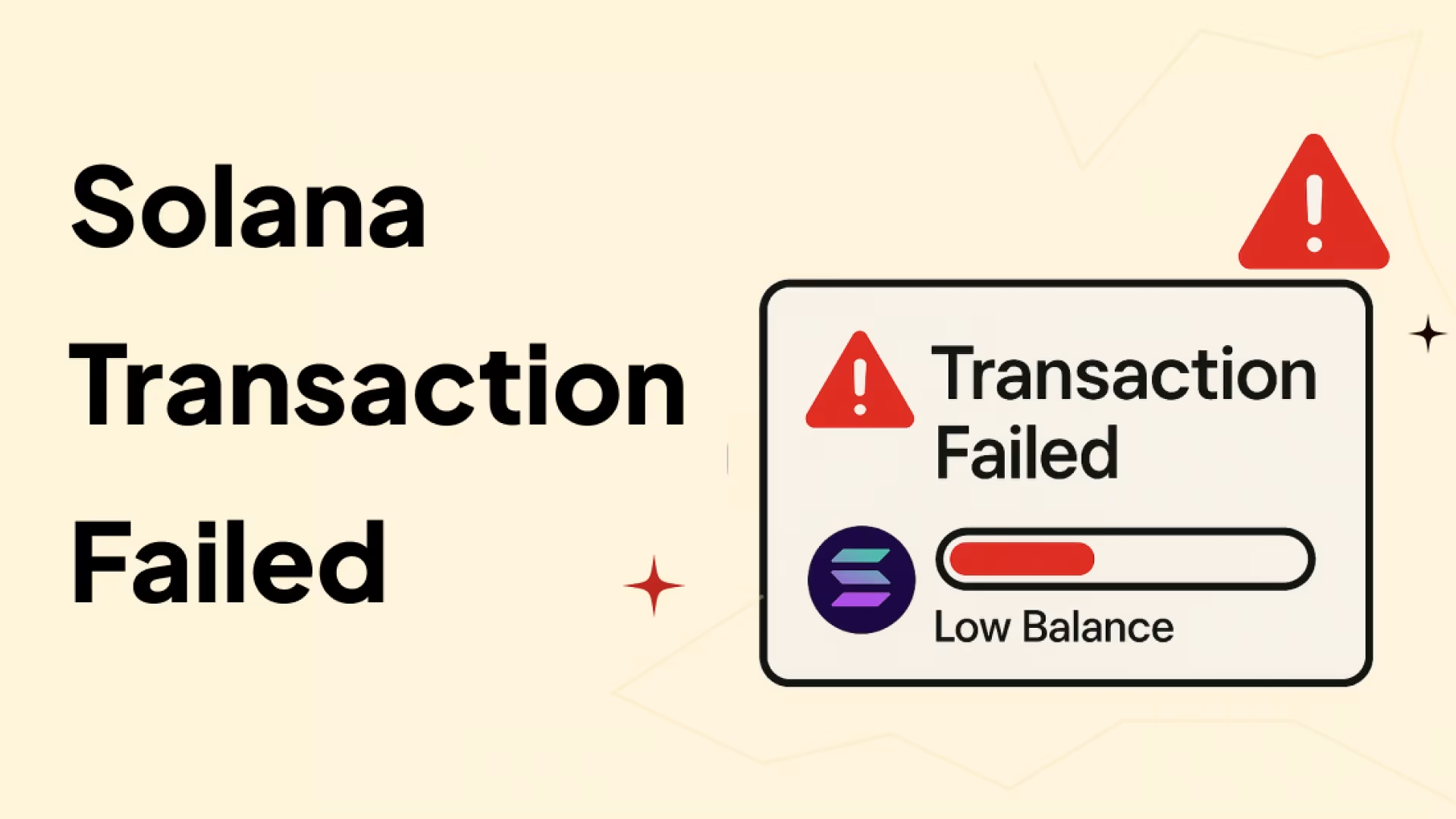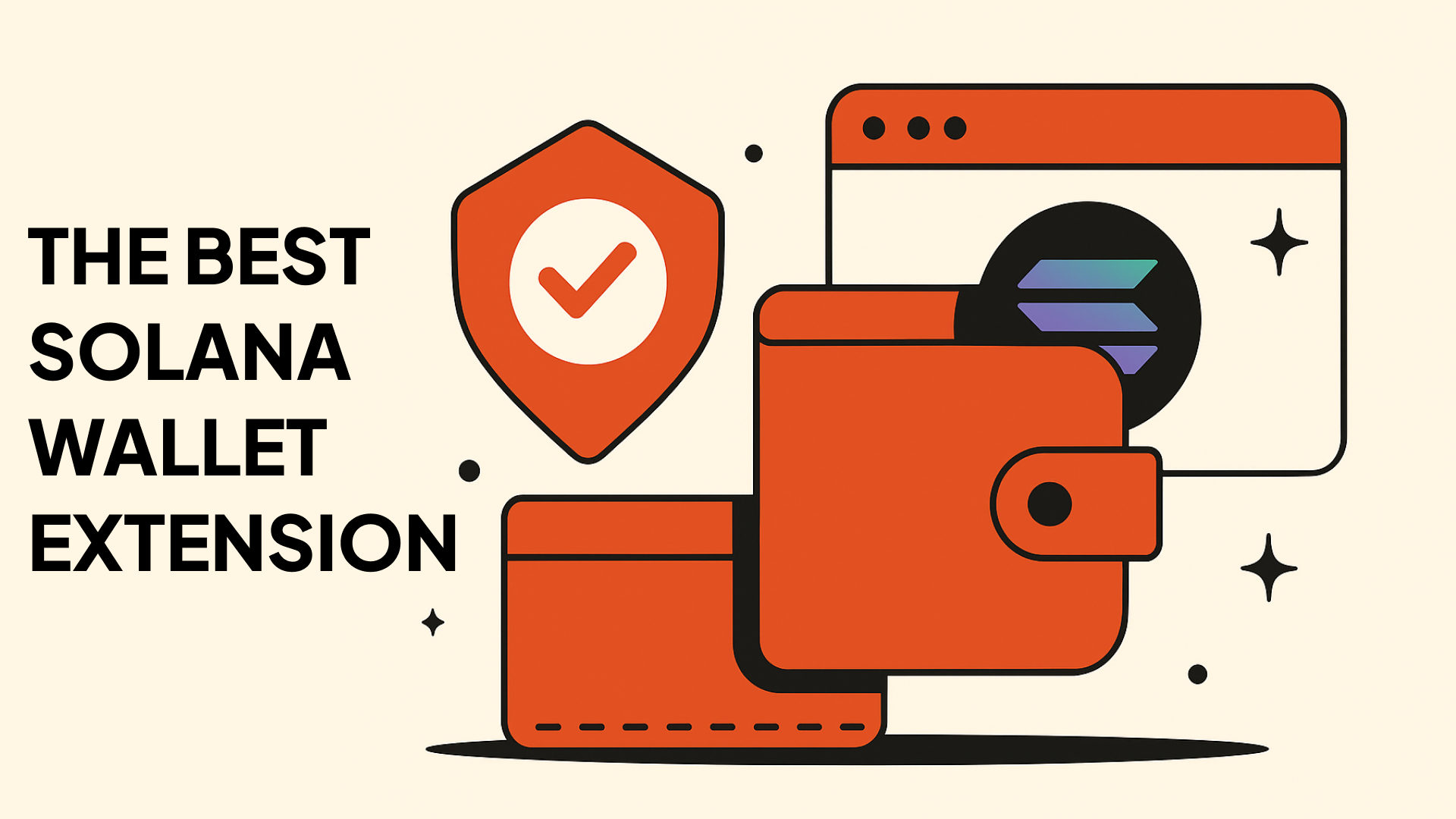Why Your Solana Transaction Failed and How to Fix Low SOL Balance or Rent Issues
Solana is known for its high speed and low fees, but some users occasionally face transaction failures with messages like:
“Transaction simulation failed: account (0) has insufficient funds for rent.”
This guide explains what causes the error, how Solana’s rent system works, and what you can do to fix and prevent it.
Understanding Rent and Transaction Fees on Solana
Every action on the Solana blockchain requires a small amount of SOL to cover transaction fees. These fees compensate validators for processing transactions and maintaining the network.
In addition to fees, Solana uses a mechanism called rent to store account data on-chain. Each wallet, token account, or program account occupies storage space. To keep that account active, a small amount of SOL must remain in the account as a rent-exempt balance.
Key facts about Solana rent:
- An account becomes rent-exempt when it holds the minimum required SOL.
- The rent-exempt amount depends on the account type and size in bytes.
- Rent is not a recurring payment. Once funded to the rent-exempt minimum, the account remains active permanently unless its balance falls below that threshold.
- Rent is separate from transaction fees.
Typical rent-exempt amounts are around 0.002 SOL for standard token accounts.
Why You Saw the “Insufficient Funds for Rent” Error
The “insufficient funds for rent” error appears when your SOL balance is too low to cover both transaction fees and the rent-exempt minimum needed to keep your account active. Solana prevents the transaction to stop underfunded accounts from being removed.
Common Reasons
Low SOL Balance
After paying fees, your remaining SOL falls below the rent-exempt minimum (about 0.002 SOL for a token account). The network rejects the transaction to protect your account.
Creating a New Token Account
When you send tokens like USDC or BONK to an address without an existing token account, Solana creates one automatically. This requires about 0.002 SOL. If your wallet lacks that amount, the transaction fails.
Large or Program Accounts
Developers or users creating larger data or program accounts must fund them with more SOL. If the account is underfunded, related transactions will fail until it meets the rent-exempt requirement.
How to Fix Low Balance or Rent Errors
Follow these steps to resolve the issue:
Step 1: Check Your SOL Balance
Make sure your wallet has at least 0.005 to 0.01 SOL available. This amount usually covers both rent and transaction fees for common activities such as token transfers or swaps.
Step 2: Add More SOL
If your balance is below the recommended minimum, transfer additional SOL from another wallet or exchange before trying again.
Step 3: Retry the Transaction
After adding SOL, resubmit the transaction. It should process successfully once your account meets the rent and fee requirements.
Step 4: Close Unused Token Accounts
Each empty token account locks up a small portion of SOL as rent. You can reclaim this amount by closing unused or inactive token accounts.
How to Avoid These Errors in the Future
To prevent transaction failures caused by low balance or rent issues:
- Keep a small buffer of 0.005 to 0.01 SOL in your wallet at all times.
- Do not drain your account completely; leave enough SOL for network fees.
- Before sending a token, check if the recipient already has the token account.
- Periodically close unused accounts to recover rent-locked SOL.
- Use wallets that display balance warnings before submitting transactions.
Recommended SOL Balances
Different types of accounts on Solana require specific amounts of SOL to stay rent-exempt. Keeping a small buffer helps ensure your transactions process smoothly.
- Token accounts: Need around 0.002 SOL to remain rent-exempt. It’s best to keep at least 0.005 SOL or higher.
- Wallet accounts: Typically require about 0.002 SOL, but maintaining 0.01 SOL or more is recommended for stable performance.
- Stake accounts: Usually need about 0.003 SOL, with a suggested minimum of 0.01 SOL or higher to avoid interruptions.
These values can vary slightly depending on account size and future network updates, so maintaining a small buffer of 0.005 to 0.01 SOL is generally the safest approach.
Final Thoughts
The “insufficient funds for rent” message is not a technical bug but a safeguard built into Solana’s design. It ensures that every account on the network remains properly funded and active.
Maintaining a small SOL balance prevents rent-related transaction errors and guarantees that your Solana activity runs smoothly. By keeping at least 0.005 SOL in your wallet and closing unused token accounts, you can avoid disruptions and enjoy a seamless experience on the network.
Learn more about Backpack
Exchange | Wallet | Twitter | Discord
Disclaimer: This content is presented to you on an “as is” basis for general information and educational purposes only, without representation or warranty of any kind. It should not be construed as financial, legal or other professional advice, nor is it intended to recommend the purchase of any specific product or service. You should seek your own advice from appropriate professional advisors. Where the article is contributed by a third party contributor, please note that those views expressed belong to the third party contributor, and do not necessarily reflect those of Backpack. Please read our full disclaimer for further details. Digital asset prices can be volatile. The value of your investment may go down or up and you may not get back the amount invested. You are solely responsible for your investment decisions and Backpack is not liable for any losses you may incur. This material should not be construed as financial, legal or other professional advice.