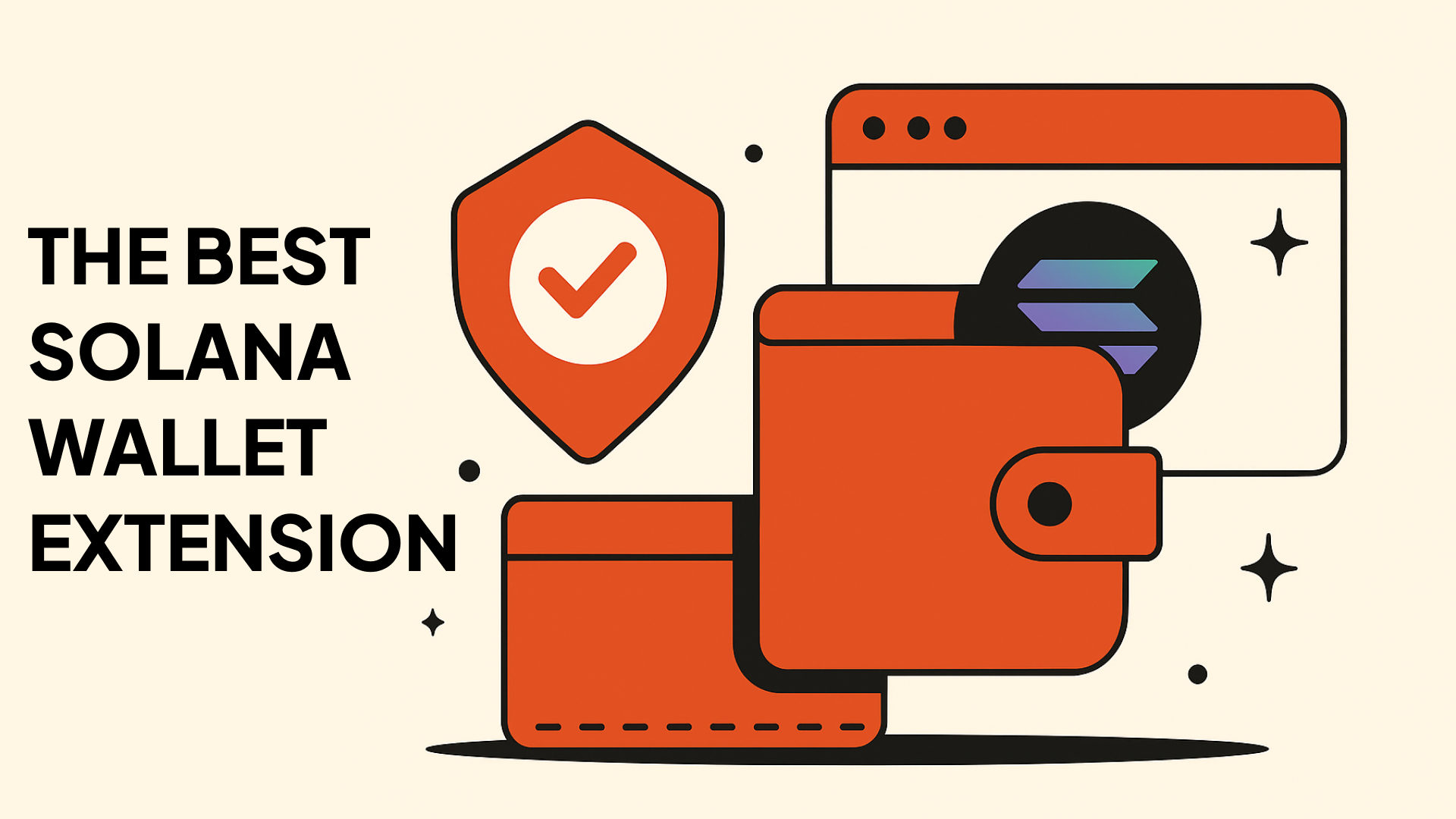How to Choose the Best Solana Wallet Extension?
Key Takeaways
- A reliable Solana wallet extension must offer strong security features while ensuring users retain full control over their private keys.
- Solana wallet extensions such as Backpack provide seamless, native Solana integration with functionalities that simplify asset management, including buying, selling, and staking SOL; managing NFTs; and participating in DeFi ecosystems, all within a user-friendly interface.
- Fee transparency is an important consideration, as some wallet extensions apply wallet-level fees or markups to in-app swaps and bridges, while others do not.
Introduction
Solana is a high-performance layer-1 blockchain known for its fast and cost-effective transactions. Whether you’re staking SOL, interacting with dApps, or trading NFTs on marketplaces, choosing a reliable, secure, and user-friendly Solana wallet extension is essential. They integrate seamlessly in your browser, making it convenient to manage your SOL or connect to Solana-based dApps. Read on to see how to select an ideal wallet extension to enhance your Solana experience.
Different types of Solana wallets
Solana supports various wallet types: software, hardware, custodial, and non-custodial wallets – each designed to meet different user needs in terms of security, convenience, and control.
Software wallets, aka hot wallets, are digital applications that store your private keys online. These can be mobile apps or browser extensions, offering quick, easy access and seamless integration with Solana dApps. They are ideal for users who frequently trade, stake, or perform transactions. Software wallets are user-friendly and typically compatible with multiple operating systems and browsers. For example, the Backpack Wallet supports not only Solana but also Ethereum, Sui, EVM, and SVM chains, providing multi-chain utility.
Software wallets are further categorized into two types:
- Custodial wallets entrust a third party with managing your private keys. While this offers convenience and technical support, it means you don’t retain full control over your assets.
- Non-custodial wallets, on the other hand, are a more secure way to store your funds. You maintain privacy by solely controlling your private keys and recovery phrases.
Hardware wallets (cold wallets) are non-custodial wallets. They are physical devices designed to keep your private keys offline. They are more suited for users that hold large amounts of crypto who prioritize security, as they reduce your exposure to online threats like phishing and hacking. When using a hardware wallet, it must be connected to a computer or device to approve transactions. Some popular hardware wallets include Ledger and Keystone.
Solana wallet extensions and their benefits
Solana wallet extensions are software wallets that run on your web browser, such as Chrome or Firefox. They store your private keys locally on your device, allowing you to interact directly with the Solana blockchain and its dApps without needing to leave your browser.
For non-custodial wallets like Backpack Solana Wallet, you can maintain full control and ownership of your SOL tokens while benefiting from advanced security features. For instance, Backpack offers real-time scam protection and NFT collection locking, which helps prevent unauthorized transfers of your NFTs. Additionally, Backpack supports seamless integration with popular hardware wallets like Ledger and Keystone, combining the convenience of a browser extension with the enhanced security of cold storage.
Most Solana wallet extensions also support multi-chain capabilities, enabling users to manage their SOL or other assets across different blockchains from a single, unified interface. Backpack Wallet exemplifies this by supporting blockchains beyond Solana; you can manage and perform cross-chain activities, such as swapping SOL to ETH directly in the wallet. Your swaps can benefit from Solana’s high transaction speeds with low fees too, providing an efficient trading experience without the need to switch between multiple wallets.
In addition, some Solana wallet extensions remove wallet-level fees entirely for certain actions. For example, Backpack Wallet supports zero wallet-fee swaps and bridges on Solana. This means the wallet does not add percentage-based fees or markups on top of swap or bridge quotes, allowing users to retain more value per transaction while still benefiting from fast, native execution.
How to choose a Solana wallet extension?
Selecting the right Solana wallet extension enables you to maximize the benefits of the Solana ecosystem. Keep the following key factors in mind:
1. Security
Opt for non-custodial wallets, sometimes referred to as self-custodial wallets, which give you full control over your private keys and assets, living up to the saying “your key, your crypto”. This minimizes reliance on third parties and strengthens the safety of your digital holdings.
2. Multi-chain support
If you regularly interact with multiple blockchain networks beyond Solana, choose a wallet that offers multi-chain capabilities. This eliminates the need to juggle several wallets and streamlines asset management, token swaps, and NFT trading across ecosystems.
3. Seamless integration with dApps and the Solana ecosystem
A good wallet extension makes it effortless to connect to a broad range of Solana-based dApps, DeFi platforms, NFT marketplaces, and staking protocols. This level of integration provides a smoother experience across the Solana ecosystem.
4. Transparent Swap and Bridge Fees
Many wallet extensions offer in-app swaps and bridges, but fee structures vary. Some wallets apply hidden markups or percentage-based wallet fees to swap quotes. Choosing a wallet that does not charge wallet-level fees for swaps and bridges on Solana can significantly improve cost efficiency, especially for users who transact frequently.
5. Token and NFT management
Look for wallet extensions that support comprehensive management of all standard Solana tokens (SPL tokens) and NFTs, so you can view, store, transfer, and organize digital assets with ease.
6. Hardware wallet integration
If you use hardware wallets for added security, make sure the wallet extension supports integration with your devices. This lets you enjoy the convenience of a browser extension alongside the enhanced protection of cold storage.
7. Community reputation and support
Favour wallet extensions with robust community backing and responsive user support channels. Active community forums, social media, and ongoing development updates tend to indicate a trustworthy and reliable wallet solution.
How to use the Backpack Wallet for Solana?
Choosing a secure wallet extension with advanced features is essential to protecting and managing your Solana assets effectively. An excellent example is Backpack Wallet. It empowers users to effortlessly buy, sell, manage, and stake SOL, all within a streamlined, user-friendly interface.
Backpack Wallet is a self-custodial wallet designed for Solana enthusiasts. It delivers robust security and a seamless, native Solana experience. Developed by the team behind Backpack Exchange and the renowned Mad Lads NFT project, Backpack ensures full control over your SOL keys with advanced security features, making it ideal for managing SOL, NFTs, and DeFi portfolios.
In addition to asset management and security features, Backpack Wallet supports zero wallet-fee swaps and bridges on Solana, allowing users to exchange or move tokens without additional fees charged by the wallet itself.
Steps to Get Started
1. Download and install Backpack on your mobile or desktop. We’ll use the Chrome extension version in this guide to illustrate.
2. Open the extension and agree to the Terms of Service. Click “Create a new wallet”.
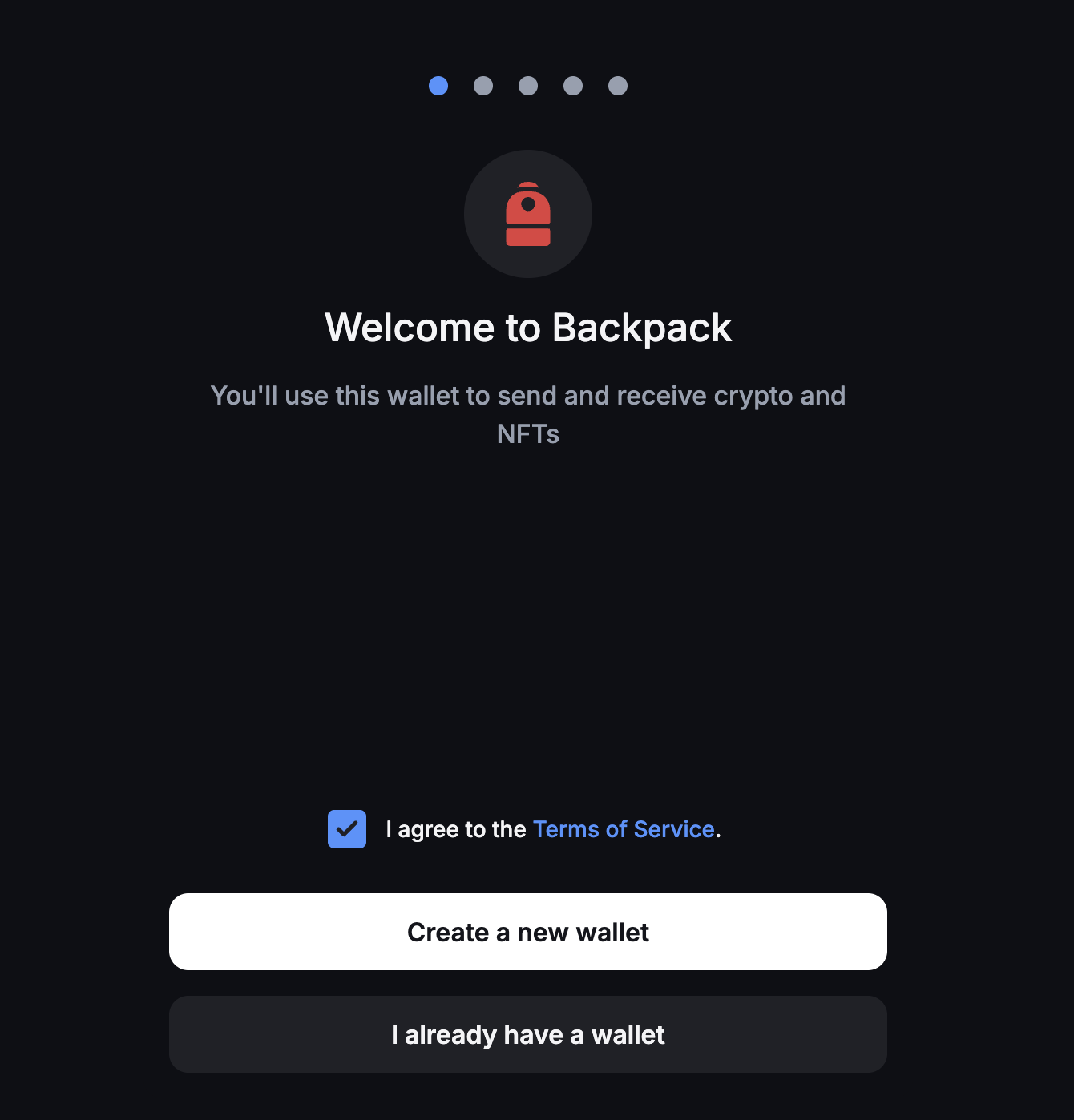
3. Choose Solana and click “Set up wallet”.
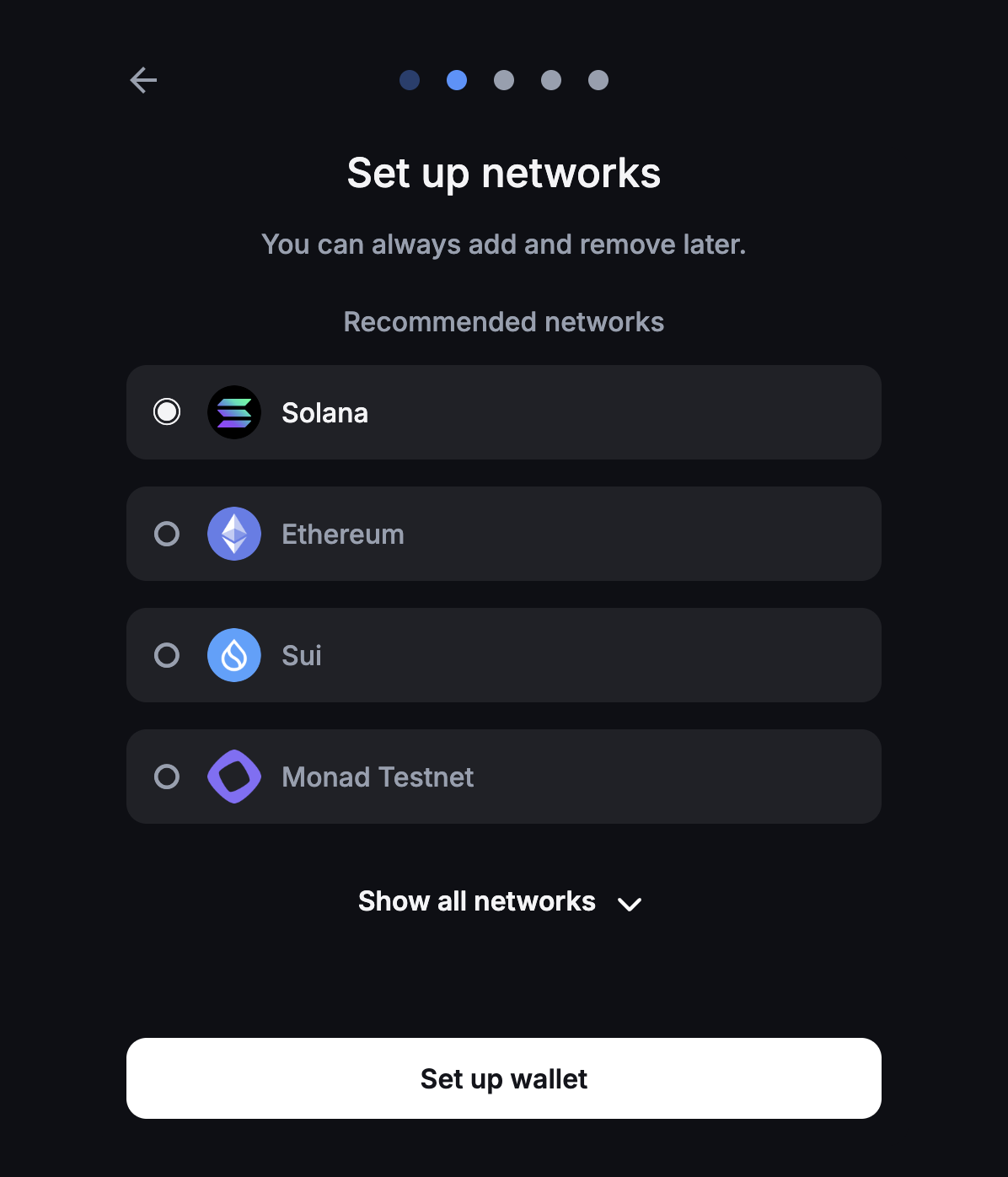
4. Set up a password. It should be at least 8 characters. Then, click “Next”.
5. You have successfully created a Backpack wallet. Click “Open Backpack”.
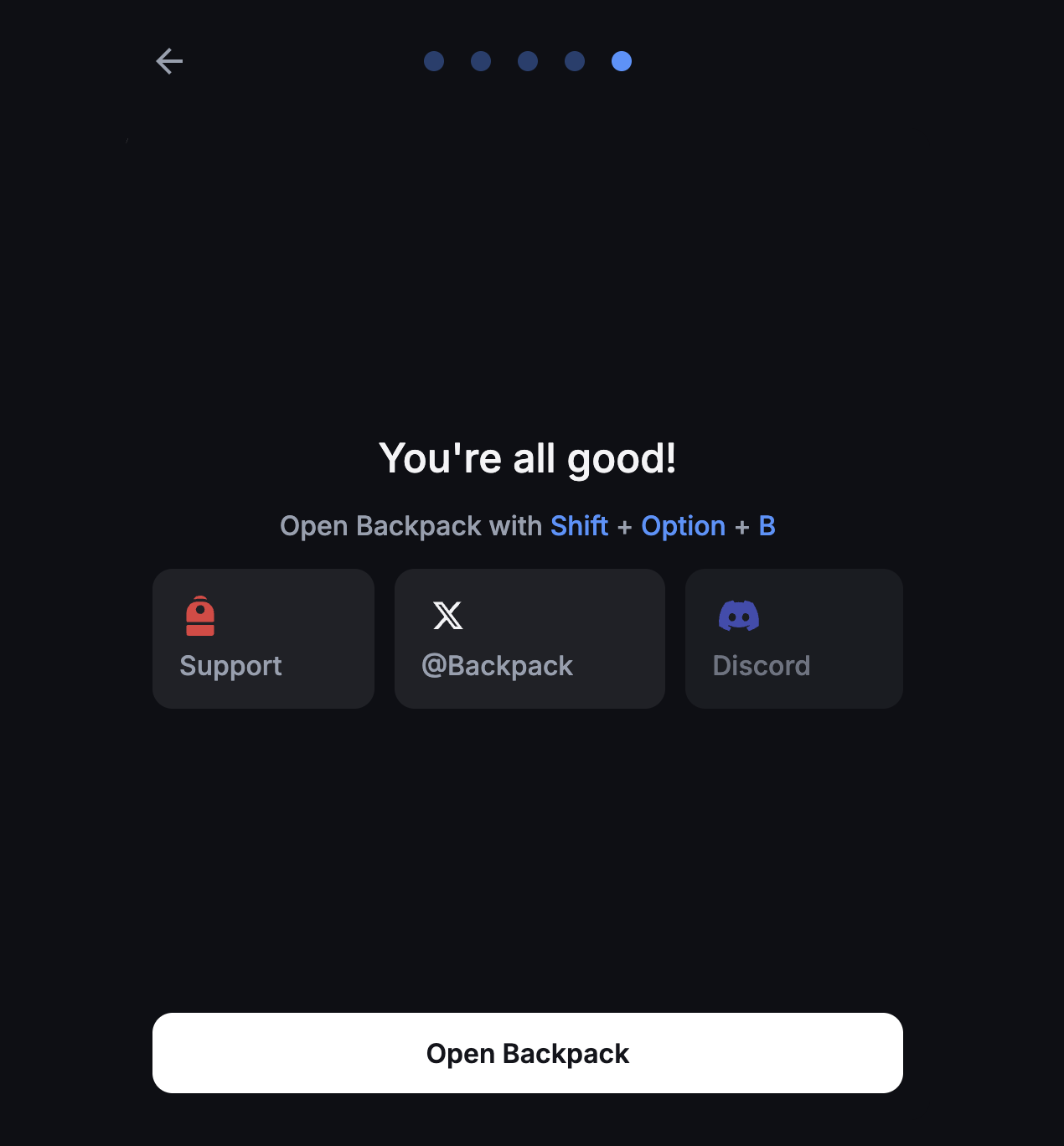
6. Now, click “Secure your wallet” to back it up.
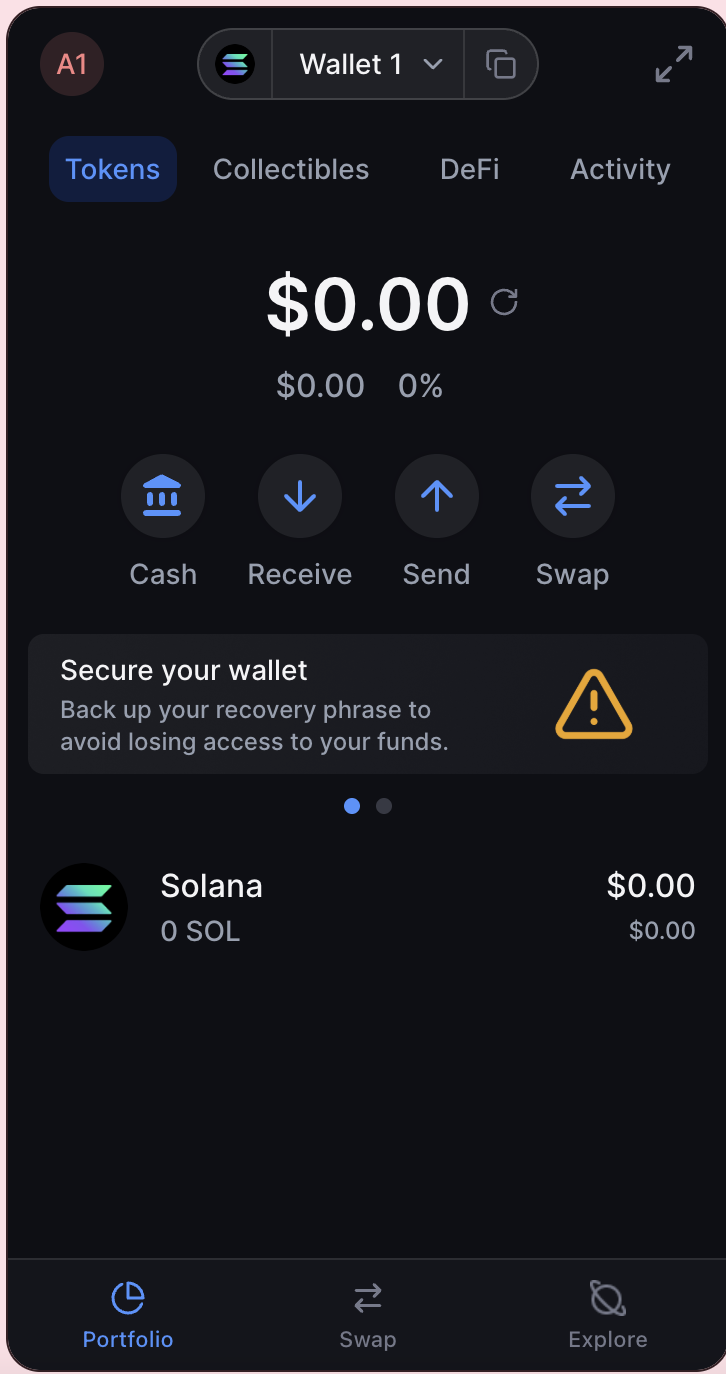
7. Enter your password and check the box to confirm that you understand losing your phrase without a backup means losing access to your wallet permanently. Click “Back up now” to proceed.
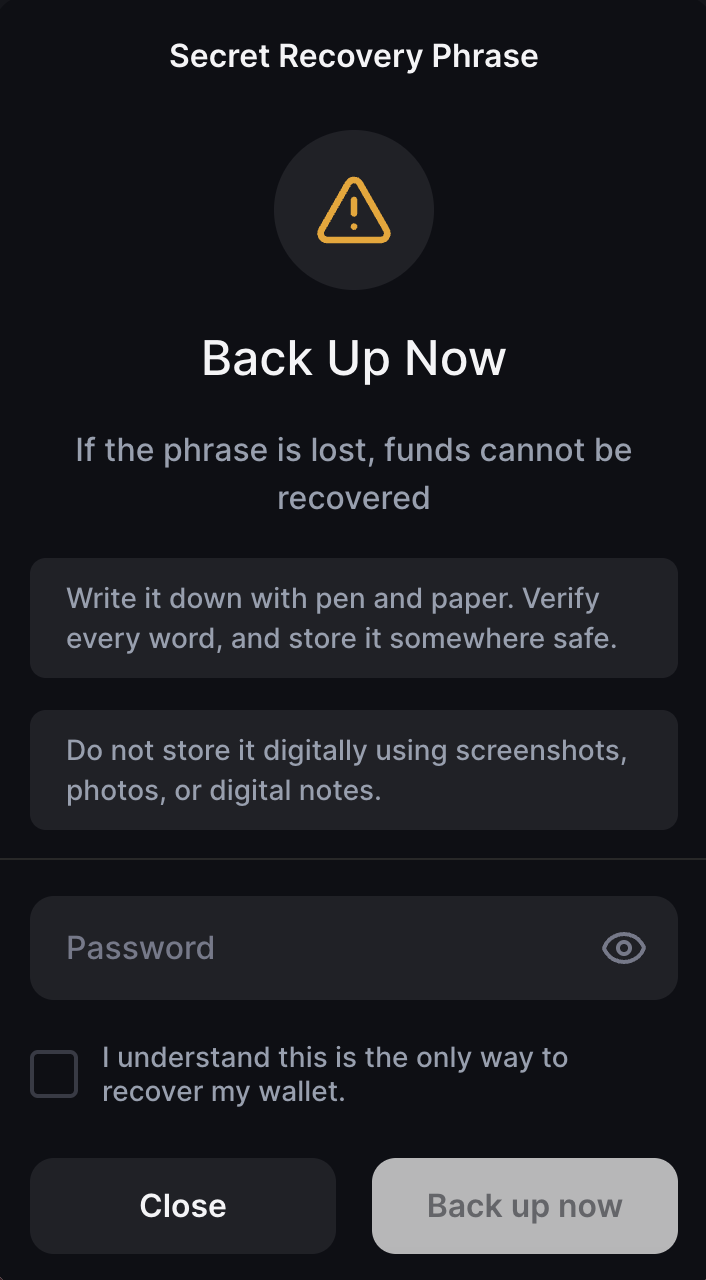
8. Backpack will generate a 12-word Secret Recovery Phrase. This is your wallet’s master key, which is critical for wallet access.
You should protect it with these steps:
- Write down the phrase on paper and store it in a safe place.
- Avoid saving it on your phone, computer, or cloud services.
- Make sure you have at least two offline copies and store them in separate, secure locations.
- Never share your Secret Recovery Phrase with anyone; Backpack won’t ask for your phrase.
Make sure you’ve written down the Secret Recovery Phrase before clicking “Confirm”. This will not be shown again.
9. Backpack will ask you to choose the sequence of the 12 words to confirm your backup. Once verified, your wallet is ready.
Fund SOL or other tokens to your Backpack Wallet to get started!
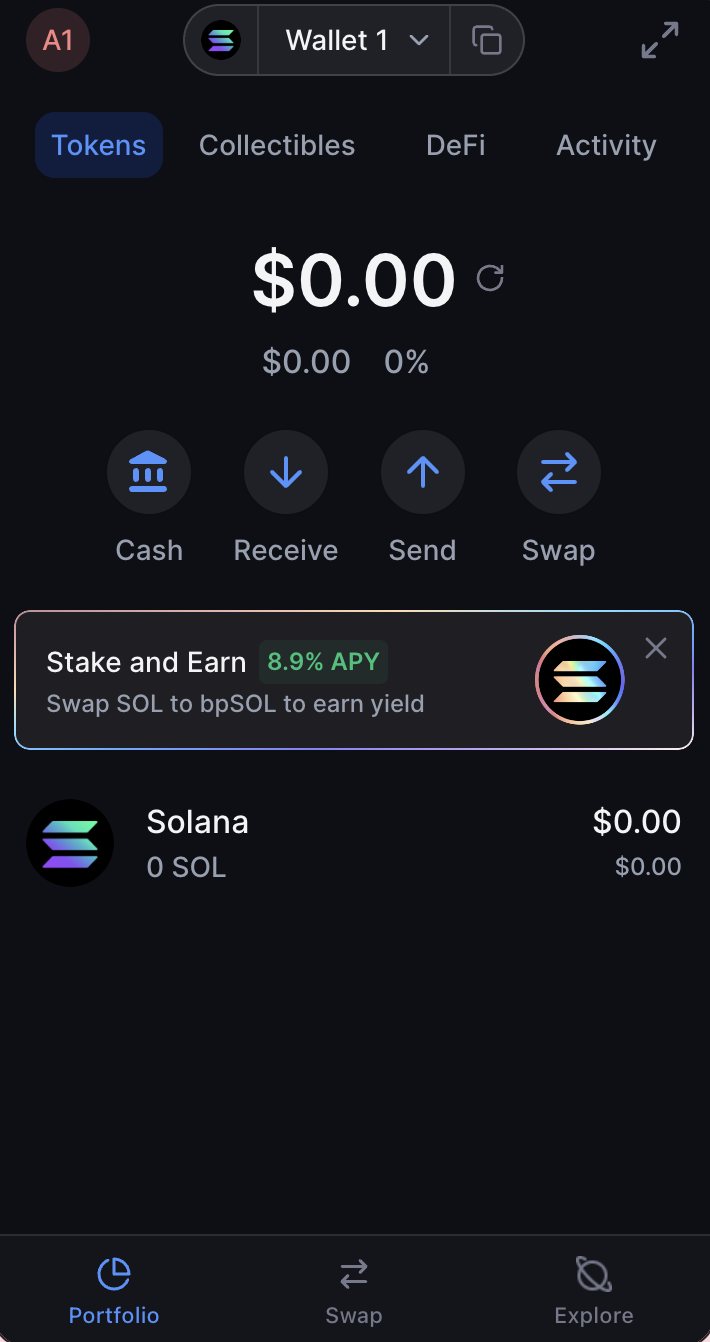
Conclusion
Choosing a secure and feature-rich Solana wallet extension is essential for anyone seeking to navigate the Solana ecosystem with confidence. Backpack Wallet exemplifies this balance by delivering advanced security, full key ownership, and an intuitive user experience tailored specifically for Solana users. Whether you are actively trading, staking SOL, managing NFTs, or engaging with dApps, a wallet like Backpack empowers you to manage your digital assets with ease and uncompromised safety, making it an ideal choice for both newcomers and seasoned Solana enthusiasts alike. To begin, trade SOL-USD, buy SOL, or stake SOL on Backpack Exchange and manage it seamlessly with Backpack Wallet.
Learn more about Backpack
Exchange | Wallet | Twitter | Discord
Disclaimer: This content is presented to you on an “as is” basis for general information and educational purposes only, without representation or warranty of any kind. It should not be construed as financial, legal or other professional advice, nor is it intended to recommend the purchase of any specific product or service. You should seek your own advice from appropriate professional advisors. Where the article is contributed by a third party contributor, please note that those views expressed belong to the third party contributor, and do not necessarily reflect those of Backpack. Please read our full disclaimer for further details. Digital asset prices can be volatile. The value of your investment may go down or up and you may not get back the amount invested. You are solely responsible for your investment decisions and Backpack is not liable for any losses you may incur. This material should not be construed as financial, legal or other professional advice.