Monad Claim Guide: How to Secure Your Tokens using Backpack Wallet
Claiming your MON tokens through Backpack Wallet can be straightforward if you follow the right steps and stay careful of scams. In this guide you will find everything you need to know, from preparing your wallet to completing the claim safely.
What Is Monad
Monad is a next-generation Layer 1 blockchain designed to combine high performance with Ethereum compatibility. It can process thousands of transactions per second while maintaining low fees and a developer experience similar to Ethereum.
The project focuses on parallel execution and advanced optimization techniques to improve scalability without sacrificing decentralization.
Monad aims to become a major player among EVM-compatible blockchains by offering better speed and efficiency for decentralized applications.
Why the Monad Airdrop Matters
The MON airdrop marks the first major token distribution for the Monad ecosystem. It rewards early supporters, developers, and active community members who contributed to the network’s growth.
More than 230,000 users are expected to be eligible, including testnet participants and DeFi users across major blockchains.
This airdrop also serves as a key step toward Monad’s mainnet launch, helping decentralize the initial token supply and attract liquidity to the new chain.
According to official updates, the claim portal opened on October 14, 2025, and will remain available until November 3, 2025.
Prerequisites Before Claiming
Before claiming your MON tokens, make sure the following conditions are met.
Previous Monad Testnet Activity
Eligibility for the airdrop depends on your activity during the Monad testnet.
Users who interacted with testnet dApps, faucets, swaps, or NFTs are more likely to qualify.
Compatible Wallet
Use a wallet that supports Monad.
Backpack Wallet now includes a direct banner to access the official claim portal.
Network and Gas
Testnet MON was required only during the eligibility phase.
The live claim does not need testnet tokens, but make sure your Backpack app is updated.
Verified Links
Only use claim.monad.xyz to claim or access the claim portal directly through the Backpack Wallet.
Avoid links from social media or messages that may lead to phishing sites.
Step-by-Step: How to Claim MON with Backpack Wallet
Follow these steps carefully:
- Open Backpack Wallet
Launch your Backpack Wallet app and ensure it is updated to the latest version.
- Go to Monad Testnet Wallet
From your wallet list, switch to the Monad Testnet network.
This ensures you are connected to the correct network for claiming MON.
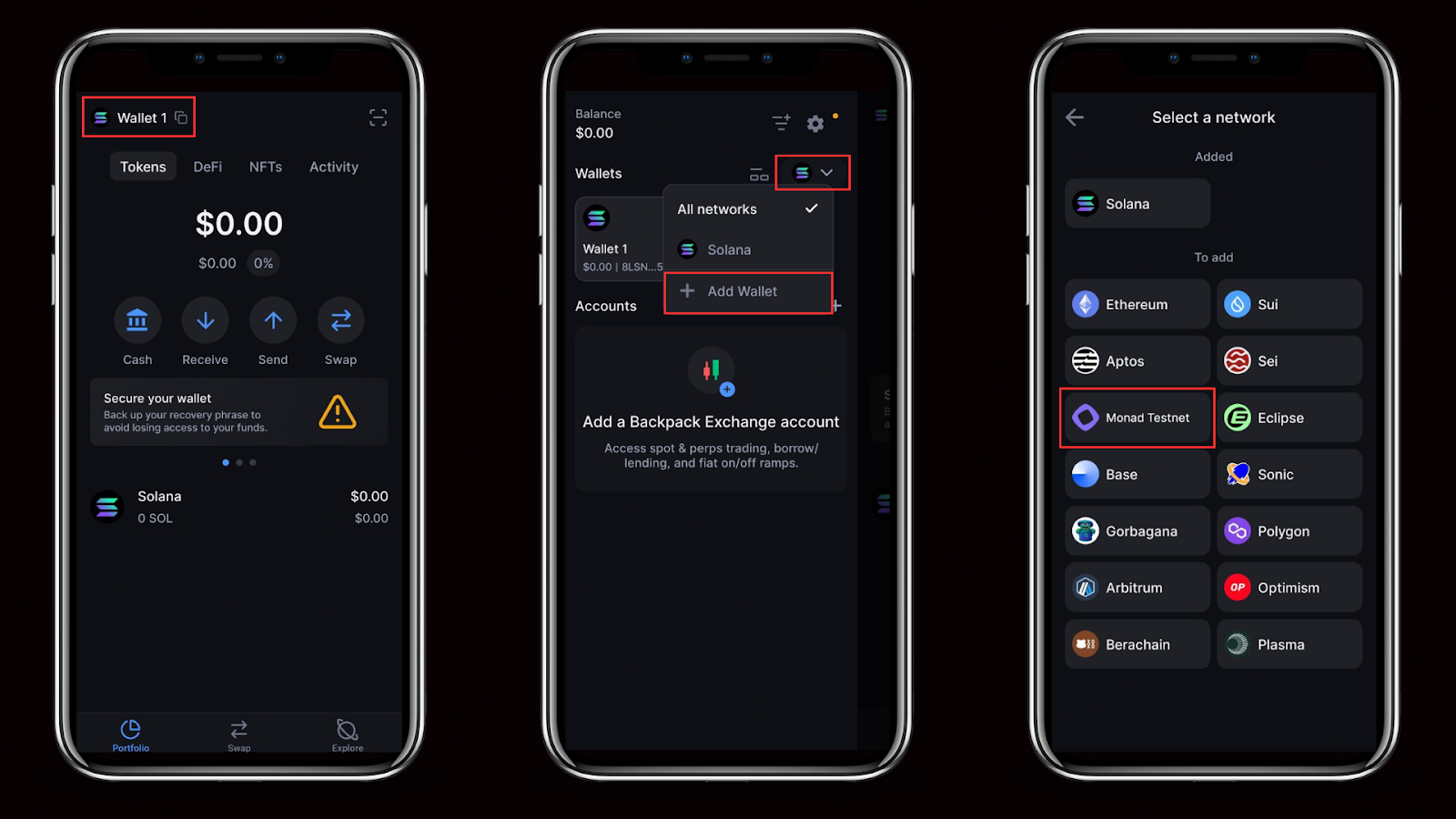
- Find the Monad Claim Portal Banner
On the wallet screen, look for the Monad Claim Portal banner displayed at the top. - Open the Claim Interface
Tap the banner to open the claim page inside Backpack Wallet. - Connect and Check Eligibility
Connect your wallet when prompted.
The interface will automatically check if your address is eligible for the MON airdrop. - Confirm the Claim
If eligible, click Claim MON and approve the transaction.
Your MON tokens will appear in your Backpack Wallet once the process is complete.

How to Secure Your Tokens After Claiming
Once you have claimed your MON tokens, follow these steps to keep them safe in your Backpack Wallet.
Verify the Token Contract: Only add the official MON token contract address from Monad’s verified sources.Never import tokens from random links or community posts.
Enable Wallet Security Features: Set a strong password for Backpack Wallet and enable device-level security such as biometrics or PIN lock. This helps prevent unauthorized access if your device is lost or stolen.
Back Up Your Seed Phrase Offline: Write your recovery phrase on paper and store it somewhere secure and offline. Avoid saving it in screenshots, emails, or cloud storage where it could be compromised.
Watch Out for Fake Tokens: After airdrops, scammers often create tokens with similar names. Double-check the contract address before trading, swapping, or transferring your MON tokens.
Keep Software Up to Date: Always update Backpack Wallet and your operating system to the latest versions. Updates include security patches that protect your assets against vulnerabilities.
Use Trusted Networks Only: Avoid claiming or trading on public Wi-Fi or shared computers. Always perform wallet actions from a secure and private connection.
Security Tips & Common Pitfalls
- Never share your private key or seed phrase. Monad’s team will never ask for it.
- Avoid clicking links from Telegram messages, DMs, or social posts. Always type or bookmark the official portal.
- Check the SSL certificate and make sure the domain spelling is correct before connecting your wallet.
- If your claim fails or you encounter an error, try again later. High network traffic may cause temporary issues.
- Be cautious of phishing attempts. Fake “claim” websites have already appeared, so verify that you are using claim.monad.xyz or the official Backpack Wallet interface.
Conclusion
Claiming MON through Backpack Wallet is a secure and convenient way to join the Monad ecosystem. With direct access to the claim portal and built-in safety features, Backpack lets you claim and protect your tokens easily.
After claiming, you can explore Monad-compatible dApps for DeFi, NFTs, and other on-chain activities right from Backpack Wallet. This integration makes it simple to stay active in the ecosystem while keeping your assets safe.
Always use verified links like claim.monad.xyz, keep your wallet updated, and avoid untrusted sites or messages.
Following these steps helps you manage your MON tokens confidently and participate safely in Monad’s growth.
Learn more about Backpack
Exchange | Wallet | Twitter | Discord
Disclaimer: This content is presented to you on an “as is” basis for general information and educational purposes only, without representation or warranty of any kind. It should not be construed as financial, legal or other professional advice, nor is it intended to recommend the purchase of any specific product or service. You should seek your own advice from appropriate professional advisors. Where the article is contributed by a third party contributor, please note that those views expressed belong to the third party contributor, and do not necessarily reflect those of Backpack. Please read our full disclaimer for further details. Digital asset prices can be volatile. The value of your investment may go down or up and you may not get back the amount invested. You are solely responsible for your investment decisions and Backpack is not liable for any losses you may incur. This material should not be construed as financial, legal or other professional advice.

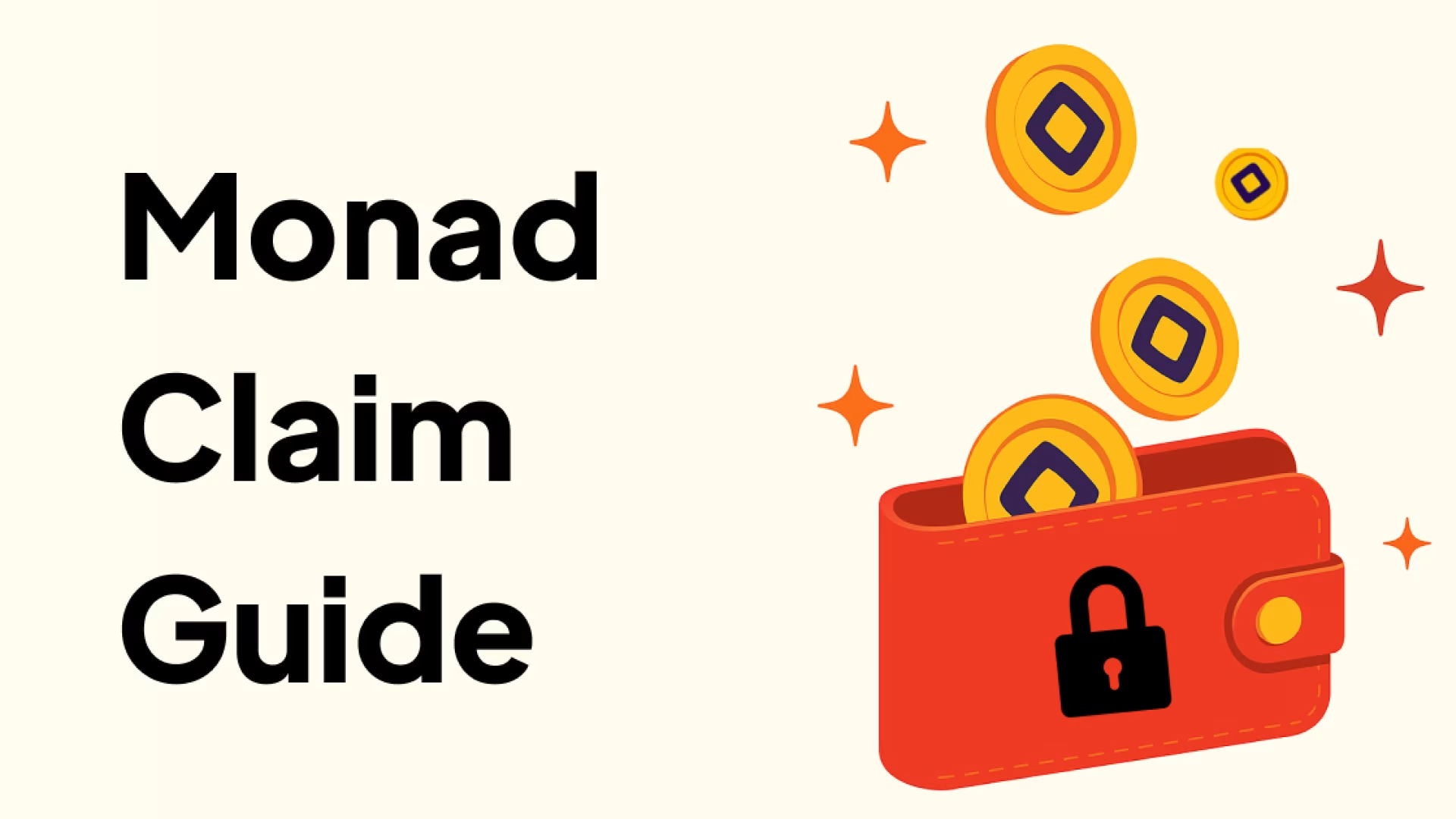
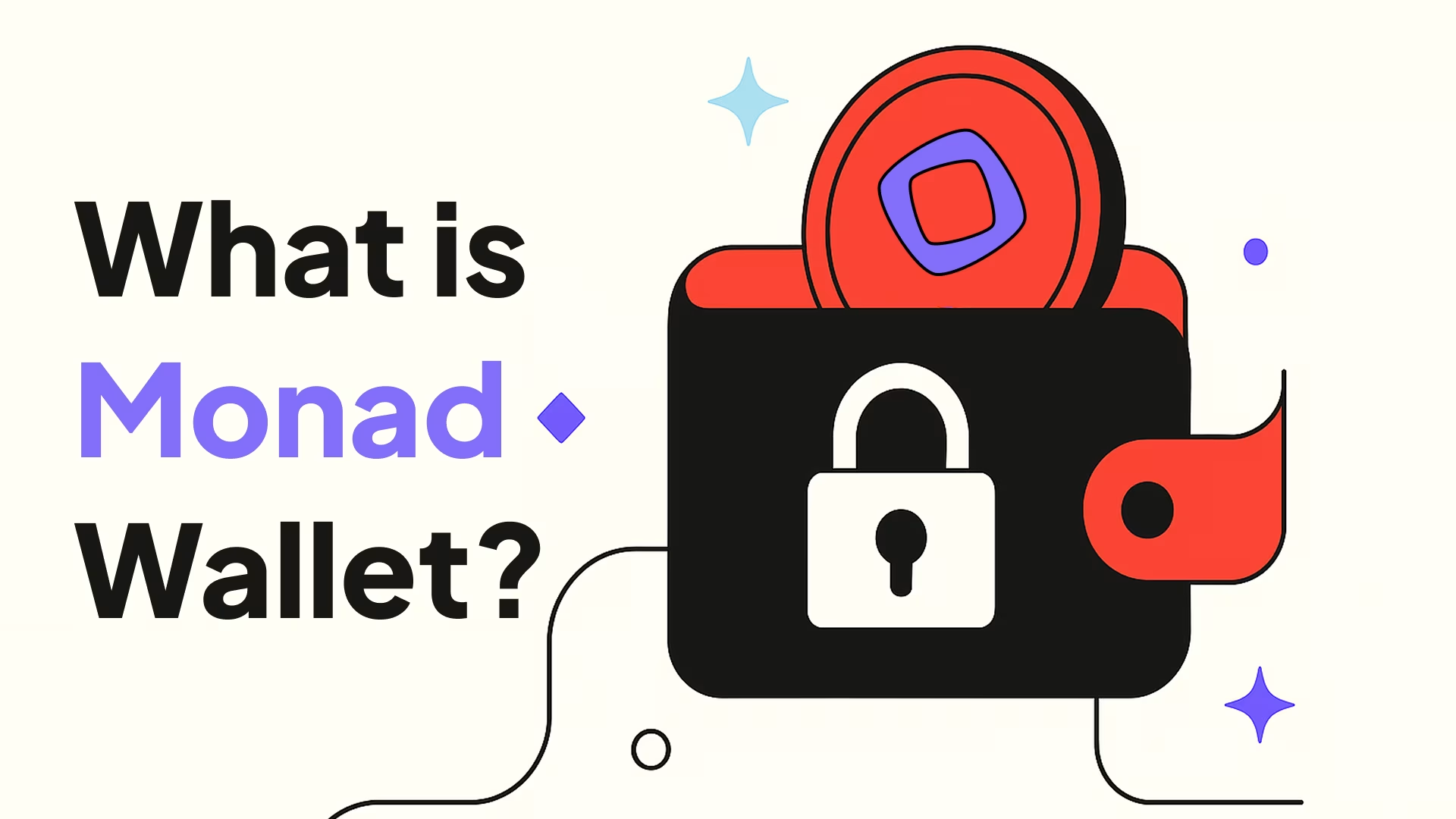
.avif)
